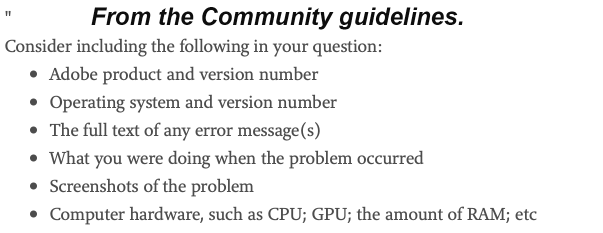Adobe Community
Adobe Community
- Home
- Lightroom Classic
- Discussions
- Re: I cannot open up my lightroom classic, my phot...
- Re: I cannot open up my lightroom classic, my phot...
I cannot open up my lightroom classic, my photoshop or camera raw.
Copy link to clipboard
Copied
When I try to open any of these applications I get this message:
You do not have permission to open the application “Adobe Lightroom Classic.app”. I tried looking at the permissions and added every name I could think of and gave read and write permission. I think it must be a different issue. A couple of weeks ago something happened and several folders on the desktops of both of my macs were suddenly empty. So I think there is something else wrong. I have no issues with my desktop as far as Lightroom or Photoshop but cannot access them on my Macbook Pro. Any ideas?
Copy link to clipboard
Copied
What is the exact word-for-word error message? Can you show us a screen capture (click on the "insert photos" icon to include your screen capture in your reply — do NOT provide the screen capture as an attachment)
Please provide the following basic information:
Copy link to clipboard
Copied
but cannot access them on my Macbook Pro. Any ideas?so, what MACOS?