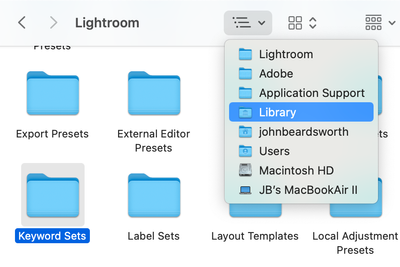Adobe Community
Adobe Community
- Home
- Lightroom Classic
- Discussions
- I have migrated my Catalog, retained my Keywords, ...
- I have migrated my Catalog, retained my Keywords, ...
I have migrated my Catalog, retained my Keywords, but lost my Keyword Sets
Copy link to clipboard
Copied
Good morning LrC community. I am looking for some help please:
I have transitioned my set-up from connecting my RAID of images and iMac running LrC to connecting the RAID to a MacBook Pro M1 running LrC.
My LrC Catalog was on the iMac, but I successfully saved it to the RAID alongside my images before moving over to the MacBook Pro. Everything appears to be working except that my created Keyword Sets are missing. All of my Keywords are present, it's just my Keyword sets that are missing. Did I miss another file that I should have migrated along with the Catalog?
Copy link to clipboard
Copied
Please describe, step-by-step, leaving nothing out, how you did this "migration".
Copy link to clipboard
Copied
Copy link to clipboard
Copied
Keyword sets are held in the main presets folder, so copy this across.
Copy link to clipboard
Copied
Thank you - I didn't know that folder existed. I can only find the three "out-of-the-box" Keyword Sets in that folder: Outdoor, Portrait and Wedding.
Copy link to clipboard
Copied
You may have had "Store presets with Catalog" enabled. So look in the folder where the catalogue was stored on the iMac.