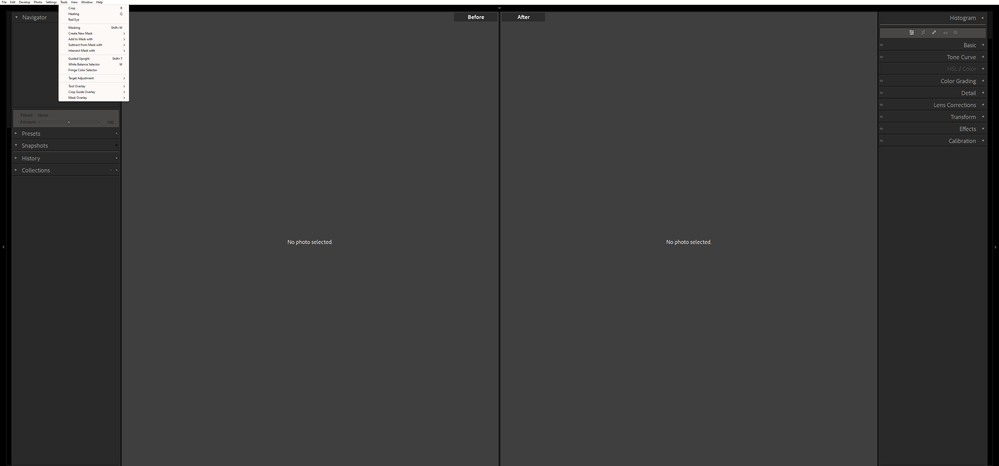Adobe Community
Adobe Community
- Home
- Lightroom Classic
- Discussions
- Re: i have size issues withe the top bar where the...
- Re: i have size issues withe the top bar where the...
Copy link to clipboard
Copied
 1 Correct answer
1 Correct answer
Hey, @omar297862554e73. Welcome to the Lightroom Community. I'll need more info to help you figure this out. Please share the system info of Lightroom Classic from Help > System info > Copy & paste into a text document > Upload and share with us here.
You're working on a 4K or larger display. This is expected to some extent. Go to the following location on Windows and set the scaling options in Explorer to find out what works best setup.
- For Lightroom Classic - C:\Program Files\Adobe\Adobe Li
Copy link to clipboard
Copied
Hey, @omar297862554e73. Welcome to the Lightroom Community. I'll need more info to help you figure this out. Please share the system info of Lightroom Classic from Help > System info > Copy & paste into a text document > Upload and share with us here.
You're working on a 4K or larger display. This is expected to some extent. Go to the following location on Windows and set the scaling options in Explorer to find out what works best setup.
- For Lightroom Classic - C:\Program Files\Adobe\Adobe Lightroom Classic
- Right-click on Lightroom.exe > Properties > Compatibility > Change Settings for all users > Change High DPI Settings > High DPI Scaling Override > Check the option 'Override High DPI scaling behavior.' > Scaling Performed by > Test & choose from the following options one by one > Application, System & System (Enhanced)
- Apply each of these settings and test which works best for you.
Let us know if this works,
Thanks!
Sameer K