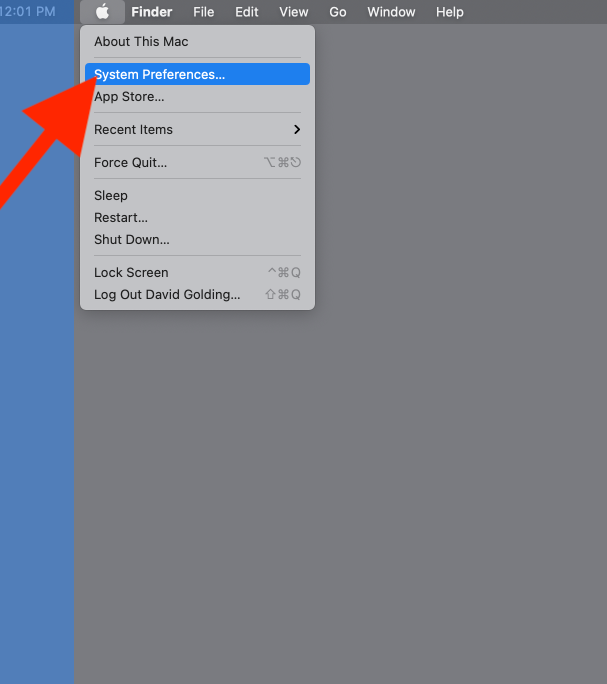Adobe Community
Adobe Community
- Home
- Lightroom Classic
- Discussions
- Re: I just moved to a iMac 27". The fonts in all ...
- Re: I just moved to a iMac 27". The fonts in all ...
I just moved to a iMac 27". The fonts in all the panels in Lightroom Classic are very small
Copy link to clipboard
Copied
I just moved to a 27"iMac. All the fonts in the LR panels are very small. I can barely read them even with my glasses on. Is there anyway to increase the size of the text in the panels? I've looked everywhere and cannot figure out a way to do this.
{Thread title edited by moderator}
Copy link to clipboard
Copied
Hi,
We're sorry about the trouble with the font size in Lightroom Classic. You can try going to the Preferences of Lightroom Classic, then Interface & change the Font Size under Panels.
Let us know if it helps!
Regards,
Nikunj
Copy link to clipboard
Copied
i treid this and font size did not change. I even trie restarting program and computer.
Copy link to clipboard
Copied
What resolution are you driving that display? Change it to something that will enlarge everything.
For example, on my Retina display, I can run 3360x2100, everything is tiny so, I don't run it that way. Try something around 2500 or so, should be visible.
Copy link to clipboard
Copied
On the MAC, in the MACCOS, bring up System Preferences (click on that apple icon, upper left corner of your desktop)
Click on Displays,
For Resolution, have you selected Default, or have you selected Scaled? Try Scaled.
note, MACOS Scaling might not work so well with some programs.
note, MACOS Scaling might work oddly with some in program settings like font size in LrC preferences.