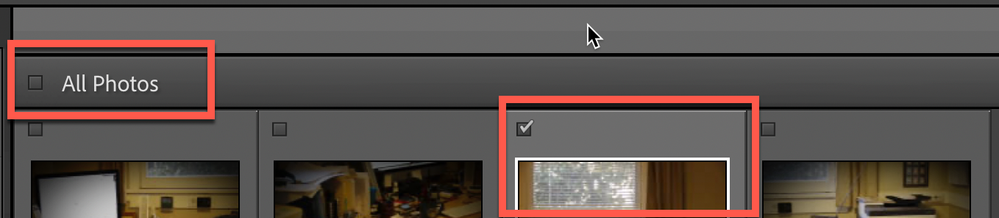Adobe Community
Adobe Community
- Home
- Lightroom Classic
- Discussions
- Re: I need help with importing photos one at a tim...
- Re: I need help with importing photos one at a tim...
I need help with importing photos one at a time
Copy link to clipboard
Copied
Dear Adobe Support Community,
I have been using Lightroom Classic to print my watercolor art. I have been loving it. The problem I ran into is how do I import just one photo. Example: I finish a painting, I scan it, I download it, I save it to my camera uploads file. I don't want to have to download the whole thing into Lightroom. I have hundreds of photos.
Is there a way to just import that one new photo I have so I can make prints?
Thank you,
C
Copy link to clipboard
Copied
Hi Default,
If I understand you, than yes, very easily.
When you are looking at your card in the Import window, you'll see a checkbox that says "All Photos." IF all the images are selected, than this will turn them all off and vise versa.
So turn them all off and the check the file(s) you want to import.
You'll note in the image above I have one image selected to import.
I hope this is the answer to your question
Copy link to clipboard
Copied
Copy link to clipboard
Copied
Hi,
"I scan it, I download it, I save it to my camera uploads file."
I don't really understand your process, to be honest., but since you scan your paintings, I would suggest setting up Auto Import (in the File menu).
The way it works is you create an empty "Watched folder" on your hard drive, into which you copy/move pictures in Explorer (Finder or Mac). You could of course save your scans directly in that folder.
When you start Lightroom Classic, or immediately if it is already open, it will move the pictures in that folder to the destination specified in the Auto Import settings, and add them to your catalog.
Hope that helps,
Michael
_____________
Michael Niessen - Photographer, photo-editor, educator
Copy link to clipboard
Copied
C