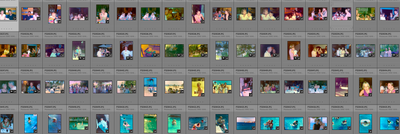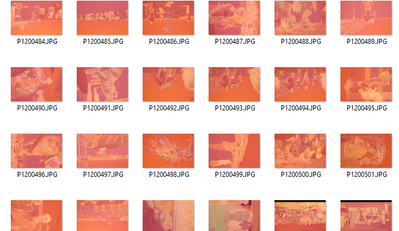Adobe Community
Adobe Community
- Home
- Lightroom Classic
- Discussions
- I wwant to export my finished photos as a catalogu...
- I wwant to export my finished photos as a catalogu...
I wwant to export my finished photos as a catalogue
Copy link to clipboard
Copied
I would like to export my finished photos as a catalogue how can I do that. There are many thousands of them and exporting them in any other way would be confusing. I do not wish to export the raw data nor by means of Lightroom as it is expressly intended for a general audience. I would appreciate guidance
Thanks
Sockit
Copy link to clipboard
Copied
I remember what you said about using sRBGJpg but have not yet found it
You set the color space for exported files under File settings in the Export dialog.
See screenshot posted by @Todd Shaner above.
displaying all of my photos as Adobe RGB, Perceptual
You have Soft proofing enabled. To disable it, press S, or uncheck it in the toolbar at the bottom of the screen.
If you can't see the toolbar, press T.
Soft proofing is mainly used to preview how an image will print, using a printing profile.
Copy link to clipboard
Copied
Per Berntsen Thanks for your swift help. I apologise for asking the same question twice.. I am getting confused with all of the issues I am working on at the same time.as I am trying to learn how to use the metadata and make mistakes. I still do not understand soft proofing and didn't see that flag. I also need to know the keyboard command.
I want to thank you and all of the professionals for the profound tolerance and kind help. I know I am being a nuisance
Sockit
Copy link to clipboard
Copied
The switch Per talks about is available in the develop module. If you (probably by accident at some point ever marked an image as a proof, you also want to unmark it that it is a proof. This is a seperate setting from the checkbox in Develop. To do that in Develop, hit the settings menu and unmark the proof option in that menu (it will have a checkmark if so)
Proofing is one of the more challenging features for people using Lightroom Classic. It is only needed by a tiny subset of people but it is easily enabled by accident by hitting the S button so can lead to a lot of confusion so not a surprise if that hit you. You really only need it if you impecably calibrate your display and regularly print images and want to completely control the printing process. It is also useful if you edit your images on a (very well calibrated) wide gamut display and want to export your images to a narrower color range (called gamut in this world) such as sRGB and want to see what impact that has. Usually it has very little impact but there are cases in which you will see a difference such as sunset/sunrise pictures and pictures of flowers but only if you edit on a wide gamut display and calibrate religiously. This are rare combinations though as very few people, even among Lightroom users, calibrate their displays even though they absolutely should.
Copy link to clipboard
Copied
Jao Thanks for that very informative review of the issue. I had no idea of the complex nature of the subject. I will need to keep all of the comments I have been receiving they are so important and hard to remember.
Sockit
Copy link to clipboard
Copied
P.S. I have just cone into Lighroom to follow up.. When I read your post I thought the settings you referred to were in the develop folder. I now wonder whether the general settings menu changes with the function you have selected. like Develop Library Book Print etc? I have never looked carefully at settings to see whether it changes as I still use so little of the selections. Can I assume that the settings then are specific to the particular function you are employing. I need to be careful as there is no colour coding to suggest the association.
Thanks
Sockit
Copy link to clipboard
Copied
Please ignore my previous comment. I now realise that the settings is only visible in the develop module. I have not yet familiarised myself with these relationships and how they should be used.in the particular scenario. I aplogise for writing too much.
Copy link to clipboard
Copied
I've beeen using LrC since version 1.0 in 2007 and Photoshop version 3.0 in 1994. Both had far fewer features then they do today so my learning "ramp-up" was much easier. Like I said there's a lot here to wrap your head around and it will take some time. The Lightroom Queen books should help a lot. Use them as a reference guide when you run across something like soft proofing that's difficult to use. As Jao mentions it's something most people never even need to use.
You can download a LrC shortcut guide here: https://www.lightroomqueen.com/keyboard-shortcuts/
Remember Lightroom Rule #5: Enjoy!
Circa 2009
Copy link to clipboard
Copied
Thanks Todd. While you are here can I ask you a quick question. I have now found that using LabNegPro while excellent leaves negatives on the folder that contains all of the images. That fouls up the face recognition system. Thus to use face recognition it is necessary to export the images and then reimport.them. This is a real pain if you need to do it each time. you work on a photo. However if I exported big rafts of my catalogue in their file structure.Would I then be able to import them back into light room and preserve the original file structure? Should I restrict that just to the negatives which is more difficult?Would it matter if I had mixed files of each type?
As I have arranged my folder by year, I could just export and reimport each year one by one ie up to 3000 images at a time and be ready to do face recognition.
Thanks
Sockit.
Copy link to clipboard
Copied
"I have now found that using LabNegPro while excellent leaves negatives on the folder that contains all of the images."
I'm not familiar with Negative Lab Pro, but watched the below video for a few minutes. It mentions that Negative Lab Pro is completely "non-destructive" meaning that it works directly with the raw file and no conversion to TIFF file is required. So I am at a loss as to what these "nagatives" are that you are seeing in the raw file capture folder. Please explain in more detail. Thank you.
https://www.negativelabpro.com/
Copy link to clipboard
Copied
Todd I am not very good at describing the problem.
Here is a view of how the developed negatives appear in lightoom
Here is a view of how they appear on my hard drive
The face recognition system cannot work with these negatives. So the work around is to export these photos from lightroom wich will export the positive image, then reimport them to light room which puts the positive in place of the negative... At least that is what I think happens. I have not as yet tried it. Then the facial recognition system will work and the negatives are then lost. I think I might have to confine all of this to the negative files on my hard drive.
Graham.
Copy link to clipboard
Copied
It appears you are capturing the negative film using a Panasonic DMC camera. However, it looks like you also have the camera set to JPEG output. You should be using raw RW2 file format. Either way the camera captured film image files will only show the Negative Lab Pro (NLP) eidits from inside LrC because it uses non-destructive editing. Those edits are saved in the LrC catalog file and only applied to exported files or Edit in PS files. You will need to export the original NLP edited files to JPEG or TIFF file format and then run face recognition on just those files.You can do this by exporitng them to a separate subfolder or by exporting them to the same folder as the orginal files and using the filter bar to show just the exported JPEG image files. Then use Face Recognition set to 'Only Find Faces As-Needed' mode with those files manually selected. There may be some other "tricks," but I don't use face recognition so the wrong person to ask.
Copy link to clipboard
Copied
Todd You are correct. I am using the Panasonic GH4 as I wanted to take 4K videos, and thought that the resolution of the camera would be sufficient for converting 35 mm negatives. When I first started I was not using Neg Lab Pro and was just reversing the slopes of the Red Blue and Green curves. I was also using Jpeg. I have subesquently used the Neg Lab Pro and Raw for the process with much improved results. I am agonising over the possibility of re doing the earlier attempts as I was learning as I went along and didn't understand the terrible gamut of jpeg. I doubt that I have the time or resources for more than a token effort.
My big problem with adding face recognition is if I have to treat the images individually rather than being able to process them in batch form without losing the order and file structure. which is how the other metadata will need to be loaded. I have many thousands of images of this sort now converted and filed in Lightroom
Thanks for your kind interest and help
Terence
Copy link to clipboard
Copied
"I am agonising over the possibility of re doing the earlier attempts as I was learning as I went along and didn't understand the terrible gamut of jpeg."
As long as there's no highlight clipping an sRGB JPEG color negative capture file should be close to the quality obtainable with the raw file. The dynamic range is pretty small, but the color gamut may be more than sRGB. If you're happy with the NLP rendering from the JPEG captures a reshoot with raw capture may not be much better. You can try a raw capture test on a few of the files and compare the NLP results to the JPEG captures.
"My big problem with adding face recognition is if I have to treat the images individually rather than being able to process them in batch form without losing the order and file structure."
Concerning Face Recognition and adding other metadata I suggest psoting this question on the NLP forum at the below link. Please let us know what you find out, which will help other NLP users who land here.
https://forums.negativelabpro.com/
Copy link to clipboard
Copied
Todd that is very interesting. I was completely unaware of sRGBJpeg. Do you think that it is likely that my Panasonc GH4 would use that automatically. That would greatly reduce the necessity to repeat all of my earlier work.
I will go to the NLP forum and ask around as I am a member
Thanks
Sockit
Copy link to clipboard
Copied
Most cameras will shoot sRGB JPEG file by default. You can manually set it to shoot the wider gamut Adobe RGB JPEGs, but setting it to shoot raw file format (RW2) provides the full camera sensor bit depth and color gamut.
Copy link to clipboard
Copied
Todd Some time ago when I was asking about how to deal with negatives and face recognition, you suggested that I should ask around in the Lab Neg Pro forum and asked me to report back.. So here is the situation. There is no solution except for exporting the photos as positive and then reimporting them.I couldn't get any advice about whether this could be done on a batch basis nor advice on the file structure to be used. I therefore just gave up as I was afraid of ruining what I have already done. However since then with your suggestion, I have been working on organising the metadata and with superb help from Wobert and Michael who painstakingly adviced me on the Who What Where and When set up and other thing.I am now moving slowly with that. However I have found that having a list of interesting individuals in the photos I have found it very simple to go through images based on developed negatives and using the "draw face region" tool can easily plug in the names in the usual way, and find that they are then in the database and are also displayed when I go back at a later time. Thus I hope that I can then just manage without the image recognition feature.
That seems to be a satisfactory work around for me at the most basic level
Thanks
Sockit
Copy link to clipboard
Copied
Thanks for reporting back on the NLP forum results. It sounds like you have a workable solution staying within LrC for your metadata tagging.
Copy link to clipboard
Copied
Yes I hope so. I am now going to check it out in practice before proceeding further. Thanks for steering me in this direction.
-
- 1
- 2