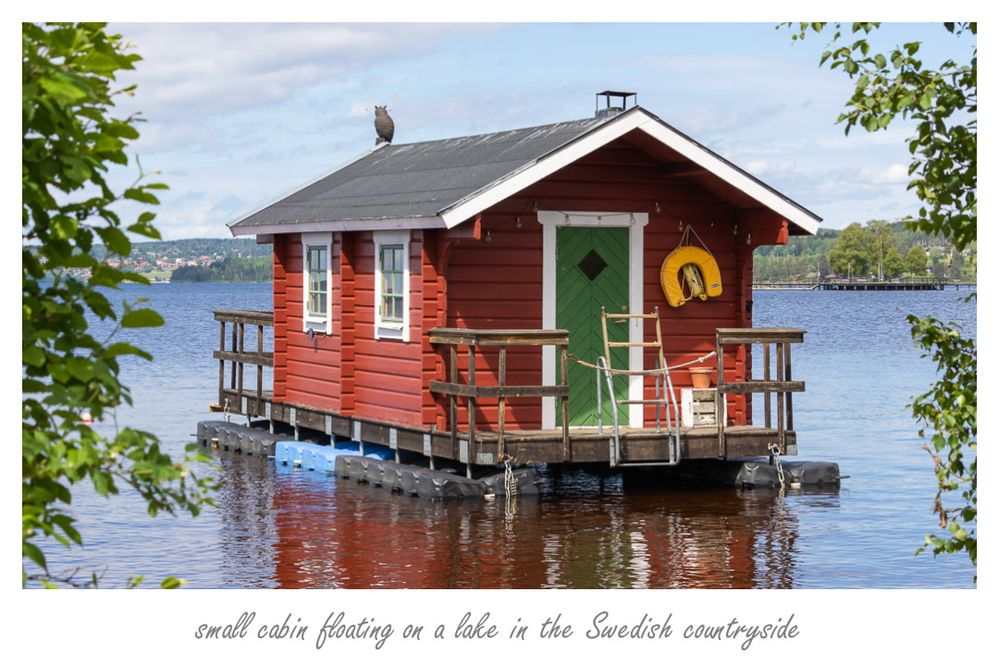Adobe Community
Adobe Community
- Home
- Lightroom Classic
- Discussions
- Identity Plate Used to Add Titles To Prints - How ...
- Identity Plate Used to Add Titles To Prints - How ...
Copy link to clipboard
Copied
Hi - I have a set of 64 prints all edited in lightroom. I am exporting in the Print module to add a white border but would also like to add the print title within this white border. I've am trying to do so using the identity plate and editing the text for each print. I'm doing it here as it is the only place I can adjust the font style. My issue is, the font size!
When a font size is selected, the text size is not consistent. The text box remains the same size rather than expanding/shrinking if a title is longer/shorter. This means the text gets smaller if it is longer title, rather the sticking at the selected font size. This means getting a consistent font size across all 64 image titles seems impossible! The font size in the 'edit' area never changes, so for example it remains at size 9 font even when the text is getting smaller or bigger. I'm sure there must be a solution but cannot figure it out! Help!
I am on a mac using Lightroom 6.14
 1 Correct answer
1 Correct answer
Hi Karen,
Indeed, the font size setting seems to do absolutely nothing in the Identity Plate (even in the latest version 10.3), but you can change the text box size once you've set it up. Just hover your mouse on one of the corners, click and drag to resize the text.
That said, it is possible to set up a slideshow to export images of any aspect ratio with text on them, borders, etc... That method has the advantage that it can use the title, description, etc... directly from the metadata, so no nee
...Copy link to clipboard
Copied
Hi Karen,
Indeed, the font size setting seems to do absolutely nothing in the Identity Plate (even in the latest version 10.3), but you can change the text box size once you've set it up. Just hover your mouse on one of the corners, click and drag to resize the text.
That said, it is possible to set up a slideshow to export images of any aspect ratio with text on them, borders, etc... That method has the advantage that it can use the title, description, etc... directly from the metadata, so no need to enter the text manually in the identity plate for each picture. This is something I use very often:
The text is anchored to a specific point (here the text box center attached to the bottom center of the image) and it can very in length without any problem)
Hope that helps,
Michael
_____________
Michael Niessen - Photographer, photo-editor, educator
Copy link to clipboard
Copied
Hi Michael - yes I can see the box can be resized, however this doesn't help me in ensuring each time I print an image that the titles are a consistent size when the font style is not accurate. Is there a way around this to ensure every print title I add is the same font size?
Copy link to clipboard
Copied
"Is there a way around this to ensure every print title I add is the same font size?"
I assume there are plugins that could do it, but I don't use any so can't make a recommendation.
Or do it in the slideshow menu, as in the example in my previous message. In that case, the text size is always the same and I would need to resize it only if the title were very long.
If you're interested to go that route, I made a short tutorial a while ago to explain how to do those things in the slideshow module. I've never see anyone else do it and it's not super simple at first (Lightroom wasn't made for that), but very quick, easy and flexible once it's set up.
https://www.youtube.com/watch?v=cHYsgQ3-YmI
Hope that helps,
Michael
_____________
Michael Niessen - Photographer, photo-editor, educator