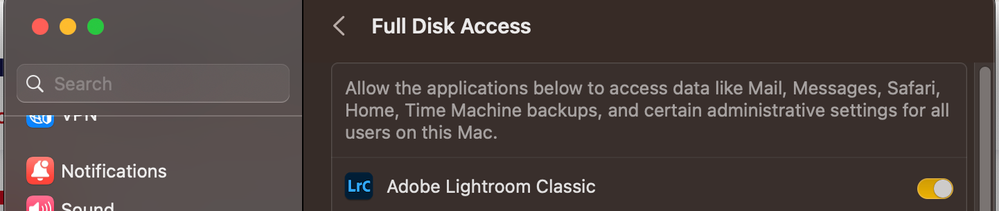Adobe Community
Adobe Community
- Home
- Lightroom Classic
- Discussions
- Import dialog, photos do not show up
- Import dialog, photos do not show up
Copy link to clipboard
Copied
Starting with the latest update of LrC (12.3), photos do not show up when trying to import. This is navigating directly to them or drag and dropping a folder, and happens from either a folder on the hard drive or a memory card in a reader. It is not a case of photos appearing greyed out because LrC thinks they are already in the catalog, but simply as if the folders were empty, see screenshot. This happens on multiple catalogs, on an up to date MBP M2max.
The only way I found to actually import files was to sync a folder that was already in the catalog.
 1 Correct answer
1 Correct answer
Open up the Destination panel on the right
Copy link to clipboard
Copied
Quick update: I rolled back versions all the way to 12.0 and the issue persists.
Copy link to clipboard
Copied
Select the card under 'Files' and see if that works. It also looks like you have connected the camera. That often gives problems. Use a card reader instead.
Copy link to clipboard
Copied
I have tried every option, from either Files or the cards directly, and even "Pictures" with subfolders included, which should find hundreds of thousands of them. This is using card readers, not the camera directly, and it worked fine just a week ago.
Copy link to clipboard
Copied
Does Lightroom Classic have full disk access permissions? Double check it, don't just say that you've done that ages ago, because a MacOS update may have reset it.
Copy link to clipboard
Copied
That would have made sense, but unfortunately not the issue. For reference, it can import photos just fine when synchronizing a folder, as long as the import dialog is bypassed.
Copy link to clipboard
Copied
Next: Try resetting the preferences: https://www.lightroomqueen.com/how-do-i-reset-lightrooms-preferences/
Copy link to clipboard
Copied
Open up the Destination panel on the right
Copy link to clipboard
Copied
This is the most counter-intuitive thing ever, but it did work! Thanks so much.
Copy link to clipboard
Copied
This issue (BUG) has been happening for years and Adobe has ignored it.