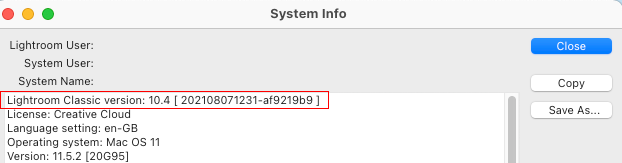Adobe Community
Adobe Community
- Home
- Lightroom Classic
- Discussions
- Import - Preview not available for this file
- Import - Preview not available for this file
Import - Preview not available for this file
Copy link to clipboard
Copied
With Lightroom updated (Mac) and after verifying that the cameras are accepted by Lightroom, when importing I cannot see the previews of the images to import. The message "Preview not available for this file" appears in each grey square. Further I cannot import neither the videos.
Hope someone can help.
Thank you
Borja
Copy link to clipboard
Copied
The 'Preview not available for this file' normally occurs when the files are from an unsupported camera. Unfortunatley, you have not provided any details on your camera nor the version of Lightroom you're using.
Curently Lightroom Classic is at version 10.4 as indicated in Help > System Info (see example below). Can you confirm that you have 10.4 installed or spcify the version indicated.
Regarding your camera, I suggest you check the following list to confirm that it is supported.
https://helpx.adobe.com/camera-raw/kb/camera-raw-plug-supported-cameras.html
Copy link to clipboard
Copied
I didn't know LR could import an unsupported raw. That seems like a bad behavior.
borjac64083035, if you have Adobe Camera Raw, can you 'open' it there?
Copy link to clipboard
Copied
For a similar posting , see (ref 1). Solutuion was fixing MACOS Files and Folders security. Also, see (ref 2)
note: Source of (ref 2) used to be more specific as to Lightroom Classic, looking back at older posting, it appears nektony has changed the contents of the document linked. Does anyone have a better document?
Ahh, and (ref 3) speaks to the very problem.
(ref 2):How to grant access to folders on macOS Catalina
(ref 3): https://helpx.adobe.com/lightroom-classic/kb/macos-catalina-compatibility.html