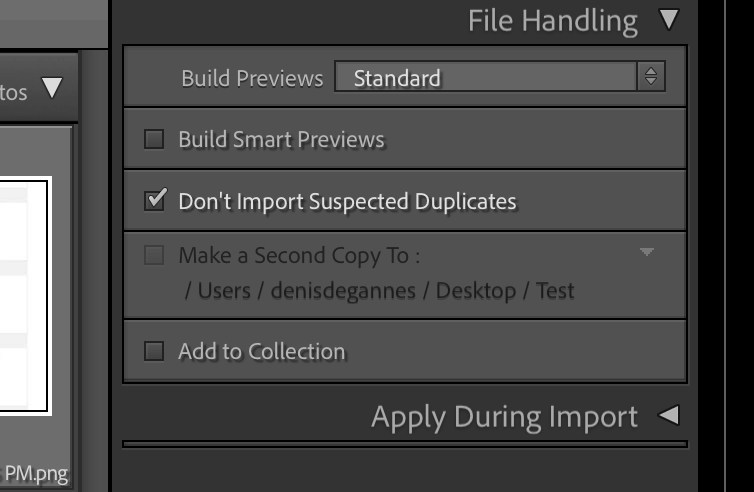Adobe Community
Adobe Community
Import Problem
Copy link to clipboard
Copied
I have added 9 photos to a folder on my hard drive and I would like to add these to Lightroom Classic. If I select the option to synchronise the folder a box pops up telling me there are 9 new photos to import, and the box next to this is ticked. Yet when I the select synchronise I get a message telling me that there are no new photos to import, even though they are in the folder. (all photos in the folder, including the new ones, are jpegs)
Copy link to clipboard
Copied
Sounds like Lightroom thinks that a copy of these photos is already in the catalog. Try this: in the synchronize folder dialog, select the option to show the import dialog. When the import dialog comes up, uncheck the option to not import selected duplicates. Do the photo import now?
Copy link to clipboard
Copied
@JohanElzenga , I guess you are referring to Don't import Suspected duplicates?
Copy link to clipboard
Copied
Copy link to clipboard
Copied
I have solved the problem now. LR was looking in the wrong forlder!
Copy link to clipboard
Copied
This happens because you have previously imported these photos. It is NOT a good idea to import photos more than once. You need to find the photos in the LrC Library Module by clicking on "All Photographs" and then searching for the photos by file name using the Filter Bar.
Copy link to clipboard
Copied
They are new photose which have never been imported previously.