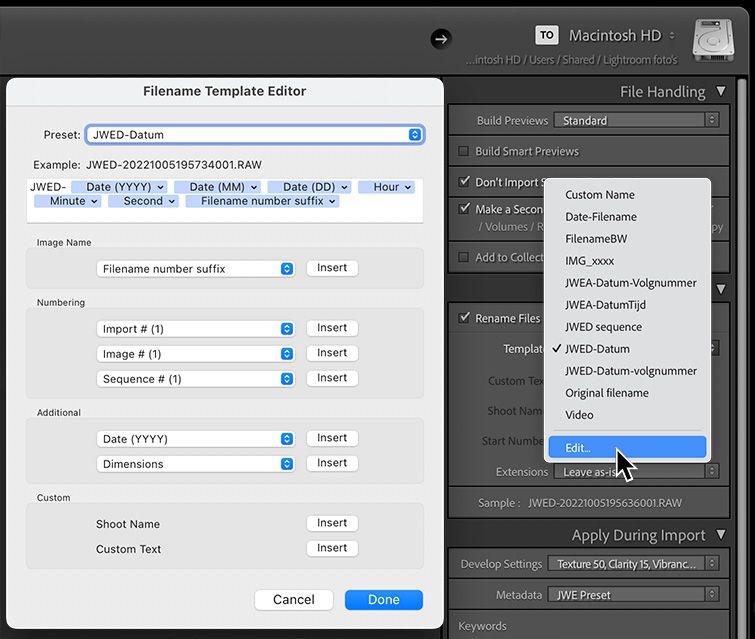Adobe Community
Adobe Community
- Home
- Lightroom Classic
- Discussions
- Re: Importing greater than 10,000 files to same fo...
- Re: Importing greater than 10,000 files to same fo...
Copy link to clipboard
Copied
I manage my photos on the HD by "folder" year, then a "sub-folder" by event I am photographing. All good with LR as I have never shot more than 9700 photos at one event. BUT, now I have the Z9 and I know from people I watched at recent workshop that I will be shooting AND importing many events/trips with greater that 10,000 photos. So the problem will be importing and not having multiple same name photos in the same folder.
Do not want to change the file naming at 9999 photos, but can I use advanced importing by "renaming files" and just having LR copy them to the HD from the card. What I would like to do is have do the custom naming: event : file name, and some type other time or other identifier that would create different file names when I shoot more that 10,000 photos.
AND I want all this to go into ONE single event folder on the HD as I have dome before and not several nested sub-folders.
Can anyone tell me if this can be done and how to do it. I cannot be the only one in this situation.
Trying to keep it simple and similar to many years of photo files.
 1 Correct answer
1 Correct answer
The import dialog has an option to rename files on import. You can pick a default template, or you can create your own template by selecting a template and choosing 'Edit'. Once you've edited the template you can save it under a new name. Here's an example of what I use:
Copy link to clipboard
Copied
The import dialog has an option to rename files on import. You can pick a default template, or you can create your own template by selecting a template and choosing 'Edit'. Once you've edited the template you can save it under a new name. Here's an example of what I use:
Copy link to clipboard
Copied
Thanks, I will try this out. Do you know if the sequence value options runs past 10,000 or does it start over. I have been messing with different combinations for two days to get what I want and getting closer.
Copy link to clipboard
Copied
You should be able to select a seq selection all the wayout to (00001), that would allow for out to 99999
Copy link to clipboard
Copied
Okay, thanks for all the tips. I got working what I needed as a result with you suggestions and some playing around with some of the other import settings.