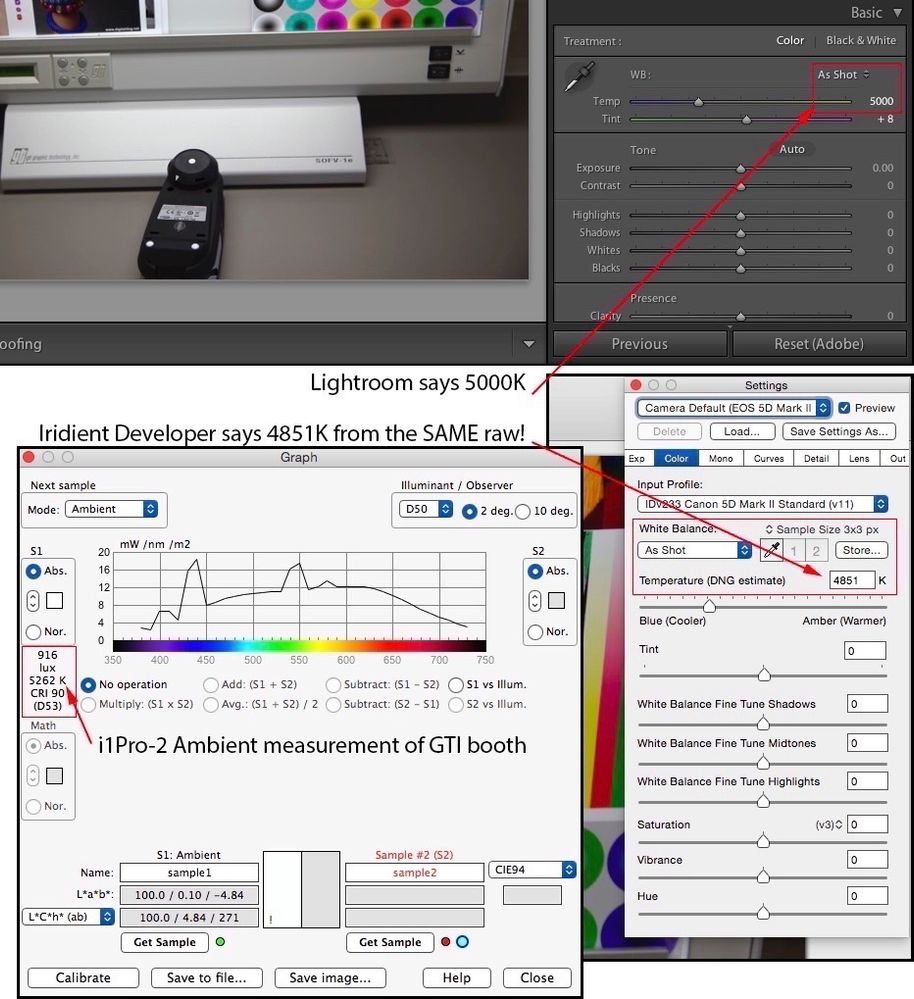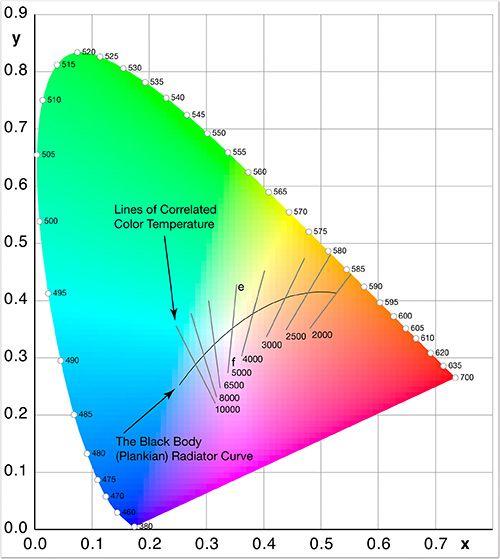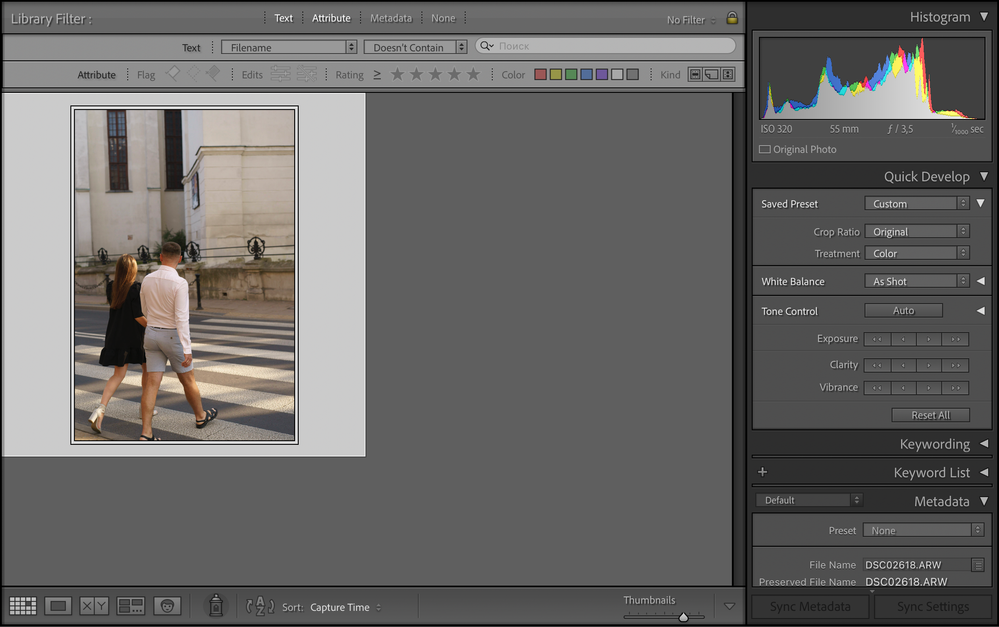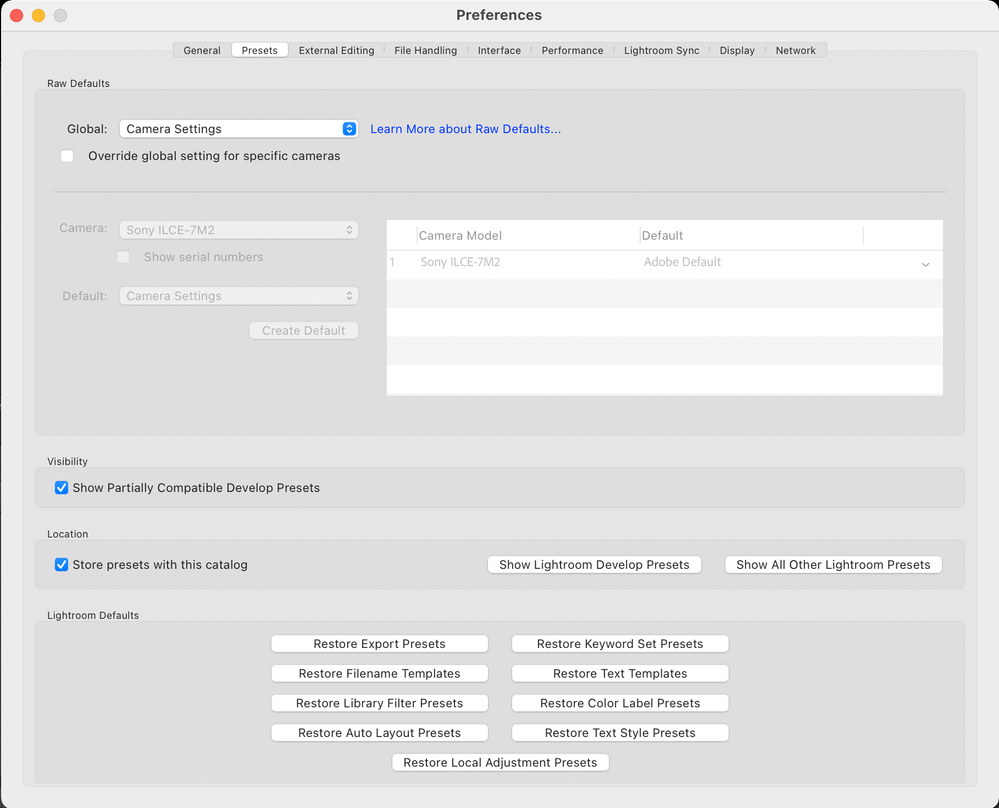Adobe Community
Adobe Community
- Home
- Lightroom Classic
- Discussions
- importing photos from Sony camera overwriting sett...
- importing photos from Sony camera overwriting sett...
importing photos from Sony camera overwriting settings
Copy link to clipboard
Copied
Good afternoon, after importing photos from Sony camera to Lightroom Classic 10.3 (I don't choose any preset in import) in develop window the white balance changes and lens correction also addes. For example in the camera white balance is 7000 k and in the lightroom after importing file is 6650. Ever after choosing reset button nothing changes. It seems to be that lightroom changes file setting. I tried to reinstall lightroom and to reset settings and nothing helped. Also i tried to choose different option in setting - import but nothing helped. Besides that after exporting photo looks different on the iPhone (it is much darker then on the Mac Book pro). How can i fix that problems? I have been searching in web for a very long time and nothing helped me.
Copy link to clipboard
Copied
The camera WB and what is reported by LR don't have anything to do with the actual WB since cameras don't measure this accurately and all will report differing results.
In fact, the same raw will show differing WB values depending on just the raw converter:
Ignore the numbers, rather meaningless and a CCT value defines a large number of possible colors as shown below (lines of correlated color temp):
ANY color seen on running from e to f on the line above can be called CCT 5000K.
Copy link to clipboard
Copied
thank you very much for explanation. Now everything is clear with the White Balance. Maybe do you know how to get use to to difference between telephone and computer exposure? I looks like exposure on the iPhone is about -0,5 lower than on the MacBook Pro. The dark areas are more black than on the computer. Should I callibrate MacBook?
Copy link to clipboard
Copied
There is a difference in brightness not exposure.
Yes, you must calibrate the display for a visual match. In this case the computer since you can't on the phone.
This a mirrorless camera with a fixed lens? If so, this is a built in lens profile being used. You may not be able to disable it.
Copy link to clipboard
Copied
I use Sony A7 II with fixed lens Sony 55 mm f 1.8
Copy link to clipboard
Copied
and maybe do you know why lens correction also switches on to the imported photos? I don't use any preset while import.
Copy link to clipboard
Copied
Please post a screenshot from LrC preferences, the Presets tab, interested in the RAW defaults.
Also, a screenshot from LrC, Develop module, interested in the Lens Corrections panel, and the History panel.
Copy link to clipboard
Copied
I tried also to override settings for specific cameras as well, nothing changed.
Copy link to clipboard
Copied
In that screenshot, develop module, showing lens correction panel. Did you click on that box to Enable Profile Corrections? Yes, I know that the history shows No, you did not, but just checking.
Copy link to clipboard
Copied
In preferences, what happens if you revert back to Adobe defaults?