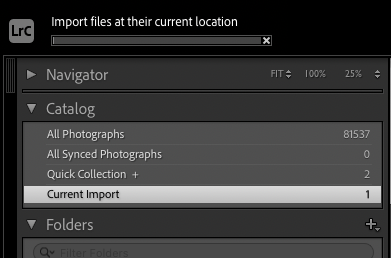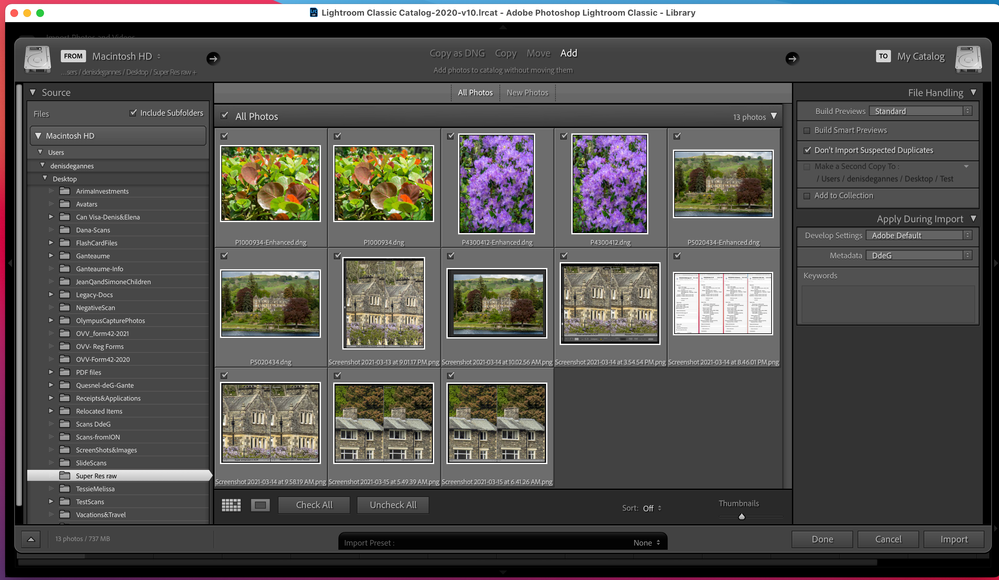Adobe Community
Adobe Community
Importing photos froze
Copy link to clipboard
Copied
I am currently stuck at this dialog for many hours already.
I have canceling this import and re-import but every time I ended up getting stuck.
When I cancel, I don't always see a dialog LR showing which file it had difficulty importing
Is there a way for Lightroom to log which file it's currently stuck at so I can go in and delete it manually?
- This is without video files
- I am not importing from an SD card. I am importing from my SSD hard disk to my LR catalog
- I am using the latest version of LR on Mac
Copy link to clipboard
Copied
I am importing from my SSD hard disk to my LR catalogVia Add?
Copy link to clipboard
Copied
Yes
Copy link to clipboard
Copied
An odd glitch, this might be urban legend, try importing just one, but as copy, before pressing the import button, check that the destination is viable, even if LrC did not post a warning that the destination did not exist . I know, should not relate when importing via Add.
Copy link to clipboard
Copied
Unfortunately that did not work.
Copy link to clipboard
Copied
Could you post a screen capture of the full Import dialog so that other users can see what is displayed befor you hit the import button.
See the screen capture.
You need to provide more detailed info so other users can assist. For example when you look at the screen capture I have provided of the import dialog there are options in the left and right panels that can provide a clue to what you are experiencing. Please offer info on what choices you have made.
I suspect you may be encountering system resource problems or permission problems. For example are you building one to one previews or smart previews on import this may need additional storage space. How much free disk space is available on the SSD drive.?
Have you recently upgraded your Mac OS?
On import have you selected the option to create a copy of the images to a second location.