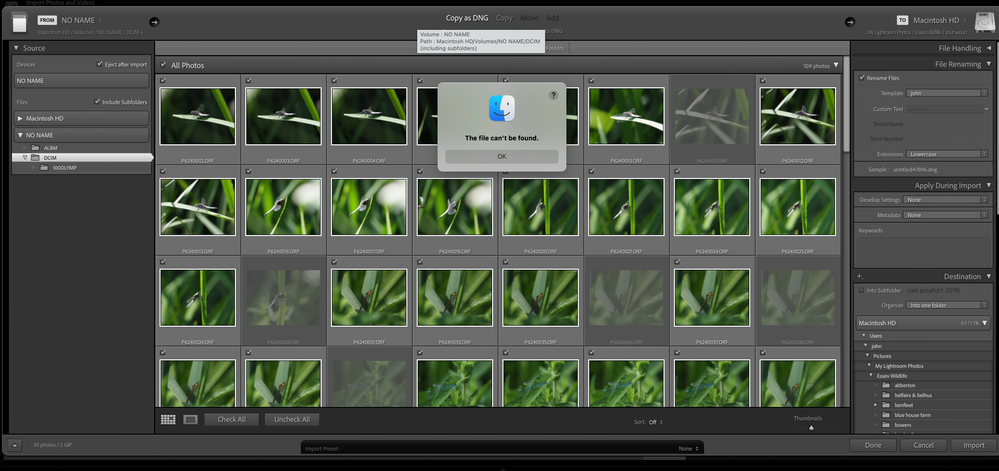Adobe Community
Adobe Community
importing "cant find file"
Copy link to clipboard
Copied
When I import photos in Lightroom Classic, using my SD card, I get an message "cant find file"
Version 11.3.1.
This comes up straight away, without me touching or adding/selecting anything.
Please advise.
Copy link to clipboard
Copied
I've moved this from the Using the Community forum (which is the forum for issues using the forums) to the Lightroom Classic forum so that proper help can be offered.
Copy link to clipboard
Copied
Try copying from the SD card to your internal drive, then import.
Copy link to clipboard
Copied
Thanks for thie workaround.
I am trying to understand why this would suddenly appear and what can be done to fix it.
Ideas please.
Copy link to clipboard
Copied
Copy link to clipboard
Copied
just done this, restarted my mac adn the error message still appears.
I have never instaleld nor used better touch tool either.
further ideas please.
Copy link to clipboard
Copied
Show us the ENTIRE Import dialog box.
Also what happens if you click on NO NAME under Devices instead of a subfolder of NO NAME under Files?
Copy link to clipboard
Copied
Hope this is what yo uare asking for.
I click on NO NAME under devices and message still persists.
Photos are always showing under the message.
Copy link to clipboard
Copied
And ALSO show us what folder you have highlighted (selected) in the Destination panel-
Copy link to clipboard
Copied
I hadn't got that far to select one.