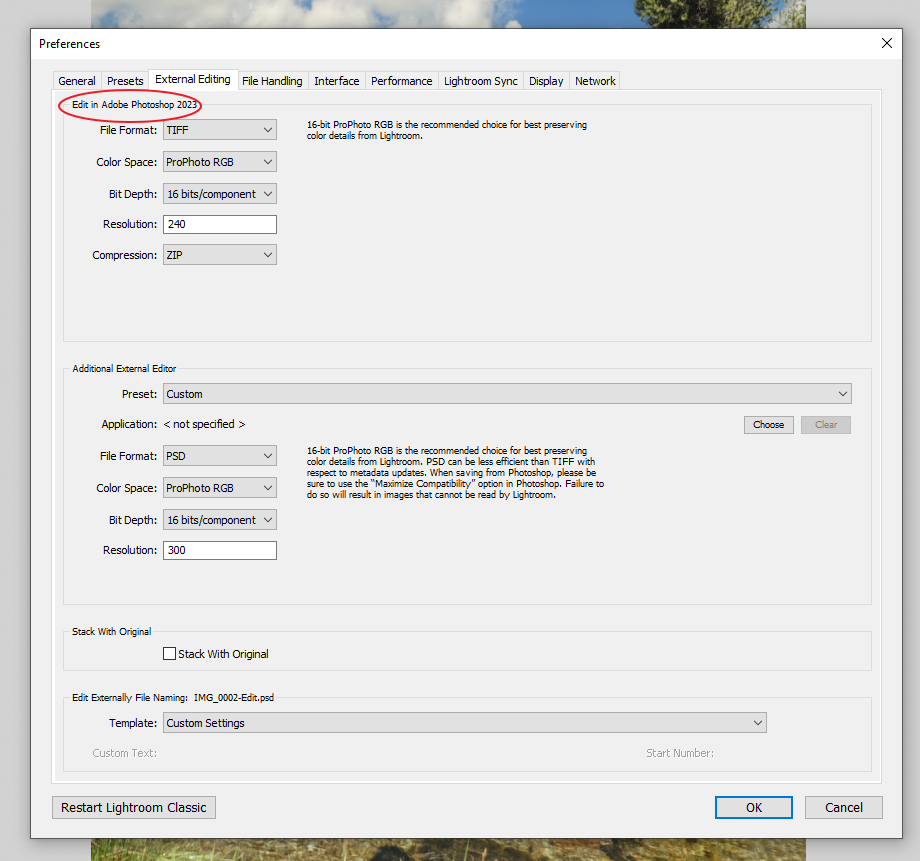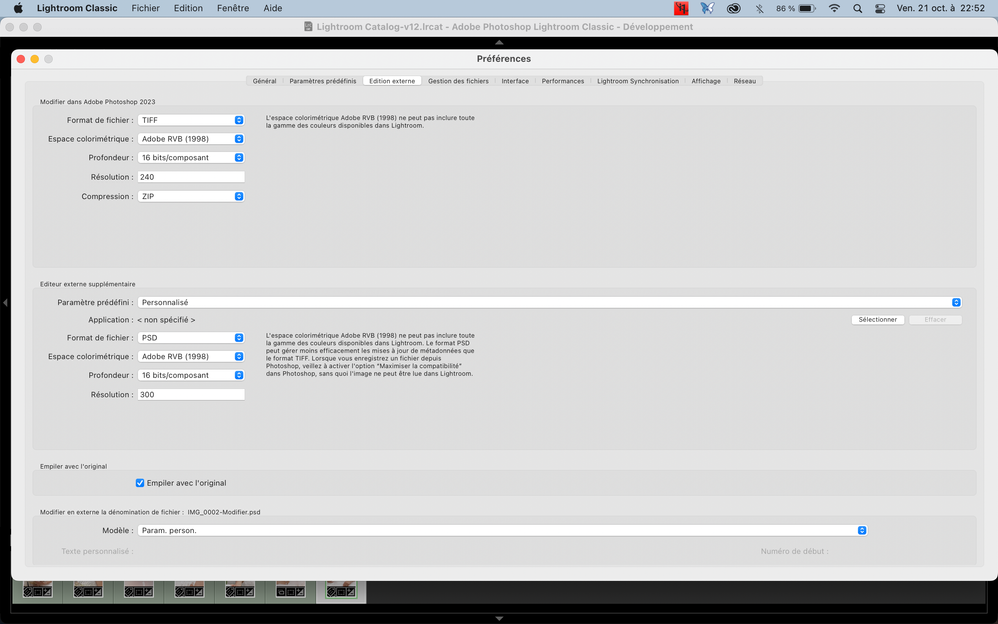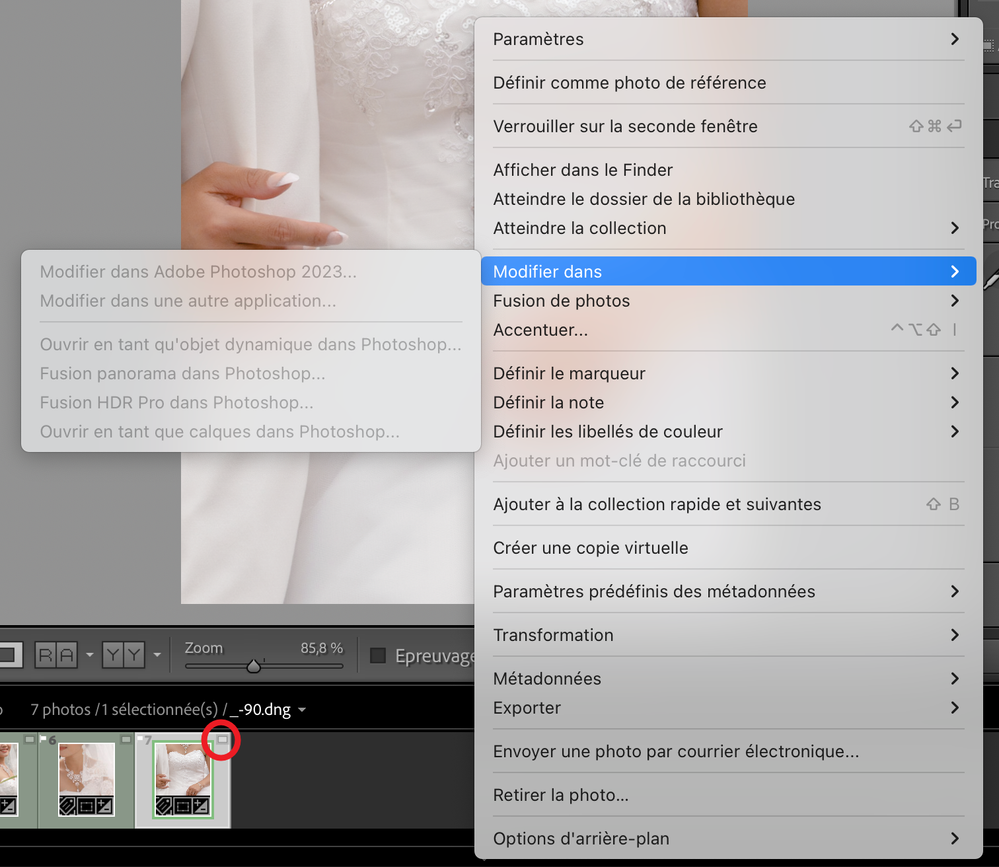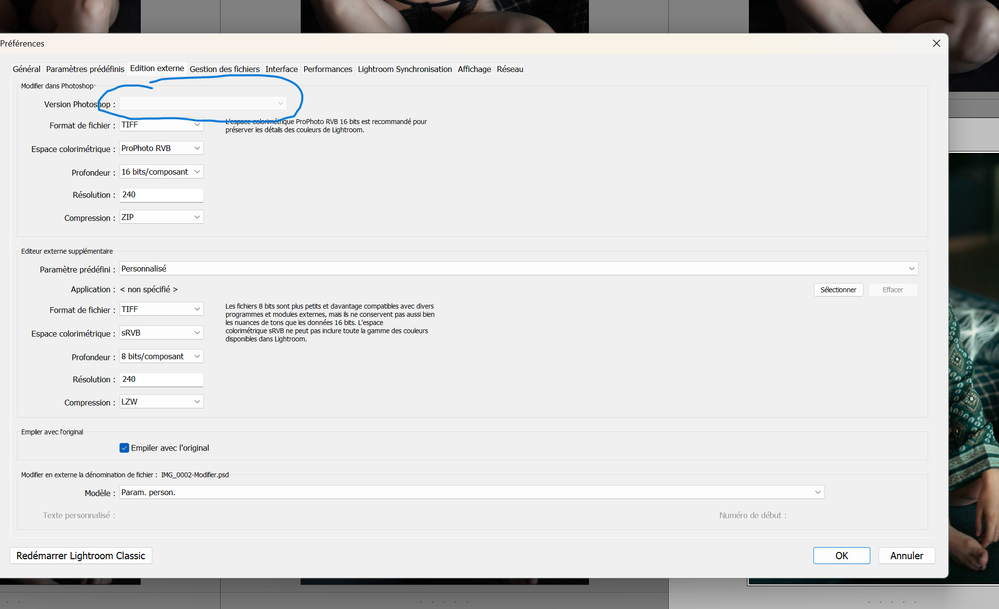Adobe Community
Adobe Community
- Home
- Lightroom Classic
- Discussions
- Re: Impossible de passer de Lightroom à Photoshop
- Re: Impossible de passer de Lightroom à Photoshop
Impossible de passer de Lightroom à Photoshop
Copy link to clipboard
Copied
Copy link to clipboard
Copied
In Lightroom Classic, bring up the preferences, select the External Editing tab. Please take a screen capture of that and paste into a reply.
Oh, and please use the insert photo button instead of the attachment button to do so.
Copy link to clipboard
Copied
Thanks for the back up,
here is my screen capture
Copy link to clipboard
Copied
Ah, overlooked the problem, it is visible in your first screen capture, although you need to remember what to look for and then notice it in the a bit hard to view thumbnail badge.
Your selected image is a smart preview with the original missing (external hard drive not connected? NAS not available? Photo gone missing)
LrC needs the original for Edit In.
see:
https://www.phototraces.com/lightroom-tutorials/lightroom-smart-previews/
Copy link to clipboard
Copied
Oh, thanks a lot.
I didn't know. 😅
Kind regards
Copy link to clipboard
Copied
Copy link to clipboard
Copied
je n'ai plus de lien entre lightroom et photoshop 😕