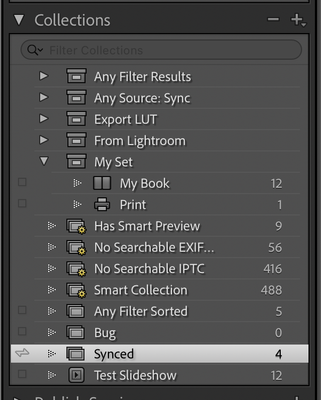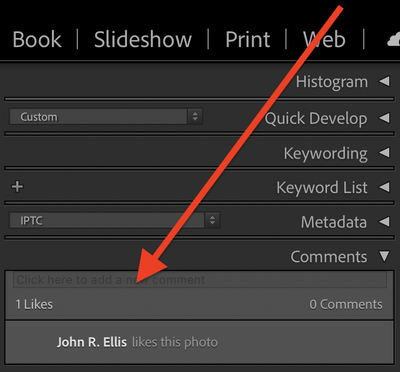Adobe Community
Adobe Community
- Home
- Lightroom Classic
- Discussions
- In Lightroom ausgewählte Fotos nach LR Classic syn...
- In Lightroom ausgewählte Fotos nach LR Classic syn...
In Lightroom ausgewählte Fotos nach LR Classic synchronisieren
Copy link to clipboard
Copied
Freunde der Fotografie,
heute habe ich zum ersten Mal eine Sammlung in LrC erstellt und diese für zwei Kunden per Link freigegeben. Diese haben sich einige der Fotos ausgesucht, indem sie ein "Like" (Herz) vergeben haben. Diesen Like kann ich in LR und Mobile sehen, allerdings wird er mir nicht in LrC angezeigt, obwohl die Synchronisierung aktiviert ist.
Wie bekomme ich nun die von den Kunden ausgesuchten Fotos in meinen Katalog (unter LrC) synchronisiert, bzw. dort angezeigt (Win-User)?
Vorab besten Dank!
Copy link to clipboard
Copied
I don't believe LrC support 'Likes', hence them not being synced to LrC. Instead, your client will need to use 'Star' ratings or 'Flags'. I'm sure others more familiar with sharing albums/collections, etc this will be able to explain the process better than me.
Copy link to clipboard
Copied
Das sollte in Grundsatz funktionieren. Lies hier: https://helpx.adobe.com/de/lightroom-classic/help/share-comment-feedback-collaborate.html
Copy link to clipboard
Copied
LR Classic does show likes and comments added via LR Mobile / Web / Desktop. However, you have to click the synced collection in the Collections panel that contains the photos, and then select the photo -- the likes and comments will appear in the Comments panel in the right column:
You can find photos with recent likes and comments by setting the sort order to Last Comment Time:
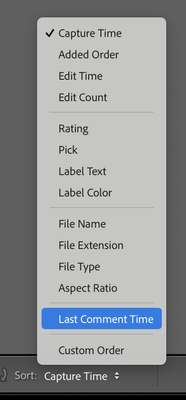
Note that due to a bug, you must set it via the tool bar at the bottom and not the View > Sort menu. Also, another bug prevents you from selecting more than one synced collection at a time when you want to sort by Last Commennt Time.