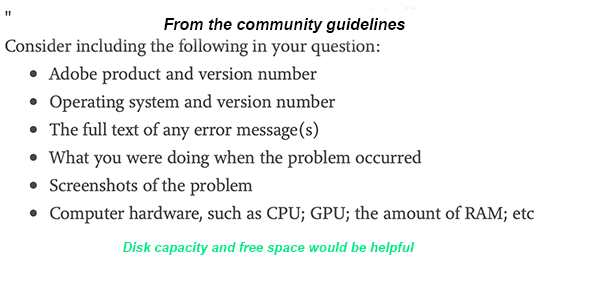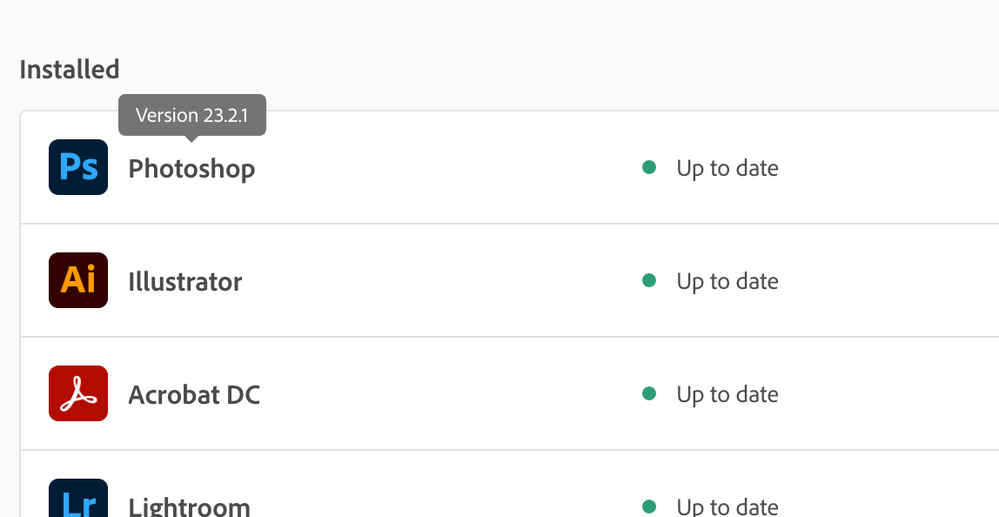Adobe Community
Adobe Community
- Home
- Lightroom Classic
- Discussions
- Re: In Photoshop bearbeiten - Lightroom-Einstellun...
- Re: In Photoshop bearbeiten - Lightroom-Einstellun...
In Photoshop bearbeiten - Lightroom-Einstellungen werden nicht übernommen
Copy link to clipboard
Copied
Wenn ich aus Lightroom heraus ein Bild in Photoshop weiter bearbeiten möchte, so bekomme ich nicht mehr den Dialog ("Kopie mit Lightroom-Anpassungen" usw.) angezeigt, sondern das Bild wird sofort in Photoshop geöffnet, und zwar ohne meine Lightroom-Anpassungen. Wie kann ich diesen Dialog wiederherstellen? Auch "als Smart-Objekt" funktioniert nicht, d.h. meine Lightroom-Bearbeitung wird in Photoshop nicht übernommen.
Was kann ich tun?
Copy link to clipboard
Copied
Please refer to the community guidelines.
Please indicate the numeric version number of the apps and your operating system.
Copy link to clipboard
Copied
I use Photoshop 2022 and Lightroom Classic 11, since one week. Before that I still worked with Lightroom 6 and Photoshop CS 6 - where everything went fine. Since I use the CC-versions there are only problems. I have good hardware (Ryzen 5 and 32 GB RAM) and have installed the latest updates of Windows 11.
Copy link to clipboard
Copied
Try updating to Lightroom Classic 11.2 and PS 23.2.1 from the Adobe Creative Cloud app.
Copy link to clipboard
Copied
Thank you for your assistance, DdeGannes. But I already have the newest versions installed. I also tried older CC-versions (Lightroom Classic 11.1 and so on). It's all the same. Only Photoshop CS 6 and Lightroom 6 work perfectly together. But of course I have paid for CC, because I wanted to have the new features - and now this disappointment...
Copy link to clipboard
Copied
I guess I have solved the problem. After installing the newest Camera Raw 14.2 everything seems to work the way it should. I thought the newest Camera Raw was automatically installed with Photoshop, so I did not check it. So DdeGannes, you were right, too 🙂
Copy link to clipboard
Copied
Happy that you sorted it out.
Copy link to clipboard
Copied
From the translation to English "If I want to edit an image in Photoshop from Lightroom, I no longer get the dialog ("Copy with Lightroom adjustments", etc.), but the image is immediately opened in Photoshop, without my Lightroom adjustments. How can I restore this dialog?"
You should only get the dialog when you are sending jpeg, tiff or another rendered image. You will not get the dialog if you are sending a raw image file to PS, the file should open in PS with your edits.
The only option I know to restore dialogs is in the Lightroom Preferences "General tab"
Copy link to clipboard
Copied
When you select an image and go to the "Edit in" option make sure you are selecting Adobe Photoshop 2022 and not an earlier version of Photoshop.
Just a thought.