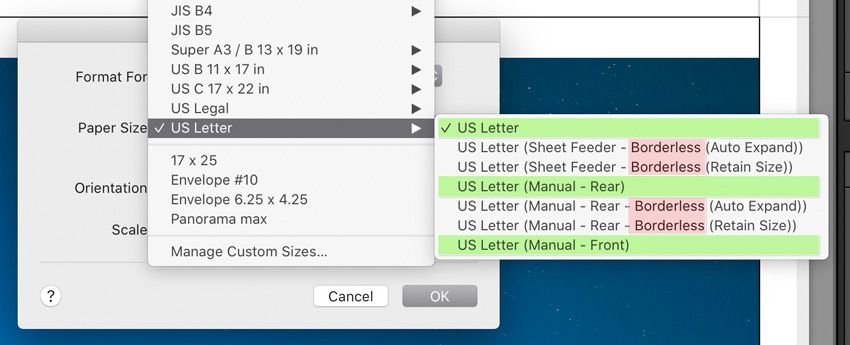Adobe Community
Adobe Community
- Home
- Lightroom Classic
- Discussions
- Re: Inaccurate print size in both Lightroom and Ph...
- Re: Inaccurate print size in both Lightroom and Ph...
Inaccurate print size in both Lightroom and Photoshop
Copy link to clipboard
Copied
I'm printing from the latest version of Lightroom Classic and Photoshop on an Epson P800 from a Mac running OS Big Sur. My issue is that Lightroom – and now Photoshop – tell me what size my print is going to be, but that's NOT what comes out of the printer. My most recent example:
I have a TIFF image (originally 4000x5025 at 300dpi) cropped to 2536x3805 pixels (so cropped to 2/3 ratio). I wish to print this photo 8"x12".
1. I print it in Lightroom on 11"x17" paper (which I choose in the Page Setup). I choose borders as follows: T: 1" L and R: 1.5" B: 4. Lightroom tells me my print will be 8"x12" at 317 dpi. The print actually comes out at 8.25x12.25 or so!
2. I send the file to Photoshop, then open its print module. It says the file, printed at 100% would be 12.68x8.45". I set it to print at 12"x8", which it tells me is 94.6%. And I set the margins to give me the same as I had in Lightroom. It also tells me it's printing at 371dpi. The print actually comes out at 8.25x12.25 or so!
3. I export the image, in Lightroom, to a NEW tiff file: 2400x3600 at 300dpi. Surely Photoshop will print this at the right size. The print module tells me it will print at 100% at 300dpi and it will be 12"x8". The print actually comes out at 8.25x12.25 or so!
Does anybody have any idea why neither Lightroom or Photoshop – or possibly my Epson P800 – are giving me the printed size they SAY they're giving me?
Gary Tucker
Copy link to clipboard
Copied
Can you verify that you are not selecting a Borderless paper size? Because all of the Borderless choices will slightly enlarge the image to extend it past the trim edge. That means they print slightly larger than what it says in the file.
If you want an image to print at its exact dimensions, make sure you choose a paper size that does not have Borderless in the name. When you do it this way, the print dimensions should be very accurate.