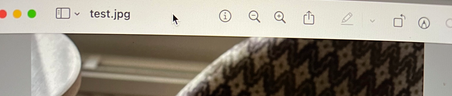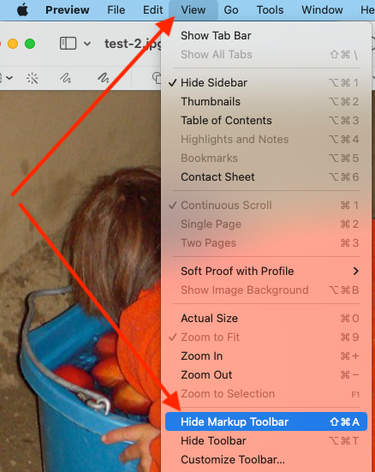Adobe Community
Adobe Community
info added to exported photos
Copy link to clipboard
Copied
Copy link to clipboard
Copied
The picture I'd added doesn't show the problem but on the exported photos it gives file names and the option to draw on the photo etc
Copy link to clipboard
Copied
More information please.
A screen-clip of the Exported photo?
What "Header" are you referring to?
I don't know what you mean by- "the option to draw on the photo"
Lightroom Version Number?
Copy link to clipboard
Copied
Copy link to clipboard
Copied
[This post contains formatting and embedded images that don't appear in email. View the post in your Web browser.]
The header you're seeing is the toolbar of the Mac Preview app, which is the default app for viewing images:
You can hide most of it by doing the Preview menu commands View > Hide Markup Toolbar and View > Hide Toolbar.
Copy link to clipboard
Copied
Thanks so much, I cannot see that option under View though?
Copy link to clipboard
Copied
[This post contains formatting and embedded images that don't appear in email. View the post in your Web browser.]
See this screenshot to see where Hide Markup Toolbar and Hide Toolbar are:
Copy link to clipboard
Copied
Thank you so much
Copy link to clipboard
Copied
It's because you're opening the exported file in Mac's "Preview" program, which now gives the option to mark up files. The header and option to draw aren't on your photo - they're just part of the program that you're using to look at your file.
Copy link to clipboard
Copied
Thank you very much
Copy link to clipboard
Copied
The others are correct, that is the title bar of a document window in Apple Preview. And because of that, if you open the same image in any other application such as Photoshop, or using Apple QuickLook, you will see a different window title bar, since it is not part of the picture itself.