 Adobe Community
Adobe Community
- Home
- Lightroom Classic
- Discussions
- Re: Installing Presets through Creative Cloud does...
- Re: Installing Presets through Creative Cloud does...
Copy link to clipboard
Copied
Hello
I bought some presets for lightroom and acitvated them in the userinterface (browser). The creative cloud installed them. I started lightroom but I don't see any presets in the develop tab. I removed everything from adobe, restartet my mac, installed everything (lightroom, photoshop, presets) again, but they still don't appear.
Does anybody already faced this issue and knows the solution?
I'm using an apple with touchbar and osx 10.12.5
regards
simon
 1 Correct answer
1 Correct answer
Activating something and installing it are, IMHO, two different things.
For a preset to show up in LR it has to be placed in a specific area of the folder structure of your hard drive.
On Windows that is C:\Users\YourUserName\AppData\Roaming\Adobe\Lightroom\ and then there are different folders for the different module and usually named something like Develop Presets or Export Presets and the like.
So on a Mac you could search for the words Develop Presets to find the correct folder those preset ne
...Copy link to clipboard
Copied
Activating something and installing it are, IMHO, two different things.
For a preset to show up in LR it has to be placed in a specific area of the folder structure of your hard drive.
On Windows that is C:\Users\YourUserName\AppData\Roaming\Adobe\Lightroom\ and then there are different folders for the different module and usually named something like Develop Presets or Export Presets and the like.
So on a Mac you could search for the words Develop Presets to find the correct folder those preset need to be in.
Copy link to clipboard
Copied
On a Mac, Develop Presets are installed here:

Copy link to clipboard
Copied
Thank you both for your reply. I forgot to mention, I'm using OSX Sierra.
The mentioned folder is empty. So where does the creative cloud download and store the files?
Here is a screenshot of the creative cloud progress:
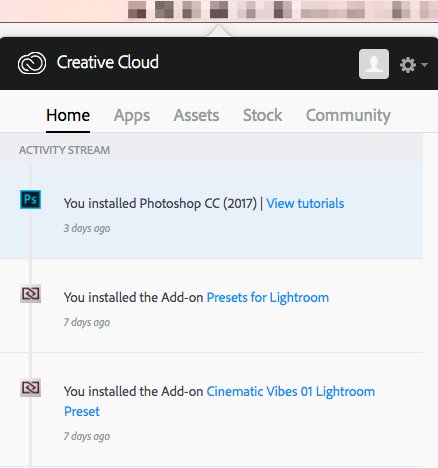
Copy link to clipboard
Copied
Did you bother to read the install instruction that are listed for that set of preset in the Creative Market and then follow them?
Installation:
For Lightroom:
- Download the presets and unzip them.
- Open the Presets Folder in Lightroom o PC: Edit Preferences o MAC: Lightroom Preferences
- Go to “Presets” tab and click on “Show Lightroom Presets Folder”
- Go to “Lightroom” folder y then to “Develop Presets” folder
- Paste the presets into the “Develop Presets” folder.
- Maybe you want to create a subfolder.
- Close and Open Lightroom again
- Start using them
For Adobe Camera Raw:
Place the presets in the following location:
• Mac(user)/Library/Application Support/Adobe/Camera Raw /Settings
• Win (user)/Application Data/Adobe/Camera Raw/Settings
Once done, load the settings and start using them
Copy link to clipboard
Copied
I read this several times before i asked the question here. But since creative cloud exists, there is no download link or any other option to get this mentioned zip file... The creative cloud manager download the files, but i don't know where they are stored. not in the folder they should. and on the website is no download link... or do you see one?
Copy link to clipboard
Copied
From what I understand, creative cloud install button just downloads the zip file in to your's default downloading directory and that's it. So basically creative cloud UI is misleading. That is why we have this missunderstandig. Even with such a technologies we still have to proceed with 10 step Pentagon hacking plan juts to add some peuny presets...
Copy link to clipboard
Copied
Was searching this for a while. Wording in Creative Cloud Desktop is really misleading. They are indeed in your default download folder and NOT installed (CCD says installed).
Copy link to clipboard
Copied
This is correct. CC reports "add-on has been installed" when it only "downloaded" the zip file into a download folder. The user still has to manually move the files into the proper place. Adobe needs to fix this because everyone will assume the plugin is ready to go when it's still sitting there.
Copy link to clipboard
Copied
The problem is the CC app claims to have "installed" the plugin when it clearly only downloaded a zip file. That's where the confusion is.