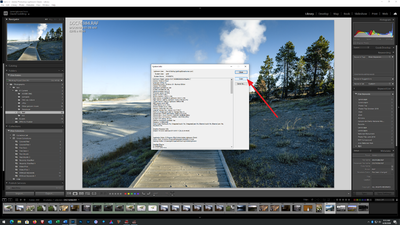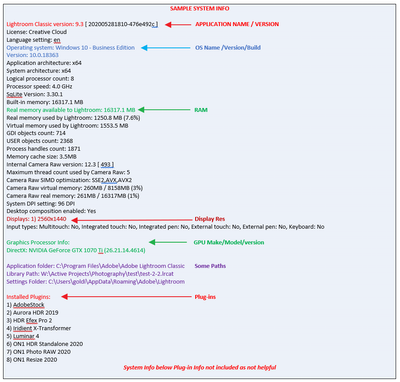Adobe Community
Adobe Community
Intel Iris Pro 6200 GPU
Copy link to clipboard
Copied
Good day! Please add support in Ligtroom Classic for the use of the GPU for display, namely the Intel Iris Pro 6200 GPU.
Copy link to clipboard
Copied
Please let Adobe know (not us, we're not Adobe) at https://feedback.photoshop.com/topics/lightroom-classic/5f5f2093785c1f1e6cc40872
Copy link to clipboard
Copied
Looking at:
https://www.notebookcheck.net/Intel-Iris-Pro-Graphics-6200.125593.0.html
and
https://www.techpowerup.com/gpu-specs/iris-pro-graphics-6200.c2628
Very problematic
1. Might be considered a Integrated Graphics card and GPU. But is it not actually just an Integrated Video controller, not a Descreate Graphics Control Unit?
And a problem with that is it does not have memory, instead, share memory with computer.
2. And while it supports DirectX 12, the feature level is only DirectX 11_1
3. And no longer in production>
4. Released way back in 2014
Not an Adobe employee. Skeptical that Adobe will spend money on this.
Copy link to clipboard
Copied
I take it your computer is a Notebook.
What about your display? The Notebook screen, or external, and what resolution?
Copy link to clipboard
Copied
I have a desktop with a 4k monitor on i7 5775c. I understand that this hardware is no longer modern, but it still suits me quite well. I didn't buy a separate video card and I don't want to, because I forgot about games for a long time))) I want to note that my integrated video from 5775c supports Photoshop. Therefore, the situation when one program has support, and the other does not look strange.
Copy link to clipboard
Copied
Why are you telling us this? We are not Adobe, we are other Lightroom Classic users, who can't change the program to run better with your video card. You need to tell Adobe, not us.
But, in the end, YOU (and no one else) are responsible to have your hardware match your needs. If you need a better GPU, that's something you can fix.
Copy link to clipboard
Copied
Thanks for the clarification! p.s. But I won't buy a video card in the era of mining boom)))))) I'll find another way out;)
Copy link to clipboard
Copied
Another way out ... you could describe your actual problem so perhaps someone here might have a solution or suggestion.
Copy link to clipboard
Copied
Please post your System Information as Lightroom Classic (LrC) reports it. In LrC click on Help, then System Info, then Copy. Paste that information into a reply. Please present all information from first line down to and including Plug-in Info. Info after Plug-in info can be cut as that is just so much dead space to us non-Techs.
Copy link to clipboard
Copied
Lightroom Classic version: 10.3 [ 202105281559-8dc50eb4 ]
License: Creative Cloud
Language setting: en
Operating system: Windows 10 - Business Edition
Version: 10.0.19043
Application architecture: x64
System architecture: x64
Logical processor count: 8
Processor speed: 3,3GHz
SqLite Version: 3.34.0
Built-in memory: 15811,1 MB
Real memory available to Lightroom: 15811,1 MB
Real memory used by Lightroom: 1017,0 MB (6,4%)
Virtual memory used by Lightroom: 1330,3 MB
GDI objects count: 703
USER objects count: 2534
Process handles count: 1558
Memory cache size: 44,1MB
Internal Camera Raw version: 13.3 [ 807 ]
Maximum thread count used by Camera Raw: 5
Camera Raw SIMD optimization: SSE2,AVX,AVX2
Camera Raw virtual memory: 251MB / 7905MB (3%)
Camera Raw real memory: 334MB / 15811MB (2%)
System DPI setting: 144 DPI (high DPI mode)
Desktop composition enabled: Yes
Displays: 1) 3840x2160
Input types: Multitouch: No, Integrated touch: No, Integrated pen: No, External touch: No, External pen: No, Keyboard: No
Graphics Processor Info:
Application folder: C:\Program Files\Adobe\Adobe Lightroom Classic
Library Path: C:\Users\memopixel\Pictures\Lightroom\Lightroom Catalog.lrcat
Settings Folder: C:\Users\memopixel\AppData\Roaming\Adobe\Lightroom
Installed Plugins:
Config.lua flags: None
Adapter #1: Vendor : 8086
Device : 1622
Subsystem : 79191462
Revision : a
Video Memory : 512
Adapter #2: Vendor : 1414
Device : 8c
Subsystem : 0
Revision : 0
Video Memory : 0
AudioDeviceIOBlockSize: 1024
AudioDeviceName: Динамики (Realtek High Definition Audio)
AudioDeviceNumberOfChannels: 2
AudioDeviceSampleRate: 48000
Build: Uninitialized
Direct2DEnabled: false
GL_ACCUM_ALPHA_BITS: 16
GL_ACCUM_BLUE_BITS: 16
GL_ACCUM_GREEN_BITS: 16
GL_ACCUM_RED_BITS: 16
GL_ALPHA_BITS: 8
GL_BLUE_BITS: 8
GL_DEPTH_BITS: 24
GL_GREEN_BITS: 8
GL_MAX_3D_TEXTURE_SIZE: 2048
GL_MAX_TEXTURE_SIZE: 16384
GL_MAX_TEXTURE_UNITS: 8
GL_MAX_VIEWPORT_DIMS: 16384,16384
GL_RED_BITS: 8
GL_RENDERER: Intel(R) Iris(TM) Pro Graphics 6200
GL_SHADING_LANGUAGE_VERSION: 4.40 - Build 20.19.15.5171
GL_STENCIL_BITS: 8
GL_VENDOR: Intel
GL_VERSION: 4.4.0 - Build 20.19.15.5171
GPUDeviceEnabled: false
OGLEnabled: true
GL_EXTENSIONS: GL_EXT_blend_minmax GL_EXT_blend_subtract GL_EXT_blend_color GL_EXT_abgr GL_EXT_texture3D GL_EXT_clip_volume_hint GL_EXT_compiled_vertex_array GL_SGIS_texture_edge_clamp GL_SGIS_generate_mipmap GL_EXT_draw_range_elements GL_SGIS_texture_lod GL_EXT_rescale_normal GL_EXT_packed_pixels GL_EXT_texture_edge_clamp GL_EXT_separate_specular_color GL_ARB_multitexture