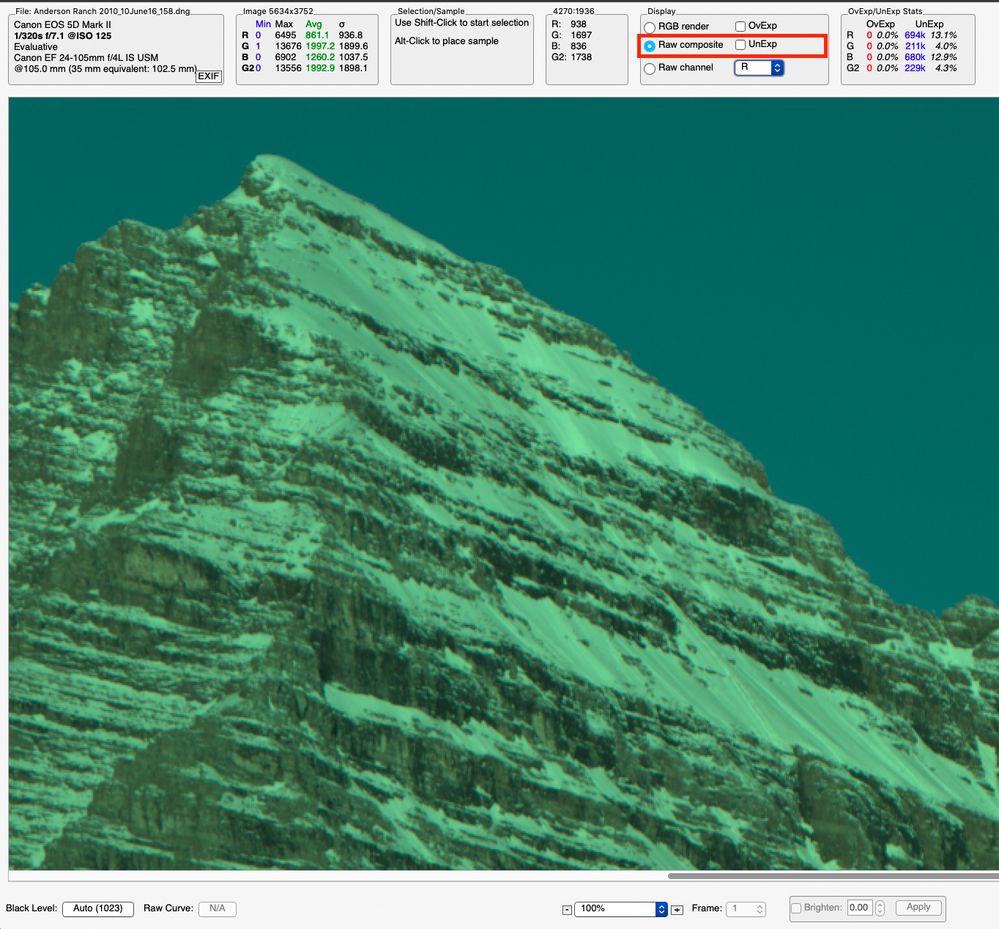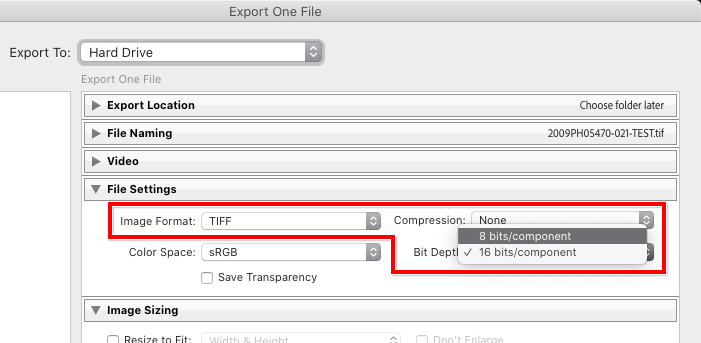Adobe Community
Adobe Community
- Home
- Lightroom Classic
- Discussions
- Re: Is it possible to convert a photo to 8 bit usi...
- Re: Is it possible to convert a photo to 8 bit usi...
Copy link to clipboard
Copied
Rookie question here. A photo comp has stipulated that I should submit my raw pic as 8 bit rather than 16. I only every use lightroom - rather than photoshop - and I'm wondering if I can make a conversion/export a file as 8 bit using LRC? Or do I need to do it in Photoshop?
 1 Correct answer
1 Correct answer
@fionab93243421 wrote:
A photo comp has stipulated that I should submit my raw pic as 8 bit rather than 16.
I wonder if some of the other replies are misinterpreting the question. Are you simply saying that you are starting out with a raw file you have edited in Lightroom Classic, and the competition just wants an 8 bits per channel image but they are not actually requiring it to be in raw format?
If so, then that is perfectly normal, and the steps to fulfill the competition requirements ar
...Copy link to clipboard
Copied
Raw files are either 12 or 14-bit, depending on the camera, and you cannot export an 8-bit raw file.
Exactly what are the requirements you have been given, and what is the image going to be used for?
If "comp" means competition, they probably want a jpg, and jpgs are 8-bit.
Copy link to clipboard
Copied
No competition I know asks you to enter a raw file (and I would not participate if it did). You always enter an exported derivative image, in most cases a jpeg. As Per said, jpeg is always 8 bit. What some competitions do is ask you to supply the raw file for verification if you are among the winners. That is to check that you did not make any edits that are not allowed in the competition rules. In that case they want the original raw file, not some 8 bit version (which no application, also not Photoshop, can export anyway).
Copy link to clipboard
Copied
Just to reinforce it, I agree with @JohanElzenga . "A photo comp has stipulated that I should submit my raw pic as 8 bit rather than 16" Something is amiss here since a RAW file will have no edits in it.
The only time I've been asked for my RAW file is for a NATURE category at one club to ensure I have not violated the editting rules for the categor. The RAW was a second submission after the primary JPG high resolution actual submission.
Copy link to clipboard
Copied
What particular Photo Competition?
Do they have a web page with rules/nstructions?
Copy link to clipboard
Copied
You are never supplying anyone a raw file in any bit depth, it's not yet an rendered image!
All your raws are 'high bit' (more than 8-bits per color) and you can render them to any color space and at that bit depth or lower when you export the finihsed, processed, rendered image for the contest.
Do they tell you what resolution and color space for the submission? That's your clue and how you setup your export from the raw, through LR to the contest.
Copy link to clipboard
Copied
@fionab93243421 wrote:
A photo comp has stipulated that I should submit my raw pic as 8 bit rather than 16.
I wonder if some of the other replies are misinterpreting the question. Are you simply saying that you are starting out with a raw file you have edited in Lightroom Classic, and the competition just wants an 8 bits per channel image but they are not actually requiring it to be in raw format?
If so, then that is perfectly normal, and the steps to fulfill the competition requirements are simple. Just export it to a file format and settings that are acceptable to the competition. In the example animation below, you can see that if they require that you send them a TIFF format image, you can use the File Settings shown to set Bit Depth to 8 bits per channel, and if they require you to send them a JPEG image, there is no Bit Depth setting because Lightroom Classic always exports JPEG format at 8 bits per channel. Either way, you are set.
If the competition also has a requirement for the height and width in pixels, you can set or limit them in the Image Sizing settings, just below the File Settings.
Basically, it should be possible to meet the requirements of most photo competitions using the Export settings alone.
Copy link to clipboard
Copied
Thank you so much Conrad! Just the advice I needed. They want a JPEG, and I didn’t know that Lightroom automatically went to 8 bits. All the rest fell into place. appreciate everyone who took time to give me an answer. thanks!