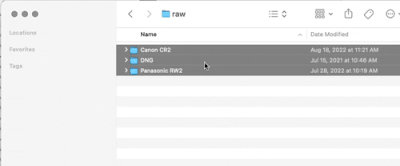Adobe Community
Adobe Community
- Home
- Lightroom Classic
- Discussions
- Re: Is there a way to "show in finder" multiple im...
- Re: Is there a way to "show in finder" multiple im...
Is there a way to "show in finder" multiple images at a time instead of just one?
Copy link to clipboard
Copied
I'm looking to quickly locate about 100 photos at a time by highlighting them in lightroom first and doing "show in finder" but noticed that only works with one image at a time. Is there any other way to pull up multiple raw images in finder through lightroom? Thanks!
Copy link to clipboard
Copied
TBMK No. If the files in Lightroom are located in various disk Folders- How would you expect Finder to display the files from differing folders?
You can select a Folder in the LrC Folder panel and [Show in Finder].
Copy link to clipboard
Copied
They are all in the same folder in finder. Trying to pick out 100 favorites out of 2000 images total though. Instead of searching for each one within the folder, I was wondering how to pinpoint the favorites a little bit faster
Copy link to clipboard
Copied
@Rob_Cullen wrote:
If the files in Lightroom are located in various disk Folders- How would you expect Finder to display the files from differing folders?
That part might be doable. The Finder could pop open each of the containing folder windows for each image that was selected. Similar to what happens if you select multiple folders in the Finder and choose Open in New Windows…no problem, each selected item gets its own window. If a Lightroom Classic feature request comes out of this, it could be suggested that Adobe follow that example.
On the other hand, many Mac applications support this feature for only one selected item at a time. For example, in Apple Photos, Show Referenced File in Finder is available if you select one image, but not available if you select multiple images…so even Apple’s own photo editor/organizer won’t let you.
(edit after later reply)
@maxloew wrote:
They are all in the same folder in finder.
Oh…unfortunately, that is something I’ve never seen a Mac app do, Reveal in Finder for multiple items and have each selected in the same window.
Copy link to clipboard
Copied
Here's one method that would be faster than doing the photos one at a time:
1. In Library Grid view, select all the desired photos in LR.
2. In the Keywording panel, add the keyword ZYX.
3. Do Metadata > Save Metadata To File (or enable the option Catalog Settings > Metadata > Automatically Write Changes Into XMP).
4. In Finder, navigate to the folder and search for ZYX.
Note that this will find the .xmp sidecars of raws, not the raws themselves. Also, it won't work for videos, since LR doesn't write metadata to video formats.
You can also use the EXIF User Comment field or Rating. (There might be other photo metadata fields Finder searches -- I didn't do an exhaustive search. Finder is pretty random about photo metadata.)
Copy link to clipboard
Copied
What are you trying to accomplish? f you want to send somebody for example your 100 favorite originals from a folder or back thhose up to somewhere else, you might be better off selecting all you want in Lightroom Classic and doing an export as originals to a desired destination folder.