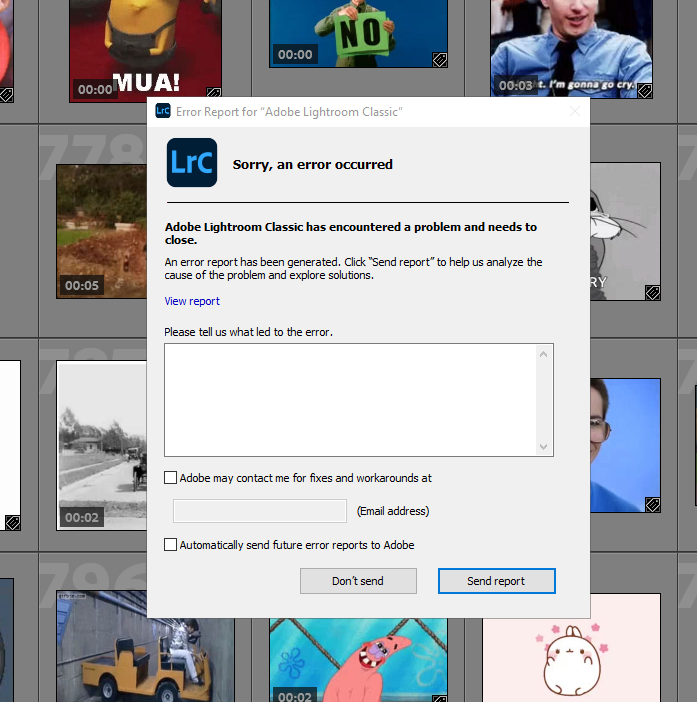Adobe Community
Adobe Community
- Home
- Lightroom Classic
- Discussions
- Re: Is there a workaround for terrible Android MTP...
- Re: Is there a workaround for terrible Android MTP...
Is there a workaround for terrible Android MTP import experience?
Copy link to clipboard
Copied
I've always found the LRc import process to be pretty smooth, except for my Android phones. For those, it's terrible. I suspect that most of the problem is that the Android MTP protocol is inherently brain dead. But LR seems to struggle with it more than File Explorer or other applications (which are pretty bad themselves). It's unaware of any folder structure on the phone, so you have to slurp in the cesspool of gifs from your social apps along with your photos in DCIM. Plus it seems exquisitely sensitive to any interruption on the phone side, at which point LR stalls and bloats up to fill gigabytes of memory. Even when it works, its excruciatingly slow.
The only workaround I've discovered is to store photos on the phone's SD card, eject that, and import with a USB reader, as for a real camera. But this doesn't work for anything that ends up in internal storage.
Is there a better way, like running an FTP or webDAV server app on the phone?
Copy link to clipboard
Copied
Try, outside of LrC, using your File Manager, to copy the files to your hard drive, in the folder you want them in. DO NOT MOVE (hazardous). Then in LrC Import using the ADD option.
Copy link to clipboard
Copied
Makes sense, though honestly I was hoping for something smarter than Explorer, which isn't great with MTP either. Maybe I should try my Linux machine.
I wasn't aware of the Move hazard (which I don't generally use fortunately). What happens?
Copy link to clipboard
Copied
Just made the mistake of running an import without GoldingD's workaround of first using the OS file manager to copy the files. It's just so terrible. Some of it can be blamed on the MTP protocol, but there's really no excuse for LR's total lack of directory structure awareness, which causes it to import all the meme junk in your message feeds. Plus, it's simply unstable, and when it crashes, the crash reporter consumes so much system resources that the report never actually completes.
It would actually be better if Android communication were disabled, because I wouldn't be suckered. Hopefully next time I'll remember.
Copy link to clipboard
Copied
If your photos in the phone are in Lightroom (mobile & Cloud), then you should not need to Import any files!
When [Sync] is turned on in Lightroom-Classic, photos will automatically download from the Cloud to your LrC Catalog.
Hint: Read the Chapter- 'Set Lightroom Sync Preferences' BEFORE you turn on Sync.
Copy link to clipboard
Copied
Thanks for the link - I'll check into this. However, I'm not sure it covers all use cases. First, I'm sometimes out of service for extended periods (backpacking) and wouldn't want to suck up power and bandwidth on extended sync after. Second, I'm cataloging photos for several family members' devices and I don't think I can have that many mobile app signins (except maybe intermittently)?