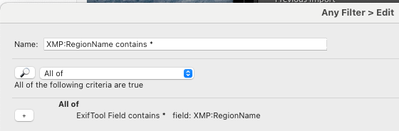Adobe Community
Adobe Community
- Home
- Lightroom Classic
- Discussions
- Re: Issue: Recognised faces not creating keywords
- Re: Issue: Recognised faces not creating keywords
Issue: Recognised faces not creating keywords
Copy link to clipboard
Copied
macOS 11.6.1
LRc 11.0.1
Face recognition has worked, and the indivdual is tagged.
However the relevant Keyword Tag has not been created
This is rememdie if I click inside each tag and hit return - but this is a slow and laborious process for 1200 pictures, and kind of defeats the purpose..
Other similar problems in the past seem to have involved imports from other programs (esp Picassa), but this is not the case here.
Copy link to clipboard
Copied
Yes, strange that you do not see the person Keyword in the [Keywording] panel.
If you collapse the heirarchy of "-What" (right down to "Birds")- Do you see the Persons Name as a keyword further down in the 'List' panel? Perhaps in a "-Who" parent KW.
Can you find the keyword "Guy Goodwin" by entering it in the Filter KW field?
Copy link to clipboard
Copied
No, the relevant key word only appears once, in the ~Who heirarchy and it's not being applied. I'm trying running through multiple scenarios now to see if I can replicate it
1) if I manually draw the face box, type the name in, hit return
2) if LR recognises the face and I click tick, with one or multiple selected
3) if I drag and drop multiple or single recongnised faces on to a named face
4) select one or multiple unnamed people and then type in a name
Can't repeat it at present...
Copy link to clipboard
Copied
Some more thoughts:
- Your screenshot shows there is a smart preview for the photo. If add face tags to a new photo that doesn't have a smart preview, does it create the keyword?
- Select one of the photos for which you haven't yet hit enter on the face tags (i.e. that doesn't have a keyword yet). Do Metadata > Save Metadata To File and upload both the original raw and its .xmp sidecar to Google Drive, Dropbox, or similar and post the sharing link here. We could get some clues as to what might be going wrong by putting the files under the microscope.
Copy link to clipboard
Copied
Thanks
1) I'll have to try, but I'm findingit tough to replicatre the problem reliably, and most of my shots have smart previews, so itmay take a bit of fiddling
2) https://www.dropbox.com/s/7sr1ghk67h3kape/_MG_3338.dng?dl=0
Here's one - its a dng, so no sidecar...
thanks for any insight
Copy link to clipboard
Copied
"https://www.dropbox.com/s/7sr1ghk67h3kape/_MG_3338.dng?dl=0"
That photo's metadata contains a face rectangle labeled "Mavis Harvey":
[XMP] Region Name : Mavis Harvey
[XMP] Region Type : Face
[XMP] Region Area H : 0.25748
[XMP] Region Area W : 0.17149
[XMP] Region Area X : 0.26539
[XMP] Region Area Y : 0.38669but it doesn't contain any keywords. Normally, LR records a named face rectangle and a keyword with the same name.
The metadata shows it was modified by Lightroom 6.1. I recall there was some bug with saving face metadata when face recognition was first introduced in LR 6, but I can't find the bug report.
Were all of these problem photos first face-tagged in LR 6?
Copy link to clipboard
Copied
Yes - in the last 24 hours. I now have to work out a remediation plan of how to find the photos where this has occurred. The work around appears to be to go in via Faces with your entire library selected, and double click on each named face, select all the faces that come up, and then check that the key word is "Firstname Secondname", not "Firstname Secondname*" and take the asterisk out if it is. This is, charitably, as slow as f**k
I have 414 named individuals over 32,000 photos. Thanks Lightroom.
Copy link to clipboard
Copied
[This post contains formatting and embedded images that don't appear in email. View the post in your Web browser.]
"check that the key word is "Firstname Secondname", not "Firstname Secondname*" and take the asterisk out if it is."
That "*" is another key to a legacy data problem from an older version of LR. LR 11.01 won't let you enter a face name or a keyword name containing a "*".
Here's a method that will let you quickly find all photos that "Firstname Secondname*" face names appearing above the face rectangles.
1. Select all the photos and do Metadata > Save Metadata To File. (You could use the Library Filter bar's Metadata column Metadata Status to find all photos that need saving and saving just those.)
2. Use the Any Filter plugin with this query to find all photos that have a saved face name containing a '*':
3. Do View > People. Only those photos with face names ending in '*' will be displayed. You can select a stack of faces with the same name, edit that name, and all the photos in that stack will be changed.
I thought about providing an Exiftool script that actually corrected the face names and ensured there were matching keywords, but I just discovered a bug with Metadata > Read Metadata From File that would prevent that script from operating.
Copy link to clipboard
Copied
Thanks!