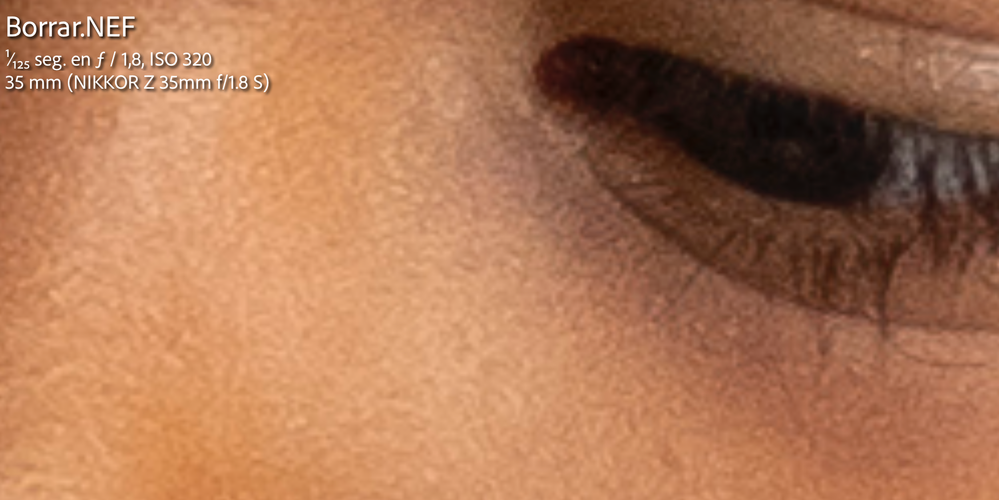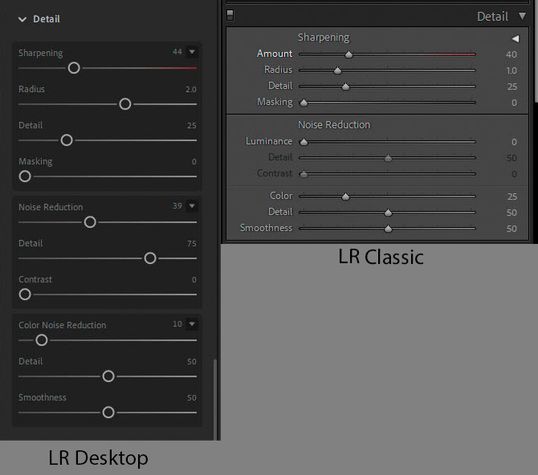Adobe Community
Adobe Community
- Home
- Lightroom Classic
- Discussions
- Issue with Z50 Raw files in LR Classic (worms)
- Issue with Z50 Raw files in LR Classic (worms)
Copy link to clipboard
Copied
Please, I need ifg anyone of you can help me.
I have LR Classic latest version installed and anytime I import NEF files from my Z50, when doing zoom beyond 200%, I can perfectly see like worms in the file, and whenever I export to JPG, it is as well visible (ie in peoples skin)
Nonetheless, when using NX Studiio or evel Lr (the non classic version) this is not happening, and the quality of the raw files is perfect.
This is not noise, I am sure, as In LR no classic it is perfect. I have reinstalled LR Classic and also camera raw to its altest version without success.
Can you pleasde help me somehow?
 1 Correct answer
1 Correct answer
Your Raw Default settings for LR Classic are probably set to use Adobe Defaults and LR Desktop set to use Camera settings. With Camera settings considerable Noise Reduction is being applied in LR Deskop, but not in LR Classic. Below is what I'm seeing with LR Classic 10.3 and LR Desktop 4.3.
You can change the settings in LR Classic at Edit>Preferences> Presets Raw Defaults and in LR Desktop at Edit> Preferences> Import> Raw Defaults. More here:
https://helpx.adobe.com/lightroom-cc/using/raw-defaults.html
...Copy link to clipboard
Copied
How much sharpening are you doing?
Copy link to clipboard
Copied
No sharpening beyond default, as the issue appears also at iso 100.
it seems as if LRC is not treating properly the raw file, as same sharpness/noise settings in LR (non classic) works perfect
Copy link to clipboard
Copied
Your Raw Default settings for LR Classic are probably set to use Adobe Defaults and LR Desktop set to use Camera settings. With Camera settings considerable Noise Reduction is being applied in LR Deskop, but not in LR Classic. Below is what I'm seeing with LR Classic 10.3 and LR Desktop 4.3.
You can change the settings in LR Classic at Edit>Preferences> Presets Raw Defaults and in LR Desktop at Edit> Preferences> Import> Raw Defaults. More here:
https://helpx.adobe.com/lightroom-cc/using/raw-defaults.html
Copy link to clipboard
Copied
Real thanks for you hint!!
it is exactly that issue, now I sorted it out.
Much appreciated your help,
All the best!
cheers,
Enrique
Copy link to clipboard
Copied
Glad to hear that resolved the issue. The Raw Default for LR Classic is Adobe Default and for LR Desktop it's Camera settings. Why Adobe did that I have no idea. It would have made more sense to have them both use the same Raw Default setting. Also Lightroom Desktop only supports a global Raw Default setting that is applied to all camera model raw files. LR Classic and Camera Raw support both a global Raw Default setting and a camera model specific setting that overrides the global setting. I use separate Develop presets for each of my camera models for my Raw Defaults, but can't use them in LR Desktop. So I learned something as well!