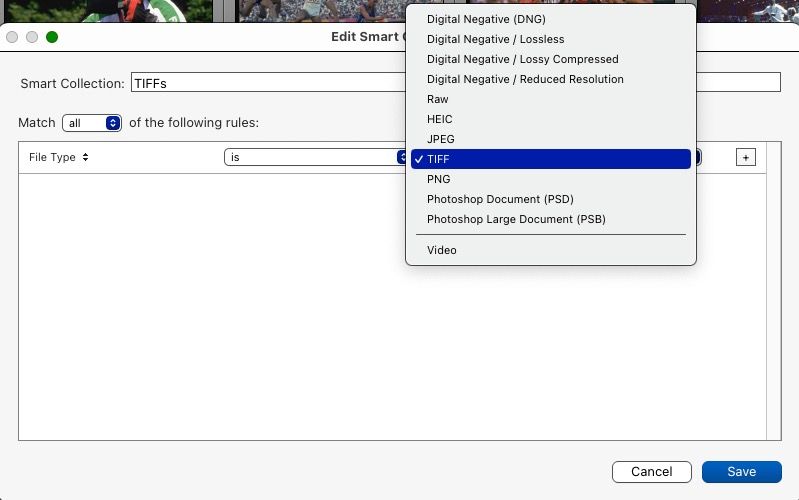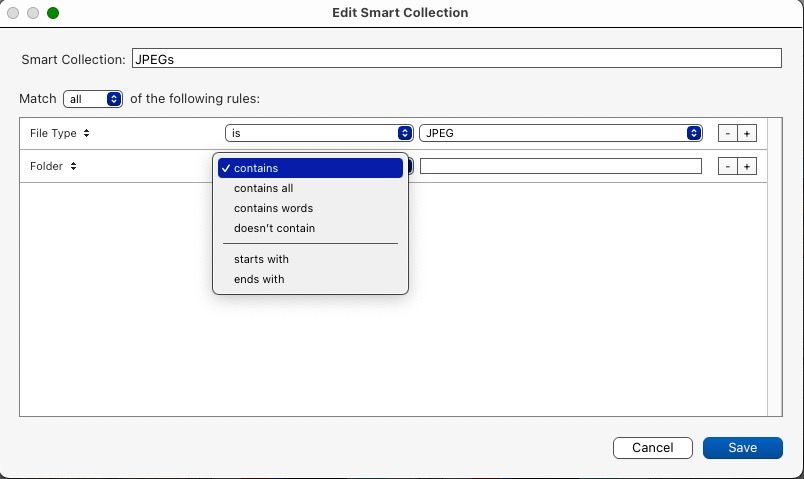Adobe Community
Adobe Community
jpeg/raw selection in LRC
Copy link to clipboard
Copied
its about time that you can sort jpegs and raw files in LRC as a seperate selection as you can in bridge. why has this not been added i dont know? its 2022 and bridge has probably had this feature for a decade or more?
LRC is reknowned for its library capabilities but you cannot do this one simple task in LRC? why? tell me why? i find it so frustrating, i actually use the smallest of jpegs now as sharing files is so easy from the phone in the field whether im using my canon, fuji or olympus kits. but when i get to LRC i do not want to scroll through them along with the raws, this feature needs to be added asap. also add the function to delete the jpeg when you delete the raw image, simple as, irrespective of whether you've only got raw or jpeg selected, both files should be deleted as an option.
i'm using 3rd party software when i shouldnt have to, Adobe should have all aspects covered under a subscription, scrolling through images is the most boring aspect of photography in my opinion, (sports, wildlife) especially when we now have cameras boasting of 20,30,50, 100 frames a second!
you need a fast editor to sort the files, with good shortcut keys and 100% image capablities in the new age of mirrorless cameras, memory comes cheap but time doesn't.
please tell me if i'm missing something??
Copy link to clipboard
Copied
Super easy to do with a Smart Collection. For JPEGs, raws (even specific cameras from others), DNGs, PSDs; color space, with or without Smart Previews; anything you desire.
Copy link to clipboard
Copied
thank you for your reply, what you have suggested is definitely a work around, for now at least. still not as easy as doing it in bridge but i'll give it a try
Copy link to clipboard
Copied
Or create a simply Filter Preset for Filetype.
Then you need the filter bar visible, ( [\] to toggle visible), and select a Preset.
Copy link to clipboard
Copied
thanks Rob, i'll give it a try!
Copy link to clipboard
Copied
Hi Rob, just an update, i have created a filter and it works very well, something else i've learnt and found a video that makes it all so easy, posted by Sean Mcormack https://youtu.be/VUdm_7zV8qo so glad i posted, wish i'd done it sooner! and thanks to thedigitaldog as well, as that will be something else i'll look into soon, so thanks guys
Copy link to clipboard
Copied
@wayneg144897 Nice Youtube find! And from 2010 and still applicable. 🙂
It explains the filter well.
Advantage of the filter Preset is that it works for the current 'viewed grid' of images.
A Smart Collection usually searches the total catalog (unless somehow specified to a 'current' folder - I do not know how!)
Copy link to clipboard
Copied
The other advantages of Smart Collections is multiple criteria.
All JPEGs that have 4 stars and edited in the last 30 days as just one example. Super powerful.
Copy link to clipboard
Copied
@Rob_Cullen wrote:
A Smart Collection usually searches the total catalog (unless somehow specified to a 'current' folder - I do not know how!)
Copy link to clipboard
Copied
Thanks! Expanding my knowledge!
@TheDigitalDog Does this Smart Collection (your screen-clip) search total Catalog?
If a Folder is specified here- SC will only work for the one specified folder?
How do I set 'Current Folder' in the [Contains] field?
Copy link to clipboard
Copied
- Yes, AFAIK, it searches the entire catalog.