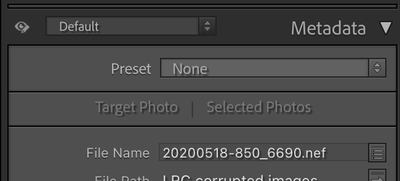Adobe Community
Adobe Community
- Home
- Lightroom Classic
- Discussions
- Re: xmp files are not updated after editing
- Re: xmp files are not updated after editing
Kein Export in LR möglich seit Update
Copy link to clipboard
Copied
Seit dem letzten Update kann ich keine Bilder mehr aus LR exportieren.
Ich erhalte folgende Fehlermeldung:
"Exportergebnisse: Einige Exportvorgänge wurden nicht durchgeführt. Ein unbekannter Fehler ist aufgetreten."
Was funktioniert, ist Bearbeiten in Photoshop und Exportieren aus PS heraus.
Wer kann helfen?
Lightroom Classic-Version: 11.3.1 [ 202204181225-f90ebff5 ]
Lizenz: Creative Cloud
Spracheinstellung: de
Betriebssystem: Windows 10 - Home Premium Edition
Version: 10.0.19043
Anwendungsarchitektur: x64
Systemarchitektur: x64
Anzahl logischer Prozessoren: 8
Prozessorgeschwindigkeit: 1,9GHz
SQLite-Version: 3.36.0
Copy link to clipboard
Copied
Try resetting LR's preferences:
https://www.lightroomqueen.com/articles-page/how-do-i-reset-lightrooms-preferences/
LR sometimes soils its preferences file, and resetting it can fix all sorts of wonky behavior. That article explains how to restore the old preferences if resetting doesn't help.
Someone else recently experienced the same error message, and resetting preferences worked for him:
Copy link to clipboard
Copied
Starting today, xmp files are not updated when I make edits in Develop. Changes continue to show up in the History pane. Automatic save to xmp is checked. Activity Center has Saving xmp unpaused. When I save manually, I get message "one or more of these photos has been changed in an external application," but these photos have never been edited in any other application.
Any suggestions for fix are welcome!
Copy link to clipboard
Copied
Just a thought ... xmp files are not created/modified when you make changes in Develop to JPG, TIF, PSD or DNG files. You can only create/modify xmp files for RAW originals. Are these RAW originals?
Copy link to clipboard
Copied
Raw files. In this case .nef files.
Copy link to clipboard
Copied
"Raw files. In this case .nef files."
Please triple-check they are in fact .nef files. In Library, select one of the files and look at the file name in the Metadata panel:
There are many posts here of people's camera settings accidentally getting reset, and their last photos are JPEGs, not raws.
Copy link to clipboard
Copied
That panel also shows these are .nef files. Next oddity: it looks like problem is for only files in 1 folder; photos in other folders seem to update .xmp files when changes made.
Copy link to clipboard
Copied
"it looks like problem is for only files in 1 folder"
That suggests a permissions problem on that folder. Try making a new folder and moving the photos (within LR) into that new folder.
Also, try resetting preferences. Though it seems less likely that a preferences corruption would affect one folder, it's quick to try and easy to restore your old preferences if it doesn't help.
Copy link to clipboard
Copied
[wrong thread, sorry]
Copy link to clipboard
Copied
I fixed the problem by doing a manual save of updates (Ctrl-S). When I got the "external application" message, I click OK to write new files. Previous edits were still present. When I make additional edits, .xmp files are updated. I suspect this problem originated because I had to do a restoral of Windows using a system backup from a few weeks ago. I suspect that the problem files were edited after the time of that particular system backup.