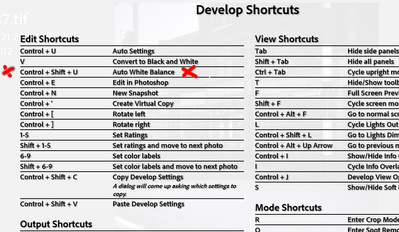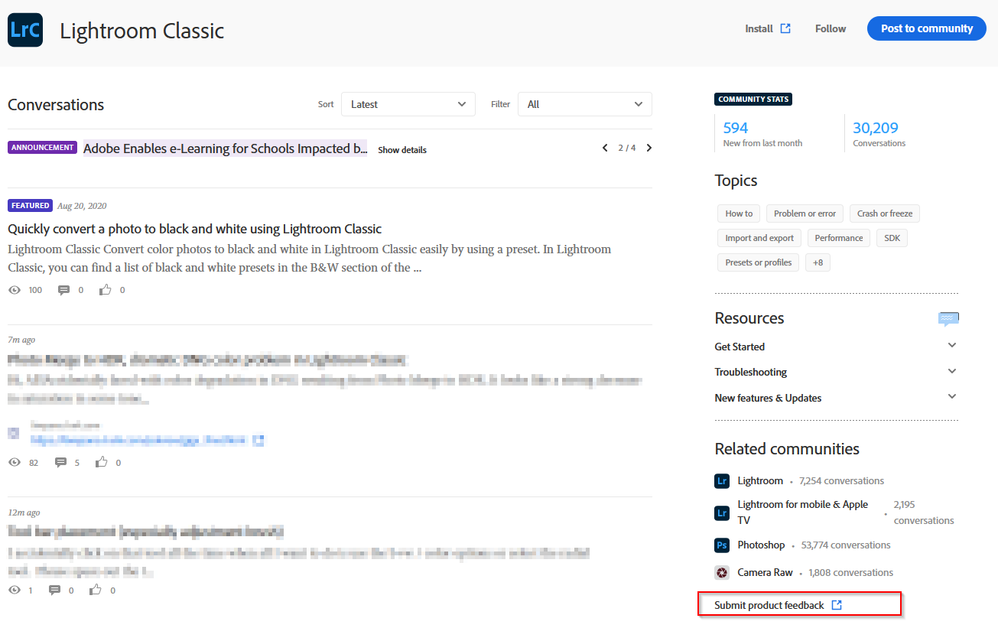Adobe Community
Adobe Community
- Home
- Lightroom Classic
- Discussions
- Re: Keyboard shortcut for Auto White Balance perfo...
- Re: Keyboard shortcut for Auto White Balance perfo...
(Win10) Lightroom Classic v11.4.1 Keyboard shortcuts randomly reassigned
Copy link to clipboard
Copied
I'm having an issue that has been happening much more frequently. Keyboard shortcuts that I regularly use will randomly start doing other things. What's weirder is they'll sometimes do things for which there is no shortcut. For example, Ctrl+Shift+S will export using a specific preset (and not the previously used export preset). I've also seen it export for email and change the process version. I've noticed the same behavior with Ctrl+H and Ctrl+M. It used to happen once every couple weeks, but this past week it has been happening several times a day. There is no discernible event that precedes the bug. When it happens, using the shortcut again repeats the same incorrect action. Closing and reopening Lightroom resolves the issue.
I am running LR Classic v11.4.1 on Windows 10 (21H2, build 19044.1826). I primarily use a Dell XPS 7590 laptop, but it has also happened on my Windows desktop with the same software versions. The program and system language is English, and I am running no software that remaps keystrokes or assigns global hotkeys.
Has anyone else experienced this or know the root cause? Searching past posts has been largely unhelpful as most are related to non-English keyboard layouts or issues with AMD graphics drivers.
{Thread title updated by moderator}
Copy link to clipboard
Copied
Hi there,
Thanks for reaching out. We're sorry for the trouble with Lightroom Classic. We're here to help.
Could you please share a video capture of this behavior? Do you have a series of steps or patterns to track or recreate this behavior? Are any other Adobe apps open when Lightroom behaves unexpectedly? What troubleshooting steps have you tried?
To begin troubleshooting, try to reset Lightroom Classic's preferences by following the steps in this article (prefer using method 2): https://helpx.adobe.com/lightroom-classic/help/setting-preferences-lightroom.html
Let us know if the issue persists,
Thanks!
Sameer K
Copy link to clipboard
Copied
There have been a few other reports in the past couple of years about keyboard shortcuts changing intermittently, and the bad behavior goes away (at least for a while) after restarting LR. But I can only find one of those reports:
It's always worthwhile to try resetting preferences, though with the previous instances, the bad behavior would come back. Since you have to restart LR to reset preferences, it wasn't at all clear that it was the resetting that made the misbehavior go away rather than simply restarting LR.
Unfortunately, without a reliable way to reproduce the problem on multiple instances of LR, Adobe won't be able to debug the problem.
Copy link to clipboard
Copied
Just upgraded to 10.3. Disappointed to find this simple and annoying, longstanding bug, that already mentioned a few times by others, is still not fixed. Must be a real tricky one!
Ctrl+Shift+U for autowhite balance works for a while and then for no apparent reason changes to Export the selected images, it also overwrites your current folder locations and settings in the export dialog. The only way to get CTRL+Shift+U to work again is to quit and restart LR.
A similar problem happens with Ctrl+U for Auto settings.
It used to the same on a Mac too, going back for at least the last 3-4 years.
These days, there aren't many apps, even free ones, where you periodically have to restart it to get it to work properly.
Copy link to clipboard
Copied
This is not the place to report bugs, as Adobe programming staff almost never show up here. The proper place to report bugs is:
Copy link to clipboard
Copied
Are you perhaps having an issue with your keyboard? Sometimes pressing U results in E?
Copy link to clipboard
Copied
This happens on Windows and Mac computers, so doesn’t seem possible to be a hardware issue with the keyboard. Others have reported the same issue too, so I don’t think the keyboard is at fault.
Restarting LR always fixes the issue, perhaps for between 30 and 120 mins. It’s unlikely that restarting lightroom would fix a broken keyboard. I have no problems with the keyboard in any other application.
Even if you intentionally press shift ctrl E, to perform an export, this does not overwrite the existing export settings so the behaviour is different than just pressing and E instead of U.
Copy link to clipboard
Copied
All I can tell you is on my Mac, with the latest release, Control Shift U and Control U work as they should.
Copy link to clipboard
Copied
Copy link to clipboard
Copied
If it can't be replicated, darn near impossible for some of us to officially report it as a bug. Begging the question; what circumstance?
Ever try resetting prefs?
https://helpx.adobe.com/lightroom-classic/help/setting-preferences-lightroom.html
Copy link to clipboard
Copied
Moderators, @Rikk Flohr: Photography, please merge with this report of very similar behavior:
Copy link to clipboard
Copied
For several years I've had the same problems. Running Windows 10 Pro on a custom built editing desktop speced by Adobe Level 3 Support engineers. Bluetooth keybaord, Logitech K350.
For me the default keyboard short cuts seem to randomly change to export, it keeps happening. The commands I use that keep changing from default to Export are:
- CTRL + SHIFT U
- CTRL + SHIFT S
I can't find a way to purposely re-create the promblem, it just randomly starts in the middle of editing sessions.
Rebooting sometimes fixes the problem, perhaps all of the time; it happens so often I can't recall if this fixes it all of the time.
Deleting the Preferences isn't a practical solution because so many of my presets get lost. I know Adobe tells people they don't get deleted but many Preferences are lost and must be rebuilt.
Copy link to clipboard
Copied
As per Adobe Support, I rebooted and the short cut keys worked for a few 100 images. They've randomly started exporting again though. This time SHIFT+CTRL S exports when in Library mode but still works when in Develop module.
Copy link to clipboard
Copied
in danger of repeating every other customer (...) any updates on this? Had this issue for years now.
Copy link to clipboard
Copied
"in danger of repeating every other customer (...) any updates on this? Had this issue for years now."
Unfortunately, without a step-by-step recipe that allows Adobe to reproduce the problem, or unless many more people report the problem, it's unlikely Adobe will spend much time it.