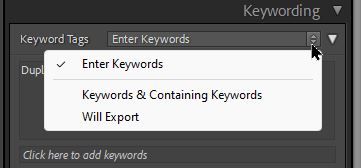Adobe Community
Adobe Community
Keyword problem
Copy link to clipboard
Copied
I now have version 12.2.1, I do not know when it was updated. Now keywords/tags do not work at all for my purposes. Only one and the same set of keywords is shown for all photos I have selected/tested so far. Is this a known issue? I have smart collections which use keywords and these seem to work according to previous keyword selections but in the field where the keywords shall be entered (Nyckelordstaggar, I have the swedish version) the function is basically gone. This makes LR useless for a project I am working on for the moment, where I need to sort very many photos into different groups. This worked a few days ago.
Copy link to clipboard
Copied
Please explain "do not work at all" in more detail.
What is your option set in the drop-down menu?-
Keyword 'Sets' are defined by you. For applying from the pre-defined sets of 9 KWs.
Copy link to clipboard
Copied
I am trying to figure out what is happening. The final symptom is that the list of keyword tags in the menu Keywording (as in your screenshot) does not change when I select different photos which I know have different tags. It seems the list locks at some moment and then I can not continue with what I am doing, which is to find and group photos which maybe shall have some common keyword. The first thing I noticed yesterday was that it took a very long time to start LRC, I tried several times and then I got the advice this morning (from the SW) to re-install Creative Cloud. This solved the start issue and LR seemed to work OK again. Then the same symptom with the keywords appeared again after a while. I have noticed that the SW is much slower than before, especially during updating of keywords. If I wait long enough it may work better. This is where I am now...
Copy link to clipboard
Copied
Some more thoughts-
-Are you aware that if multiple photos are selected, then KWs in the large Keywording panel may show an asterisk that indicates that only some of the selected photos have that KW.
-Also if you start with multiple photos selected (showing multiple KWs), then clicking on an image preview (making it the 'Most Selected' ) will continue to show all the multiple KWs. Instead if you click on the Border of one image preview, it then is the only one photo selected and you should then see only the KWs for that one image.
-The "slow start" may indicate you have some catalog corruption occurring. Have you tried restoring a catalog from backups to see if the problem existed in the older catalog.?
Copy link to clipboard
Copied
Regarding the first two points I have used the tag function for several years so I think there is some new behaviour here. It may be as you say, regarding your third point that there is some corruption but I also suspect I may have to upgrade my computer, it is rather old now. Therefore I will pause this work for a while and then try to find a working catalog file when I have a new computer, I have made several backups the last few weeks . Thank you very much for input.