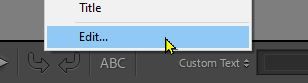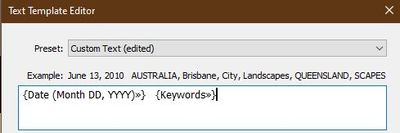Adobe Community
Adobe Community
- Home
- Lightroom Classic
- Discussions
- Keywords and locations in slideshows
- Keywords and locations in slideshows
Keywords and locations in slideshows
Copy link to clipboard
Copied
I am creating a series of slideshows with Lightroom Classic. I know how to add certain metadata features (date, filename, etc.), but does anybody know how to add image keywords and locations? If this is not possible with Lightroom Classic, is it possible with Lightroom Creative Cloud?
Thanks.
Copy link to clipboard
Copied
In Lightroom-Classic Slide-shows you can add Text Overlays with selected metadata.
To add a text cell- click on ABC and then select 'Edit' from the Drop-down menu (that may be showing "Custom Text".)
Edit the Text Preset to include any possible metadata.
A problem with 'Keywords' might be for an image with many Keywords- how would you selectively include wanted Keywords. It might be better to use 'Caption' metadata (with only selected keywords copied to the Caption field.)