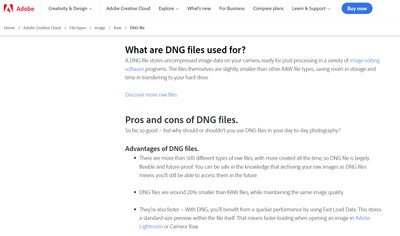Adobe Community
Adobe Community
Copy link to clipboard
Copied
The resulting DNG-files in LR 12.3 AI Denoise are exceptionally large. Although claimed that the files should be smaller than the original RAW files (Oly = ORF) they are a multiple of it (90 mb against 20 mb). I expected the file-handling settings to affect the file size, but this isn't the case. Further on the image-size isn't displayed correctly in win-explorer (the size of the jpeg preview thumbnail 1024x768 is displayed.)
Below listed are all files generated with the 12 variations of the file-handling settings. No effect is visible.
 1 Correct answer
1 Correct answer
One would expect larger files because of the extended information. I wondered why Adobe claims smaller files. The 'wrong' image dimensions in Win11 are changed into the 'right' by applying Metadata>Update DNG Preview & Metadata.
Copy link to clipboard
Copied
Denoise produces demosaiced files - the single grayscale channel has been encoded into three RGB channels. Plus, I assume, a little overhead.
The downside of this is that you can't go back and you need to keep both files.
Copy link to clipboard
Copied
The DNG also includes a copy of the original raw file, albeir currently inaccessible to the user.
Copy link to clipboard
Copied
Thnx for replying. It's clear that the DNG-files take a lot of storage and makes me decide not to do a mass conversion.
Copy link to clipboard
Copied
I would say on this: if your processing of a given image is likely to first pass through a Denoise step and then to end up in Photoshop: a further very large working file (TIFF or PSD) is going to be created anyway at that point. This too is routinely expected to be much larger than the starting Raw.
AFAICT denoising must always involve the generation of a large derived file other than the starting camera Raw no matter how you do it. The only choice is: do you need to retain any intermediate data besides the functional endpoints: the camera file (which I personally would never consider deleting) and whatever your final output is generated from? To the extent we can do without either Denoise or PS editing, LrC lets these endpoints be the same - the camera Raw. And that is the most efficient way of all.
Or I guess the camera Raw could be removed from Catalog (but not, I suggest, deleted from disk) if you wanted to settle on the Denoised quasiRaw for further editing and output.
IOW, it will be for the user of such a workflow to decide whether an intermediate Enhance DNG is necessary to keep longterm. Provided they retain the relatively compact camera Raw file, a new Enhance could be repeated in the future: and perhaps better, with further development of the Enhancing algorithm. The opposite cannot be said. But also the results from a Denoise step can still persist, when incorporated inside a Photoshop working file.
Copy link to clipboard
Copied
I would consider the enhanced DNG file as a work in progress file, use it to finalize further edits in LrC / PS, to create a tiff / jpeg dependent on your immediate needs. You can then delete the DNG and keep the original raw image.
It's likely there will be further enhancements to the Enhance / DeNoise AI feature and you will require the original raw image to benefit from them.
Copy link to clipboard
Copied
Thnx for replying. I always save the original raw files for required reprocessing in the future. It's clear the AI denoise is a destructive process making the dng files not appropriate as a base image file.
Copy link to clipboard
Copied
It is not a destructive process - by any measure.
Copy link to clipboard
Copied
Although the denoising process is intended to improve the image, it is technically spoken destructive because it isn't reversible.
Copy link to clipboard
Copied
It is.
It just not available to the end user (at least currently).
Produced DNG contains copy of original mosaic data.
That's one of the reasons why it's so big.
Adobe employee stated here on the forum that it should be possible to reprocess denoised DNG in the future when Denoise AI will be improved without the need to have original RAW file.
Copy link to clipboard
Copied
One would expect larger files because of the extended information. I wondered why Adobe claims smaller files. The 'wrong' image dimensions in Win11 are changed into the 'right' by applying Metadata>Update DNG Preview & Metadata.
Copy link to clipboard
Copied
There's no contradiction. A DNG is generally slightly smaller than the corresponding proprietary raw file.
The denoised DNGs are bigger because it contains three channels instead of one, as a "normal" unmosaiced DNG does.
Copy link to clipboard
Copied
Clear, thnx.
Copy link to clipboard
Copied
Where has Adobe said that Denoise DNGs will be smaller than the originals?
DNGs can be smaller - easy enough to achieve with the DNG Converter, for example - but it doesn't follow that they will be: that's down to how the conversion is configured, and has been explained, the Denoise conversion is not configured for minimal file size.
Copy link to clipboard
Copied
The 'smaller claim' must date from the pre denoise era I suppose and is still valid for dng files not generated by the denoising. Not an important thing once knowing this.
Copy link to clipboard
Copied
The 'smaller' claim is simply about converting a proprietary raw file to DNG, not about the special DNG versions created by Denoise, HDR, or anything else that creates a demosaiced linear RGB DNG. The confusion is probably because many people believe that DNG is raw by definition. That's not true. DNG files can contain raw data or RGB data.
Copy link to clipboard
Copied
The quoted pixel dimentions of the DNG suggests that Windows is showing you the size of the preview, not of the actual DNG.
Copy link to clipboard
Copied
That's right Johan, see my earlier answer/post on this. You can check the file content with the free software Exif Pilot.
Copy link to clipboard
Copied
While the newly created DNG file from Denoise is large, you can convert this file to a new DNG with lossy compression. (Under the "Library" menu, select "Convert Photo to DNG". This results in another DNG file that's ~10% the size of the Denoised DNG You will then need to delete the Denoised DNG from the disk - it's automatically removed from Lightroom, but the actual file is still present. You can 1)open the folder in MacOS Finder or Windows Explorer and delete. 2) Import the the folder back into lightroom and then delete the imported picture - this way works well if you have files in many folders; you can also clean up files that you removed from the catalog, but didn't delete as well)
Copy link to clipboard
Copied
Lossy DNG Files are 8 bit. So, not the best option if highest quality files are required.
Copy link to clipboard
Copied
Yes, you can do this. But is this a good idea? I just bought a 16 TB drive for about 300 bucks. I think that answers the question how useful it is to do this...
Copy link to clipboard
Copied
Actually, it does not answer the question. It's just one viewpoint of the problem. An order of magnitude of disk space savings for probably a relatively imperceptibly difference in image quality may be a perfectly accessible trade-off. The smaller files will also have reduced transfer times and, depending upon in memory data management, faster processing.
Copy link to clipboard
Copied
True, but remember that Lightroom is a non-destructive editor. Usually transfer times won't be an issue, because you will transfer an edited derivative (an exported image) to clients or friends, not the original. And processing times can be made faster if necessary by using the option to process smart previews. That option can also be used if you send your images to somebody who edits them for you. Send them as a catalog with only smart previews, not originals.
The trade off on the other hand can be quite big. You'll lose the option to reprocess the DNG if and when denoise is improved, the exact reason why Adobe embeds the original data in the DNG. Reducing the bit depth to 8 bits will also zap the possibility to do HDR editing (not to be confused with Merge to HDR). This is not yet in Lightroom, but you can experiment with it in ACR. It is spectacular if you have an HDR capable screen! Adobe has comfirmed it is planned for Lightroom too. So if you still want to reduce that DNG size, then at least do not delete the original raw file!
Copy link to clipboard
Copied
"I think that answers the question how useful it is to do this..."
Only if the question was "is a smaller DNG the only way to maximise storage space?"
But it wasn't. There are lots of reasons to be interested in smaller file sizes that don't relate to storage capacity..