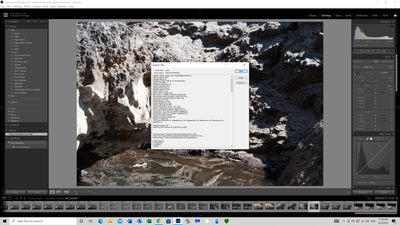Adobe Community
Adobe Community
- Home
- Lightroom Classic
- Discussions
- Latest Lightroom Classic Upgrade
- Latest Lightroom Classic Upgrade
Copy link to clipboard
Copied
I am about to upgrade from Version 10.2 to the latest Version of LR CC. D I need to do anything with the current catalogue, create a new one etc please or will the upgrade automatically migrate the existing folders/catalogue.
I ask this question as in the past, when I have upgraded to the latest LR CC version, all the folders within the current catalogue became disassociated and I could not retireve all of them. (hence why my upgrades are behind) Online tchnical assistance from Adobe actually made the situation worse.
All advice welcome.
 1 Correct answer
1 Correct answer
I am about to upgrade from Version 10.2 to the latest Version of LR CC. D I need to do anything with the current catalogue,
You only need to allow Lr-Classic v11.01 to Upgrade your Catalog.
v11 will make a Copy of your catalog {Lightroom 5-v10.lrcat} to upgrade making it compatible with v11, and will suggest a new name eg.{Lightroom 5-v10-v11.lrcat}. I suggest you modify the name to {Lightroom-v11.lrcat} (Simply type the new name where the old name is highlighted in the upgrade dialog) (Easier
...Copy link to clipboard
Copied
Adobe no longer refers to Apps using the "CC" suffix.
So what App are you upgrading?
Lightroom-Classic v11.01 is the latest version of v10.2
Lightroom (the Cloud or 'Desktop' v5.0) is NOT an upgrade to Lightroom-Classic. It is an entirely different program!
What do you see as the installed Apps in your Adobe Creative Cloud Desktop App ? Post a screen-clip.
Copy link to clipboard
Copied
Sorry about the dealyed response.
I have attached a screenshot of the version thanks. Hope you can read it.
Copy link to clipboard
Copied
I am about to upgrade from Version 10.2 to the latest Version of LR CC. D I need to do anything with the current catalogue,
You only need to allow Lr-Classic v11.01 to Upgrade your Catalog.
v11 will make a Copy of your catalog {Lightroom 5-v10.lrcat} to upgrade making it compatible with v11, and will suggest a new name eg.{Lightroom 5-v10-v11.lrcat}. I suggest you modify the name to {Lightroom-v11.lrcat} (Simply type the new name where the old name is highlighted in the upgrade dialog) (Easier than doing it in a File Browser!!)
Then carry-on as before!
Note: Some people have found that an 'Old' catalog (that's been 'lying around' unused ) is upgraded and then ask "where are all my photos?"- You need to check the upgrade is working with your current catalog ie. .{Lightroom 5-v10.lrcat}
"create a new one"
NO, NO. NO, Do NOT start a new Catalog. So NO Importing of files is needed for the upgrade of the catalog..
The only requirement is to Install v11.01 and allow it to upgrade your Catalog.
Copy link to clipboard
Copied
Just letting know that the upgrade was successful. Thanks for your help.
Finno