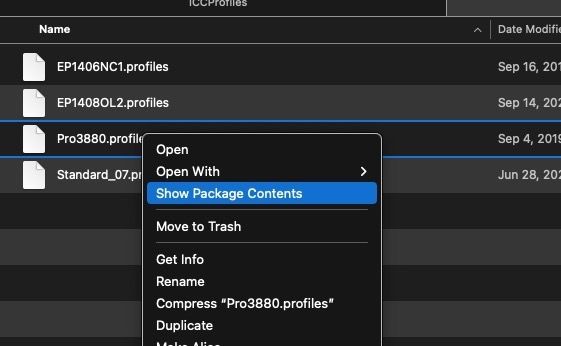Adobe Community
Adobe Community
- Home
- Lightroom Classic
- Discussions
- Latest Lightroom Update (12/2021)
- Latest Lightroom Update (12/2021)
Latest Lightroom Update (12/2021)
Copy link to clipboard
Copied
I just did the latest update for Lightroom. My Epson icc profiles are missing in LR. I can see them on my computer and they are exactly were they should be, but for some reason, LR now will not recognize them. 3 days ago, I was printing fine before the update. My printer is an Epson 3880 and I have a MAC running Big Sur. Thanks for any input.
Copy link to clipboard
Copied
You are not the first to report this. Any chance you are on Monterey? I think this is a bug in both Lightroom Classic and Photoshop. These Epson profiles are stored deep in a Pacakge and in the past, both products could find and access them. Seems no longer, I just checked on my system running 12.1.
The 'fix' is to find the location of the package. Then use the Contextual Menu "Show Folder Contents". Move (or copy) to the correct location on your Mac. Quit Lightroom Classic and Photoshop, they should now show up. The path for my P800 and 3880 is:
/Library/Printers/EPSON/InkjetPrinter2/ICCProfiles/**EP1408OL2.profiles/Contents/Resources
** this name may vary, depending on the Epson you have. For my 3880, the name is Pro3880.profiles
Copy link to clipboard
Copied
thanks so much for your reply. I took a screen shot of where my profiles are located on my MAC. As you can see they are currently located on my computer at the location you referenced. They are also located in the ColorSync folder in the correct place and yet Lightroom cannot see them any longer. I am currenlty running BigSur version 11.6 and my printer is an Epson 3880. very frustrating as I am attempting to finish up some 2022 calendars for Xmas gifts. Wish I would not have done that latest Adobe update as everything was fine a few days ago. Thanks again for any input you can provide.
Copy link to clipboard
Copied
The screen shot seems to be a group of profiles, not individual ones. On the one document that I see named "Pro3880.profiles" can you try using the contextual menu (select it, Control click) and do you see "Show Package Contents"? If you then open that package, do you see a lot of ICC profiles now and can you remove them from this package into the 'root' of this folder? Restart LR and or Photoshop, do they now show up (all of them)?