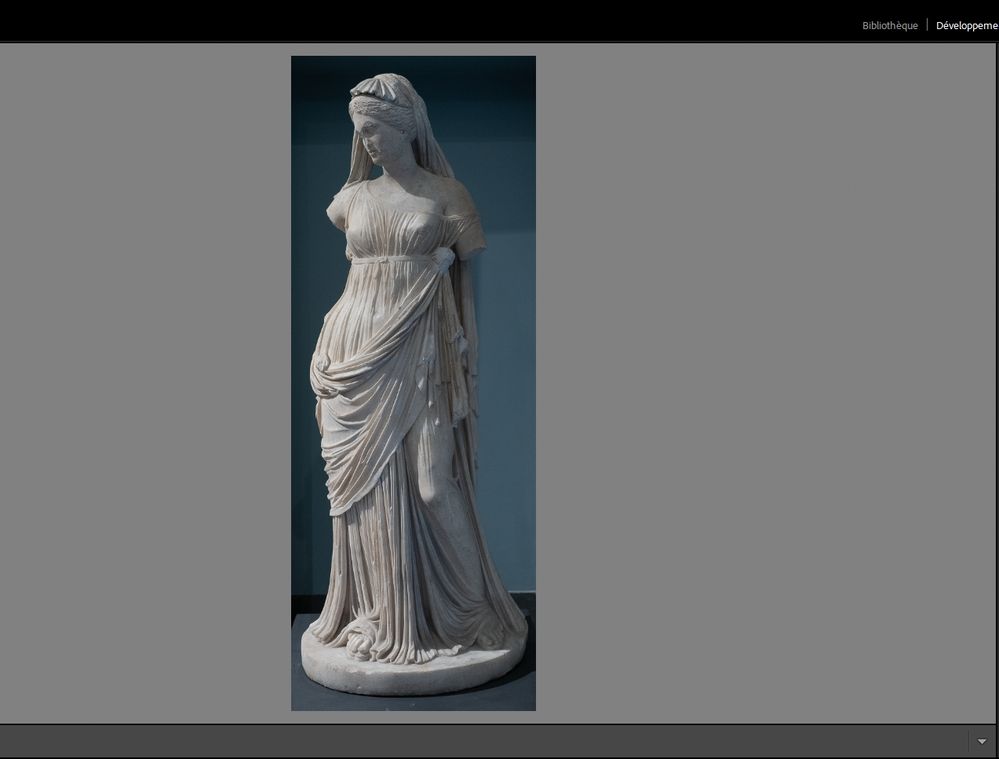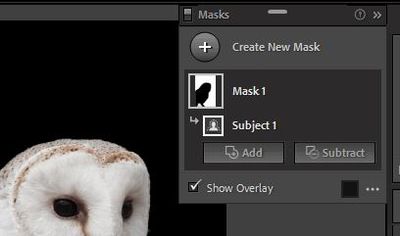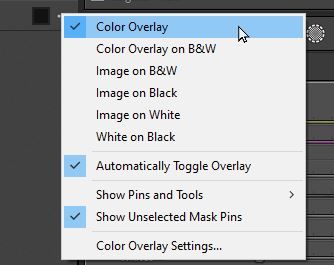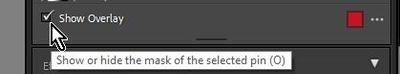Adobe Community
Adobe Community
- Home
- Lightroom Classic
- Discussions
- Re: BUG avec le bouton TERMINER après avoir masque...
- Re: BUG avec le bouton TERMINER après avoir masque...
le bouton TERMINER après avoir masquer le sujet et inscrustation fond noir
Copy link to clipboard
Copied
Bonjour,
Tout est presque dit dans le titre.
Une fois le sujet masqué avec inscrustation fond noir, je fais TERMINER et je retrouve ma photo sans le fond noir !
Où est mon erreur ou s'agit-il d'un bug ?
Cordialement
Copy link to clipboard
Copied
Bonjour,
Je suis désolé mais je crois que je me suis trompé de rubrique car mon souci est dans Lr Classique mais je le retrouve aussi dans Lr version 5.
Je viens juste de prendre l'abonnement !
Première capture = Masquage/Sélection d'un sujet/Incrustation fond noir = Super c'est exactement ce que je recherche
Deuxième capture : je clique sur TERMINER en bas à droite et je retrouve ma photo du départ.
Ce n'est pas sans doute un bug mais je n'arrive pas à comprendre mon erreur.
Merci de votre aide
Copy link to clipboard
Copied
A Mask Overlay is only a visual guide to an adjustment you make with sliders!
A mask overlay does NOT change the image.
You can choose from several varities of mask overlay. (You apparently have Image on Black)
You must also change settings (eg. Exposure) to change the Photo in the area you 'masked'.
Copy link to clipboard
Copied
Bonjour et merci pour ce retour,
Je pense avoir compris ce que vous m'indiquez mais alors à quoi sert le bouton terminer qui signifie pour moi la validation (ou la fin) des opérations avec l'outil masquage ?
En reformulant mon problème, comment exporter la photo fond noir dans mon disque dur, je n'arrive pas à le faire ?
Merci d'avance pour votre aide, je découvre cette nouvelle version et cela fait quelques années que je n'utilisais plus Lr.
Cordialement
Copy link to clipboard
Copied
how to export the black background photo to my hard drive, I can't do it?
Correct! and you never will. Lightroom (being a 'parametric' editor) CANNOT apply the appearance of the MASK / OVERLAY to the image.
The MASK is only a guide (a visual Overlay) to the area you are adjusting with the sliders.
Hide the Mask Overlay by unchecking the box to see the result of adjustments.
And change the color of the mask to something that is not misleading you (like low opacity green or red). Toggle the mask on/off with keyboard [O].
For your "Black background" -this is a job for Photoshop, where you can apply a Layer Mask (to select subject) that will allow you to show a layer (filled with 'Black' or any color) below the subject layer .