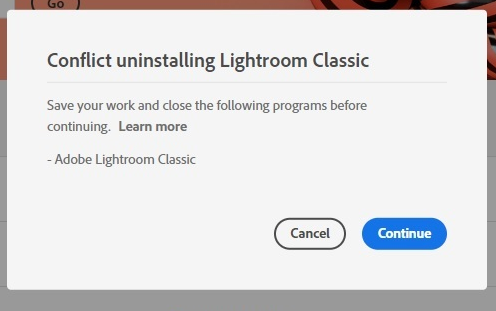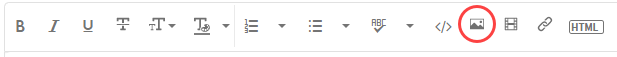Adobe Community
Adobe Community
- Home
- Lightroom Classic
- Discussions
- Re: Light room classic wont open and fails to unin...
- Re: Light room classic wont open and fails to unin...
Light room classic wont open and fails to uninstall due to unsaved project.
Copy link to clipboard
Copied
I have tried to open lightroom classic a few times already but it will try to open and fail each time. I thought maybe uninstalling the program and reinstalling would fix the issue but it wont let me uninstall either stateing that I have unsaved projects which I dont have any unsaved the last time I used it.
Copy link to clipboard
Copied
stateing that I have unsaved projects Projects? I do not remeber Projects being associated with LrC.
1. Please post the exact error message.
2. Please post the exact LrC vetsion.
Copy link to clipboard
Copied
Copy link to clipboard
Copied
The message indicates that Lightroom is running, or running in the background.
If running, close it, if not, open the Task manager, and kill the process named lightroom.exe.
However, reinstalling rarely fixes any problems.
Are you getting an error message when trying to launch Lightroom? If so, quote it in full.
To insert screenshots, please use the Insert Photos icon in the toolbar.
Copy link to clipboard
Copied
Copy link to clipboard
Copied
For those that can not or will not open attachments:
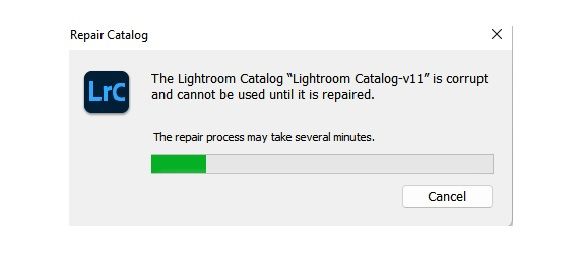
Uninstalling then re-installing LrC will not solve this issue.
Did you let the repair process/attemt proceded? Did it finish?
Do you have a backup of your catalog?
Copy link to clipboard
Copied
I did attempt but like I said in the before reply that it never finished. And I understand that uninstalling and reinstalling isnt going to fix the issue that is why i havent attempted since it was first mentioned.
Copy link to clipboard
Copied
Are you comfortable trying to open one of your catalog backup files?
Copy link to clipboard
Copied
How do you open the catalog without being able to open Lightroom CC?
Copy link to clipboard
Copied
@Crystal22605324o7gl wrote:How do you open the catalog without being able to open Lightroom CC?
First up, if you are trying to restore the calog using your backup, and that backup was created using LrC, read:
https://www.lightroomqueen.com/restore-backups-2021/
Second off, in general, you can open a catalog from your file manager by double clicking on it. The catalog has a .lrcat file name extension, like "lightroom catalog.lrcat"