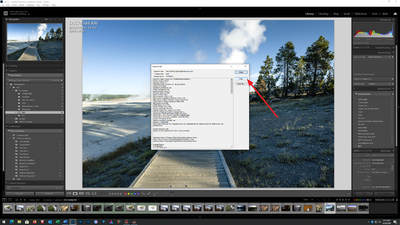Adobe Community
Adobe Community
- Home
- Lightroom Classic
- Discussions
- Re: Lightroom 10.3 keep freezing. Help!!
- Re: Lightroom 10.3 keep freezing. Help!!
Lightroom 10.3 keep freezing. Help!!
Copy link to clipboard
Copied
Hello guys. I was using Lightroom V8.3 previously and i update to 10.3 2 days ago. But it keep freezing and not responding after i develop 3 to 4 pictures. And i have to force shut down lightroom from task manager. V8.3 was ok for me. I seriously don't know what happen.
This is my laptop specs
I7 10510U
Nvidia geforce mx250 2gb gddr5
16gb ddr4 ram 2666mhz (still have 10gb left)512pcle SSD (250gb left)
I tried reinstall, run as adminastrator, turn off gpu but all doesn't work. Thanks in advance if someone can help me with this!!
Copy link to clipboard
Copied
Did you try this?
https://helpx.adobe.com/lightroom-classic/help/setting-preferences-lightroom.html
Copy link to clipboard
Copied
I just tried. Unfortunately it's still the same.
Copy link to clipboard
Copied
Please post your System Information as Lightroom Classic (LrC) reports it. In LrC click on Help, then System Info, then Copy. Paste that information into a reply. Please present all information from first line down to and including Plug-in Info. Info after Plug-in info can be cut as that is just so much dead space to us non-Techs.
Sample below as of 7/1/2021
Lightroom Classic version: 10.3 [ 202105281559-8dc50eb4 ]
License: Creative Cloud
Language setting: en
Operating system: Windows 10 - Business Edition
Version: 10.0.19043
Application architecture: x64
System architecture: x64
Logical processor count: 8
Processor speed: 4.0GHz
SqLite Version: 3.34.0
Built-in memory: 16317.1 MB
Real memory available to Lightroom: 16317.1 MB
Real memory used by Lightroom: 1302.8 MB (7.9%)
Virtual memory used by Lightroom: 1586.9 MB
GDI objects count: 746
USER objects count: 2288
Process handles count: 1909
Memory cache size: 252.3MB
Internal Camera Raw version: 13.3 [ 807 ]
Maximum thread count used by Camera Raw: 5
Camera Raw SIMD optimization: SSE2,AVX,AVX2
Camera Raw virtual memory: 299MB / 8158MB (3%)
Camera Raw real memory: 303MB / 16317MB (1%)
System DPI setting: 96 DPI (high DPI mode)
Desktop composition enabled: Yes
Displays: 1) 2560x1440
Input types: Multitouch: No, Integrated touch: No, Integrated pen: Yes, External touch: No, External pen: Yes, Keyboard: No
Graphics Processor Info:
DirectX: NVIDIA GeForce GTX 1070 Ti (27.21.14.6089)
Application folder: C:\Program Files\Adobe\Adobe Lightroom Classic
Library Path: F:\Files\Pictures\Vacations and Day Trips\Photo Trips\24 Photo Trip September 2019\24 Photo Trip September 2019-v10.lrcat
Settings Folder: C:\Users\goldi\AppData\Roaming\Adobe\Lightroom
Installed Plugins:
1) Aurora HDR
2) ColorChecker Camera Calibration
3) DxO PhotoLab 3
4) DxO PhotoLab 3 Importer
5) HDR Efex Pro 2
6) Helicon Focus Export
7) Iridient X-Transformer
Copy link to clipboard
Copied
Lightroom Classic version: 10.3 [ 202105281559-8dc50eb4 ]
License: Trial
Language setting: en
Operating system: Windows 10 - Business Edition
Version: 10.0.19042
Application architecture: x64
System architecture: x64
Logical processor count: 8
Processor speed: 2.3GHz
SqLite Version: 3.34.0
Built-in memory: 16240.1 MB
Real memory available to Lightroom: 16240.1 MB
Real memory used by Lightroom: 1657.4 MB (10.2%)
Virtual memory used by Lightroom: 2279.0 MB
GDI objects count: 604
USER objects count: 1930
Process handles count: 1851
Memory cache size: 40.5MB
Internal Camera Raw version: 13.3 [ 807 ]
Maximum thread count used by Camera Raw: 5
Camera Raw SIMD optimization: SSE2,AVX,AVX2
Camera Raw virtual memory: 533MB / 8120MB (6%)
Camera Raw real memory: 536MB / 16240MB (3%)
System DPI setting: 144 DPI (high DPI mode)
Desktop composition enabled: Yes
Displays: 1) 1920x1080
Input types: Multitouch: No, Integrated touch: No, Integrated pen: No, External touch: No, External pen: No, Keyboard: No
Graphics Processor Info:
DirectX: NVIDIA GeForce MX250 (27.21.14.6156)
Application folder: C:\Program Files\Adobe\Adobe Lightroom Classic
Library Path: C:\Users\Joe\Pictures\Lightroom\Lightroom Catalog-v10.lrcat
Settings Folder: C:\Users\Joe\AppData\Roaming\Adobe\Lightroom
Installed Plugins:
1) AdobeStock
2) Facebook
3) Flickr
4) Nikon Tether Plugin
Copy link to clipboard
Copied
512pcle SSD (250gb left)Typo?
How large is that SSD?
Copy link to clipboard
Copied
512gb Pcle ssD
Copy link to clipboard
Copied
How large do you allow the Camera RAW CACHE to be?
/prefrences/file/camera raw cache setting/maximum size
Copy link to clipboard
Copied
i allow 20gb
Copy link to clipboard
Copied
Your CPU, is it this one??:
and
https://www.notebookcheck.net/Intel-Core-i7-10510U-Laptop-Processor-Comet-Lake-U.430586.0.html
Clock Speed: 1.80 GHz (Your SYS Info via LrC, may show turbo boost in use, if not..)
Turbo Boost: 4.90 GHz (can LrC leverage this?)
CACHE: 8 MB
Cores: 4 (LrC will only use 4, more cores of no advantage in LrC, unlike OS)
TDP: 15 watts (Ultra low power CPU? Power savings at cost of performance)
also see:
https://helpx.adobe.com/lightroom-classic/system-requirements.html
Copy link to clipboard
Copied
Device name DESKTOP-3B1A9LH
Processor Intel(R) Core(TM) i7-10510U CPU @ 1.80GHz 2.30 GHz
Installed RAM 16.0 GB (15.9 GB usable)
Device ID 231CE583-D5AA-4951-9A04-A046D1DBA21F
Product ID 00331-20350-00000-AA550
System type 64-bit operating system, x64-based processor
Edition Windows 10 Pro
Version 20H2
Installed on 25/3/2021
OS build 19042.985
Experience Windows Feature Experience Pack 120.2212.2020.0
Copy link to clipboard
Copied
my bad, deleated
Copy link to clipboard
Copied
From your SYS Info
License: Trial
I assume your trial period has expired. Develop module would be disabled.
If you have paid for a Adobe Plan, then reply back as such.
per Adobe:
"The trial period begins on the day you sign up and continues for 7 consecutive days"
Copy link to clipboard
Copied
I downloaded this Adobe creative cloud 2 days ago actually. It's started with 7 days trial version. I guess no point to subscribe now if I couldn't solve the issue. My luminar 4 works better now compare to lightroom. But just some function I still prefer lightroom better.
Copy link to clipboard
Copied
Downloaded ACCDA, ok, but do you subscribe to the Adobe Photography Plan (or others)?
You stated you were working with v8.3, that implies you do pay for a subscription (or did)
Copy link to clipboard
Copied
For the V8.3 i only subscribe for a few months before i stop, i moved to lightroom mobile until recently i got my new laptop which is the spec on top here, then i tried to install the adobe creative cloud. So thats where i got the 7days trial.
Copy link to clipboard
Copied
see:
https://helpx.adobe.com/download-install/kb/trial-software-expired-early.html
note that article talks about computer date/time (amongst others)
Copy link to clipboard
Copied
And check your computers date/time
Copy link to clipboard
Copied
My date/time is accurate. I tried reformat my laptop this morning and reinstalling every single things back. So far i've been using for more than one hour now, and everything works fine. Thank you for your time for helping me solving the issue!!
Copy link to clipboard
Copied
Followup on Trial
If you do indeed have a paid up subscription, but the Adobe Creative Cloud Desktop App, and apparently by association, LrC thinks you are in trial mode, then the following applies.
Bring up your copy of the Adobe Creative Cloud Desktop App. Sign out, Sign in.
This from:
https://helpx.adobe.com/manage-account/kb/stop-creative-cloud-trial-mode-after-purchase.html