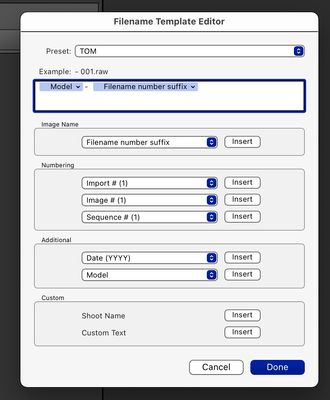Adobe Community
Adobe Community
- Home
- Lightroom Classic
- Discussions
- Re: Lightroom 11.0.1 classic file rename on import...
- Re: Lightroom 11.0.1 classic file rename on import...
Lightroom 11.0.1 classic file rename on import creates duplicates and more
Copy link to clipboard
Copied
Hi-
I've recently had problems with the file rename on import feature in LR 11.0.1 on a macbook pro running Monterey.
When I use on of my custom name imports, I get every file duplicated at least once, sometimes triplicated, with odd numbers ... for instance a file that I want renamed to xp3-0022.raf, I will get that on one file an also at least one more with something like -2-22.raf or 0022-2 which are dupes.
I've reformatted my memory cards, no love. i've recreated some custom names, no love.
The only workaround I've found that works is to import all the files with no rename and then select them all and use F2 to apply the custom name after import. Since this works fine, I guess i could just get used to that but would rather use the auto rename.
Any thoughts on what I might try next?
thanks
Tom
Copy link to clipboard
Copied
Could you please post the screenshot of the file rename template in the template editor?
Thanks,
Sunil
Copy link to clipboard
Copied
Sunil-
Many thanks for taking a look at this. Just to be clear: this template did not work when using it to try to complete the name change during import, but if I imported all the files and then used the F2 menu and used the template, it did work fine.
thanks,
tom