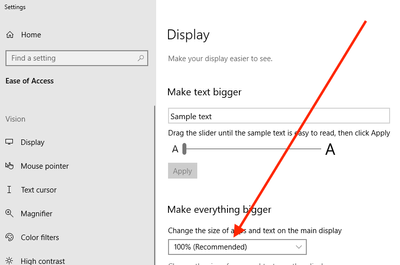Adobe Community
Adobe Community
Lightroom 4.4
Copy link to clipboard
Copied
I have Lightroom 4.4 (Stand alone) which I moved from an old Laptop and installed it on a Dell XPS. Unfortunately on the Dell XPS the font is so small LR is unuseable. I don't use it enough to warrent paying for a subscrition. Any suggestions?
Copy link to clipboard
Copied
Try changing Preferences > Interface > Font Size. Some people complained that didn't help much in LR 4, but give it a try.
If that doesn't help, you could try changing Windows display scaling. In the Windows search box, type "ease of access display settings". Change Make Everything Bigger to 125% or 150% or whatever:
It works with LR 5.7.1, but I don't have LR 4 installed to try it.
Beware that over the years there have been occasional glitches in LR's display reported when people change Preferences > Interface > Font Size or Windows scaling.
Copy link to clipboard
Copied
What resolution is the display set to?