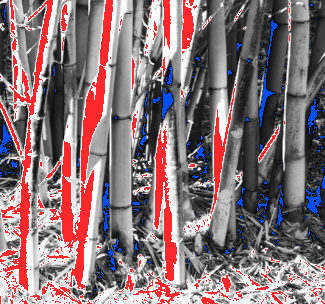Adobe Community
Adobe Community
Turn on suggestions
Auto-suggest helps you quickly narrow down your search results by suggesting possible matches as you type.
Exit
- Home
- Lightroom Classic
- Discussions
- Lightroom 5 on my PC acting really odd tonight - (...
- Lightroom 5 on my PC acting really odd tonight - (...
0
Lightroom 5 on my PC acting really odd tonight - ( need help please
New Here
,
/t5/lightroom-classic-discussions/lightroom-5-on-my-pc-acting-really-odd-tonight-need-help-please/td-p/12532446
Nov 17, 2021
Nov 17, 2021
Copy link to clipboard
Copied
Community guidelines
Be kind and respectful, give credit to the original source of content, and search for duplicates before posting.
Learn more
New Here
,
/t5/lightroom-classic-discussions/lightroom-5-on-my-pc-acting-really-odd-tonight-need-help-please/m-p/12538883#M253429
Nov 20, 2021
Nov 20, 2021
Copy link to clipboard
Copied
I solved this problem by reinstalling the graphic card. To do this if you have an Nvidia graphic card, go to Nvidia Geforce Experience => tab to drivers and update it.
if there is no update then try to remove the graphic card from device manager and then install it again.
Community guidelines
Be kind and respectful, give credit to the original source of content, and search for duplicates before posting.
Learn more
Community Expert
,
LATEST
/t5/lightroom-classic-discussions/lightroom-5-on-my-pc-acting-really-odd-tonight-need-help-please/m-p/12539326#M253477
Nov 20, 2021
Nov 20, 2021
Copy link to clipboard
Copied
@Michael21810176x5ll to get rid of it? I presume you mean the Red overlay!
Press Keyboard [J] , or [Click] on the Hightlight 'Clipping' triangle on the Histogram-
Visual Clipping warning indicators are Blue for Shadows, and Red for Highlights.
Regards. My System: Lightroom-Classic 13.2 Photoshop 25.5, ACR 16.2, Lightroom 7.2, Lr-iOS 9.0.1, Bridge 14.0.2, Windows-11.
Community guidelines
Be kind and respectful, give credit to the original source of content, and search for duplicates before posting.
Learn more
Resources
Get Started
Troubleshooting
New features & Updates
Careeeesa
Suzanne Santharaj
Copyright © 2024 Adobe. All rights reserved.