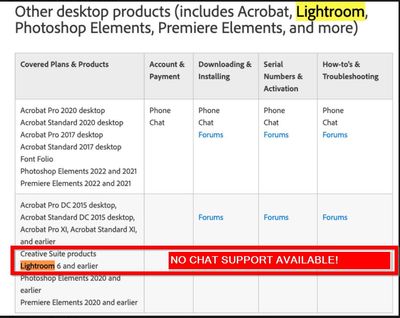Adobe Community
Adobe Community
- Home
- Lightroom Classic
- Discussions
- Lightroom 6 - serial number maximum allowed comput...
- Lightroom 6 - serial number maximum allowed comput...
Copy link to clipboard
Copied
When I open Lightroom 6 on PC (Win10) I get this message:
The serial number XXXXXX is already in use by the maximum allowed computers.
You need to deactivate another computer within 5 days to use this product.
First thing I went in my Adobe acount to see what other devices are activated, thinking that maybe hardware changes in my PC counted as different computers. But no, I have no activated devices - zero.
Please help me, I am stuck!
Secondary question: Why do I have a countdown timer untill when I NEED to deactivate another computer? What happens after that?
[moved to Lightroom Classic community - Mod.]
 1 Correct answer
1 Correct answer
You can now only RESET ACTIVATIONS by sending a Private message to Carissa Massongill (Adobe Staff Member). See this link for a Correct Answer-
Activation or Deactivation versions of Lightroom
And download while you still can!
https://helpx.adobe.com/lightroom-classic/help/lightroom-6-end-of-support.html
Copy link to clipboard
Copied
You can now only RESET ACTIVATIONS by sending a Private message to Carissa Massongill (Adobe Staff Member). See this link for a Correct Answer-
Activation or Deactivation versions of Lightroom
And download while you still can!
https://helpx.adobe.com/lightroom-classic/help/lightroom-6-end-of-support.html