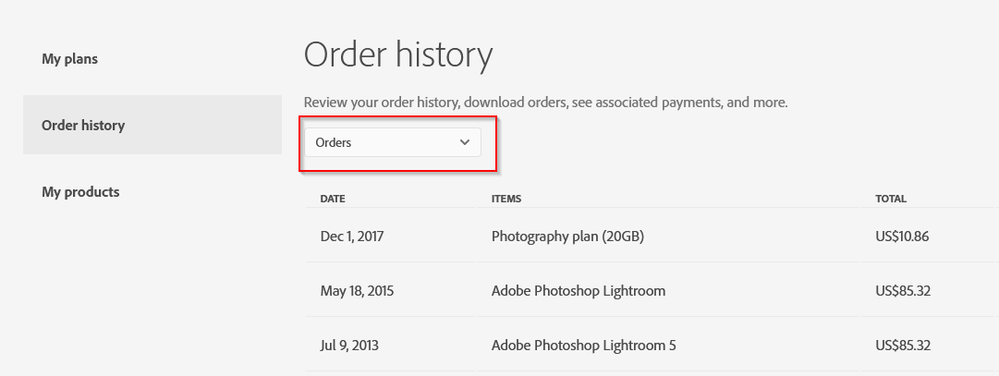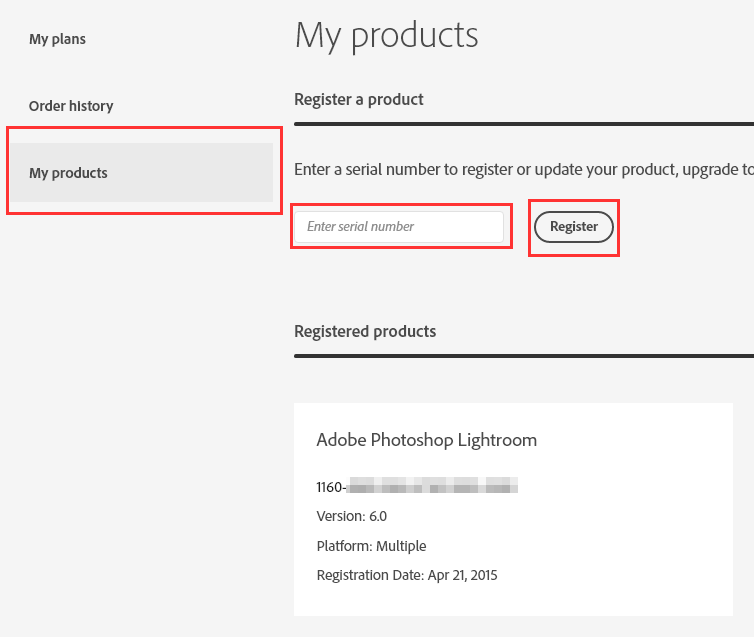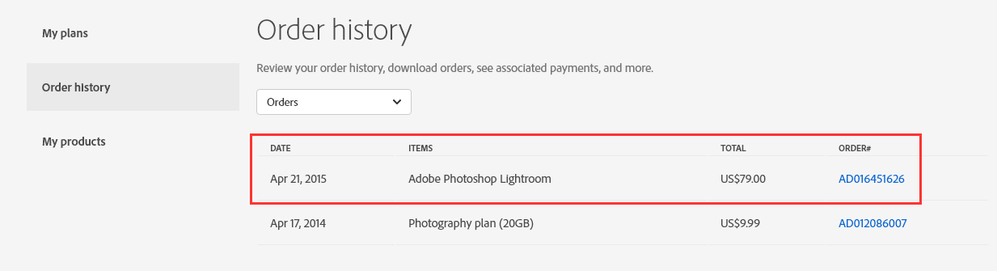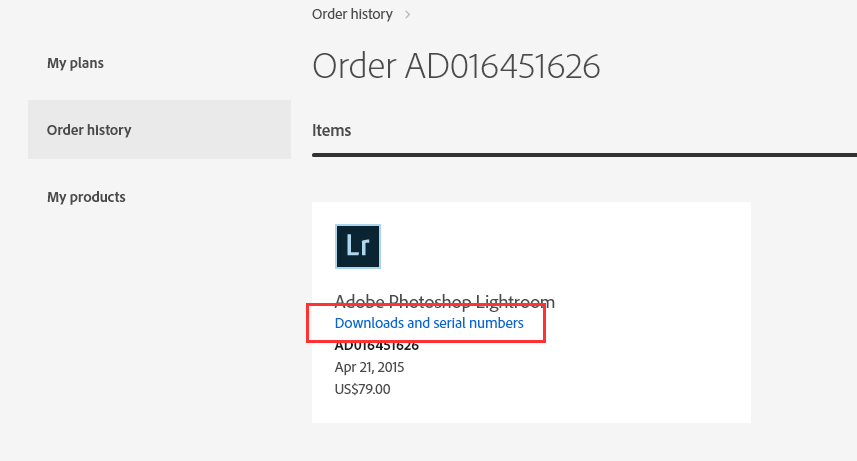Adobe Community
Adobe Community
- Home
- Lightroom Classic
- Discussions
- Lightroom 6 standalone installation no longer poss...
- Lightroom 6 standalone installation no longer poss...
Copy link to clipboard
Copied
Hi there!
I have bought a copy of Lightroom 6 at a local store. As my tablet does not provide a CD drive, I have installed it before using the download file and typing in my serial number. Now I have to reinstall because of computer problems. It seems that downloading an installation file is no longer possible.
I tried several workarounds (including logging in in Lightroom using an account that has no Lightroom CC subscription - there were articles on the Adobe help pages that suggested this. But I was no longer asked for my serial number.) Does Adobe no longer provide this option?
I am very grateful for tipps or suggestions.
Thank you very much!
 1 Correct answer
1 Correct answer
Take a look here: https://prodesigntools.com/adobe-lightroom-6-cc-direct-download-links.html
Scroll down to the section "Adobe Lightroom 6/CC 2015 Direct Download Links"
There you'll find the appropriate links to download the installation files for the latest version of Lightroom 6.
Copy link to clipboard
Copied
If you post the specific info about your operating system then some should be able to offer some suggestions.
Copy link to clipboard
Copied
Thank you. I use Windows Pro 10, version 10.0.18363
Copy link to clipboard
Copied
Copy link to clipboard
Copied
Thank you, but that does not work. As I purchased my Lightroom 6 copy in a store and not via Adobe, it won't show up in my order history. However, the site features the hint "We do not provide installers for apps we no longer sell." I guess, that's it then...
Copy link to clipboard
Copied
Just another reason to save all downloads for programs you have purchased.
You say you bought it in a store, what came with it? Was there a DVD disc? If there was then you can buy a CD/DVD player that connects by USB to install LR 6. Although it would only be LR 6.0 and not the final release of 6.14.
Copy link to clipboard
Copied
There is a dropdown menu on one of the screens that you can set to "Purchased Box" or some words like that. Then you should be able to enter your serial number and obtain the download file.
However, the site features the hint "We do not provide installers for apps we no longer sell." I guess, that's it then...
Despite this gloom and doom, there was another thread here in the last 2-3 weeks, where I pointed out the dropdown menu, and then the user was able to download an installer for Lightroom 6. And I can use those instructions to download Lightroom 5 and Lightroom 6, so I don't really know why Adobe said those words.
Copy link to clipboard
Copied
Hey, thanks for the advice butI don't have this dropdown menu, and I have checked every menu item and featured buttons thouroughly. Maybe it is because I have to use the German version of CC ¯\_(ツ)_/¯ Anyways, I now installed Lightroom 6 via brute force and used an external dvd drive.
Copy link to clipboard
Copied
For anyone else reading along, this is the dropdown menu I am referring to
Copy link to clipboard
Copied
Thank you really much for the effort, dj_paige. But that does not work for me. See my comment from January the 9th above: As I didn't purchase my copy of Lightroom 6 via Adobe but from a local (physical existent) store, the purchase will not show up in my list of orders.
Copy link to clipboard
Copied
For anyone else reading along, and even for you Bernhard (even though you have solved the problem), you select "Boxed Products" from that drop-down menu.
Copy link to clipboard
Copied
Thank you dj_paige, i guess that works, given that you purchased your copy of Lighroom online via Adobe some time ago which I didn't do.
Copy link to clipboard
Copied
Bernhard, you keep trying to say this won't work, which is an incorrect statement; you keep saying it only works if you purchased it from Adobe, which is an incorrect statement; and I'm going to keep saying that it does work. It doesn't have to be an online purchase from Adobe. Other people have found that this works for boxed purchases from non-Adobe sources.
Copy link to clipboard
Copied
When exactly did you purchase LR 6? Where Exactly did you purchase LR?
With LR 6 you can not install it without entering an Adobe ID. you have to do that for it to check whether it is included in a subscription plan or a Stand Alone Serial number version.
With that the serial number may be automatically registered to your Adobe ID and from the the web page dj_paige suggested you to go to there is a link at the top to go to your Adobe Account. Once there select "My Products" button/link on the left and if your serial number isn't registered then enter it at the top and then click the Register button.
Let that complete and then go back to the Orders history page and refresh it. You should get something like this.
Click the link to the right and you get this.
If you get nothing like this or if when registering your serial number you get an error (somrthing like this serial number is already registered) then you are not Signed In with the correct, the same, Adobe ID you used when you first installed LR 6. you will have to remember what email address and password you used when you installed it on your old computer.
Copy link to clipboard
Copied
Take a look here: https://prodesigntools.com/adobe-lightroom-6-cc-direct-download-links.html
Scroll down to the section "Adobe Lightroom 6/CC 2015 Direct Download Links"
There you'll find the appropriate links to download the installation files for the latest version of Lightroom 6.
Copy link to clipboard
Copied
Unfortunately the installers don't work with Mac Big Sur any more 😞