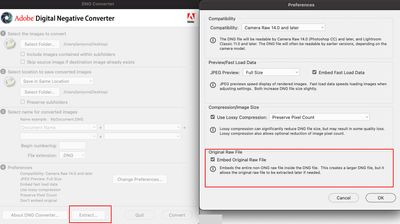Adobe Community
Adobe Community
- Home
- Lightroom Classic
- Discussions
- Lightroom 6 won't import Canon RAW Files
- Lightroom 6 won't import Canon RAW Files
Lightroom 6 won't import Canon RAW Files
Copy link to clipboard
Copied
I recently purchased a Canon 6d Mark ii camera and discovered that my version of Lightroom 6.0 will not import the Canon RAW files. I tried to upgrade and install plugins to no avail. An Adobe representative told me this program is no longer supported so there was nothing he could do. I managed to find and install the Adobe DNG converter, but was wondering if there was any other way to import the RAW files directly to lightroom without going through these additional steps. Also, does anyone know if converting the RAW files to DNG and then back to RAW degrade the files in any way?
Copy link to clipboard
Copied
DNG is a raw format, so you don't lose anything by converting.
I assume you mean version 6 of that is now Lightroom Classic 12. You chould be on 6.14 to have the latest version of the perpetual version-which as the rep says, is not longer supported.
Copy link to clipboard
Copied
Thanks for responding, but it is no longer possible to upgrade to 6.14. I have tried.
Will the DNG files have all the same data as the original RAW if I export them directly from lightroom to an external drive?
Copy link to clipboard
Copied
Will the DNG files have all the same data as the original RAW if I export them directly from lightroom to an external drive?
By @R.230631910vmv
Yes (and somewhat no) as outlined.
Copy link to clipboard
Copied
The 6DMkII was supported from LR 6.12. The last free update to LR 6, called 6.14, is available here:
- Lightroom 6/CC for Windows (1.1 GB) – Direct download link – All languages
- Lightroom 6/CC for Mac OS (1.2 GB) – Direct download link – All languages
Copy link to clipboard
Copied
This upgrade will no longer install.
Copy link to clipboard
Copied
What error are you getting? If the machine supports it, it should install.
Copy link to clipboard
Copied
The error is that the program is not supported on this machine. It appears that since Adobe quit supporting v6.0, it won't allow updates.
Copy link to clipboard
Copied
What machine, please supply actual Operating System and version number.
Copy link to clipboard
Copied
Copy link to clipboard
Copied
Try a download of the complete install version of 6.14 from Lightroom 6 End of Support
This should install in Windows-10.
Do NOT have the Adobe Creative Cloud Desktop App installed, as this converts you to a subscription basis.
Starting with a 'clean' system can often help with installing- The CLEANER TOOL can remove old detritus preventing your install of v6.14
Version 6.14 requires activation via the internet, active installs are limited to two. If you strike activation issues check this forum thread Activation or Deactivation versions of Lightroom
Copy link to clipboard
Copied
tried a dozen others with no success.
Copy link to clipboard
Copied
As mentioned, when converted properly, the raw data inside a DNG is as raw as the original. But you cannot convert back to the proprietary raw, and any proprietary metadata in that format, which isn't of any use in LR/ACR isn't understood.
So if you ever think you'd go back to Canon's raw converter and if you ever thing the proprietary metadata could be used, then while the raw sensor data is the same, what you've lost by converting isn't; the proprietary metadata for Canon's converter. Questionable if that's at all useful, but that's up to you to decide.
Copy link to clipboard
Copied
Andrew,
The DNG Converter has an option to embed the original raw file within the DNG, and extract same at some future time/date.
Copy link to clipboard
Copied
Andrew,
The DNG Converter has an option to embed the original raw file within the DNG, and extract same at some future time/date.
By @Ian Lyons
Yes but I'd never use it or recommend it.
Now your DNG is twice or so as large since you've embedded that raw into it. I'd simply archive the original raws elsewhere IF I decided I'd want that document (and no, I don't). A nice option within the LR import too; move it onto another drive, leave the DNG smaller and as is.