 Adobe Community
Adobe Community
- Home
- Lightroom Classic
- Discussions
- Re: Lightroom 8.2 with full screen mode rendering ...
- Re: Lightroom 8.2 with full screen mode rendering ...
Lightroom 8.2 with full screen mode rendering them image blurry when zoomed-in
Copy link to clipboard
Copied
I upgraded to 8.2 just now, and whenever i'm in full screen mode checking my picture and then hit zoom, it displays the picture as it is for a millisecond in the zoomed in version but then changes it all into blurry/unsharp zoomed in display.
I restarted my laptop several times, but it still does the same thing whenever i try to zoom in in full screen mode.
What should i do to get this fixed?
Message was edited by: Akash Sharma
Message was edited by: Akash Sharma
Copy link to clipboard
Copied
Hi christinec14105931,
As I understand Lightroom Classic is displaying/rendering your image blurry when you zoom into it in full screen mode. Sorry to hear about this.
Could you please update to the latest version Classic 8.2.1 of Lightroom Classic from the Creative Cloud desktop app? See Keep your Lightroom version up to date
Also, uncheck the option "use graphics processor" under Preferences> Performance menu and see if the image still renders blurry.
For more info and further troubleshooting refer Adobe Lightroom GPU Troubleshooting and FAQ
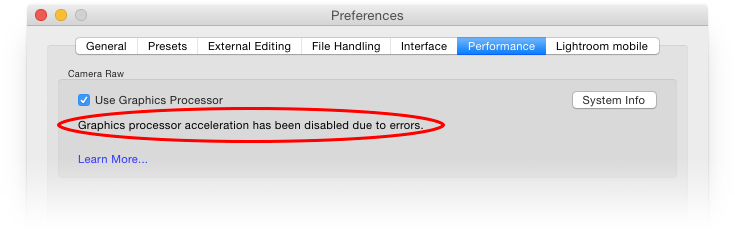
Let us now how it goes.
Thanks,
Akash
Copy link to clipboard
Copied
I am on 8.2.1 since yesterday. I never had this issue with 7.3
But since yesterday, since I have updated to 8.2.1 this happens all the time and the box is unchecked.
What else can be done please?
Copy link to clipboard
Copied
Can I suggest you might have a sticky or incorrectly functioning pointing device?
Are you using a mouse for this or the laptop touchpad?
Sometimes the tools closest at hand are the ones checked last . . .
Copy link to clipboard
Copied
I use the touchpad, no other device. I might just uninstall LR and download it again...
Copy link to clipboard
Copied
Is this on a Windows OS or a Apple MAC OS?
Copy link to clipboard
Copied
MacOS HIGH SIERRA 10.13.4
Copy link to clipboard
Copied
christinec14105931 wrote
I upgraded to 8.2 just now, and whenever i'm in full screen mode checking my picture and then hit zoom, it displays the picture as it is for a millisecond in the zoomed in version but then changes it all into blurry/unsharp zoomed in display.
I restarted my laptop several times, but it still does the same thing whenever i try to zoom in in full screen mode.
What should i do to get this fixed?
Is this in Library mode? What happens if you wait for a bit? This generally means you have no 1:1 preview generated (or the one you have is out of date and doesn't reflect all edits) and it can take a while for those to generate especially on high megapixel cameras. If this happens in Develop mode, you should go into the Preferences and clear the camera raw cache.
Also you generally want to have the GPU acceleration enabled. It is just a trouble shooting thing to turn it off and can be helpful if you have a really old graphics card. If it is turned of it can really slow down display of images on high resolution displays and slow down editing.
Copy link to clipboard
Copied
It happens when I'm in DEVELOP mode. And no, I don't have an old graphic card.
Copy link to clipboard
Copied
christinec14105931 wrote
It happens when I'm in DEVELOP mode. And no, I don't have an old graphic card.
In that case have you tried with GPU acceleration on? Does the image clear up if you wait?
Copy link to clipboard
Copied
Purge your Camera RAW CACHE and see what happens.
Copy link to clipboard
Copied
Oh, and what about when you are in Library mode?
Copy link to clipboard
Copied
What is the size in pixels, of this image? (do not tell me megabytes)
What is the size of your monitor in pixels? (do not tell me inches)
Copy link to clipboard
Copied
They're all RAW files so 4000x6000px easily
Copy link to clipboard
Copied
Was the image cropped? If so, what is the size of the cropped image? Are you using Smart Previews instead of the original image?
Copy link to clipboard
Copied
It does it on all the images, cropped, original.. and no smart previews, all fully imported
Copy link to clipboard
Copied
2560 x 1600
Copy link to clipboard
Copied
Has this problem been solved? I am experiencing the same behaviour right now in Lightroom Classic v12.01 und MacOS Ventura 13.0.1
Copy link to clipboard
Copied
Me too on Ventura - exactly as in the original post here. And fullscreen view is generally slow and wierd (image is sharp when I enter fullscreen, then I zoom in, it gets blurry, then I zoom back out and it won't get back to the initial quality).
Copy link to clipboard
Copied
this is as of 03 2023 with all upgrades installed, All I had to do to fix this problem was to go to the library module and toggle to full screen (F key) then go back to the develop module and when I hit full screen the blur was gone. can't explain it other than to say it somehow synced up the preview.

