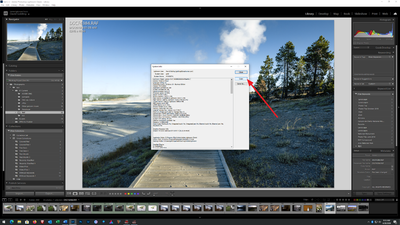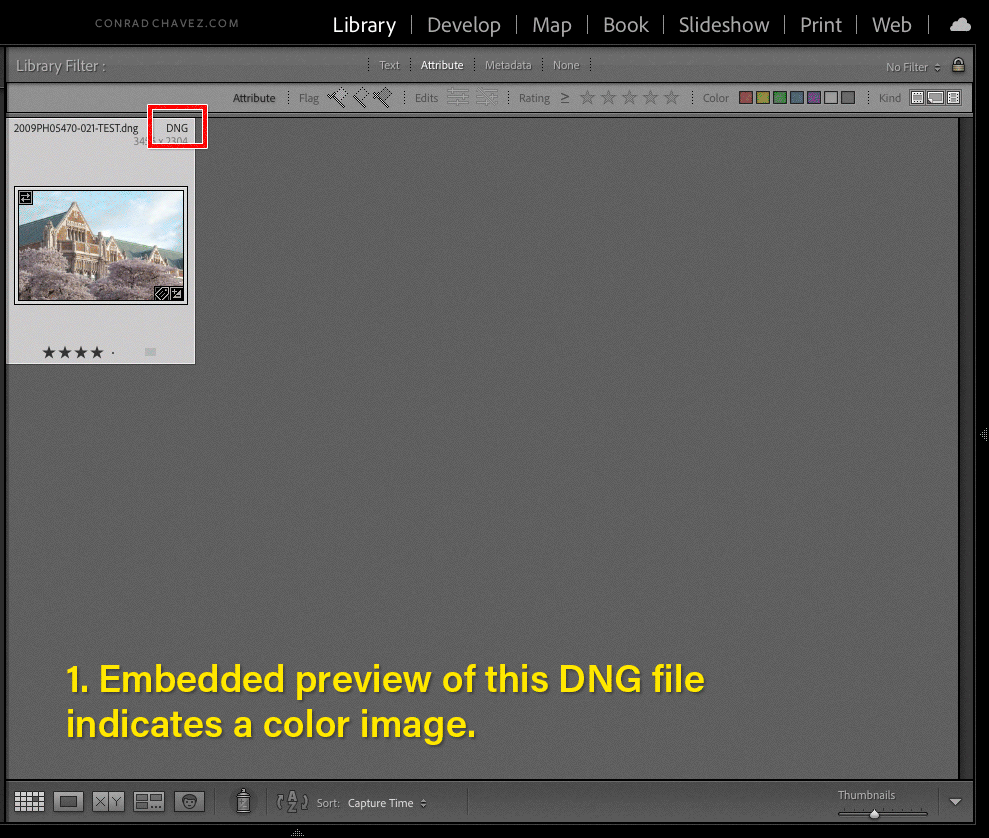Adobe Community
Adobe Community
- Home
- Lightroom Classic
- Discussions
- Re: Lightroom auto-converts my negatives on import...
- Re: Lightroom auto-converts my negatives on import...
Copy link to clipboard
Copied
Hi all,
I've just recived some scanned 35mm negatives and I'm wanting to edit them in Lightroom classic. They're .dng files and when previewed on google drive, appear as negatives. However, if I open/even preview them in Lightroom they're already converted for some reason. This stops me from doing any necessary adjusments in the conversion process. Any idea how I can open them as the original true negative?
Any help is very much appreciated.
Many thanks,
Deborah
 1 Correct answer
1 Correct answer
Do you know which application created the DNG files? Did someone else scan the negatives, such as a scanning service?
One thing about a DNG file is that if it’s previewed by software that doesn’t natively support DNG, it will show the embedded JPEG preview. It is possible for the DNG file’s JPEG preview to be out of date (to not reflect the current state of the DNG edits/metadata) if the last application that edited it didn't update the JPEG preview to match the edit metadata.
...
@deborahw67220579
Copy link to clipboard
Copied
Are you talking about Lightroom or Lightroom Classic?
However, if I open/even preview them in Lightroom they're already converted for some reason. This stops me from doing any necessary adjusments ...
How does this stop you? What necessary adjustments are you talking about?
Copy link to clipboard
Copied
Thanks for the reply... Lightroom Classic. It's stops me as I'd like to make adjustments whilst converting the negative through 'Negative lab', I can control the tones better that way.
Copy link to clipboard
Copied
Please post your System Information as Lightroom Classic (LrC) reports it. In LrC click on Help, then System Info, then Copy. Paste that information into a reply. Please present all information from first line down to and including Plug-in Info. Info after Plug-in info can be cut as that is just so much dead space to us non-Techs.
Sample below as of 7/1/2021
Lightroom Classic version: 10.3 [ 202105281559-8dc50eb4 ]
License: Creative Cloud
Language setting: en
Operating system: Windows 10 - Business Edition
Version: 10.0.19043
Application architecture: x64
System architecture: x64
Logical processor count: 8
Processor speed: 4.0GHz
SqLite Version: 3.34.0
Built-in memory: 16317.1 MB
Real memory available to Lightroom: 16317.1 MB
Real memory used by Lightroom: 1302.8 MB (7.9%)
Virtual memory used by Lightroom: 1586.9 MB
GDI objects count: 746
USER objects count: 2288
Process handles count: 1909
Memory cache size: 252.3MB
Internal Camera Raw version: 13.3 [ 807 ]
Maximum thread count used by Camera Raw: 5
Camera Raw SIMD optimization: SSE2,AVX,AVX2
Camera Raw virtual memory: 299MB / 8158MB (3%)
Camera Raw real memory: 303MB / 16317MB (1%)
System DPI setting: 96 DPI (high DPI mode)
Desktop composition enabled: Yes
Displays: 1) 2560x1440
Input types: Multitouch: No, Integrated touch: No, Integrated pen: Yes, External touch: No, External pen: Yes, Keyboard: No
Graphics Processor Info:
DirectX: NVIDIA GeForce GTX 1070 Ti (27.21.14.6089)
Application folder: C:\Program Files\Adobe\Adobe Lightroom Classic
Library Path: F:\Files\Pictures\Vacations and Day Trips\Photo Trips\24 Photo Trip September 2019\24 Photo Trip September 2019-v10.lrcat
Settings Folder: C:\Users\goldi\AppData\Roaming\Adobe\Lightroom
Installed Plugins:
1) Aurora HDR
2) ColorChecker Camera Calibration
3) DxO PhotoLab 3
4) DxO PhotoLab 3 Importer
5) HDR Efex Pro 2
Copy link to clipboard
Copied
Many thanks for your reply... I got the DNG files from an external Lab that developed the film, I'm unable to contact them unfortunately. My system information is as follows...
Lightroom Classic version: 10.3 [ 202105281559-8dc50eb4 ]
License: Creative Cloud
Language setting: en-GB
Operating system: Mac OS 11
Version: 11.4.0 [20F71]
Application architecture: x64
Logical processor count: 8
Processor speed: 2.2GHz
SqLite Version: 3.34.0
Built-in memory: 16,384.0 MB
Real memory available to Lightroom: 16,384.0 MB
Real memory used by Lightroom: 2,103.0 MB (12.8%)
Virtual memory used by Lightroom: 8,784.6 MB
Memory cache size: 24.6MB
Internal Camera Raw version: 13.3 [ 807 ]
Maximum thread count used by Camera Raw: 5
Camera Raw SIMD optimization: SSE2,AVX,AVX2
Camera Raw virtual memory: 664MB / 8191MB (8%)
Camera Raw real memory: 738MB / 16384MB (4%)
Displays: 1) 2880x1800, 2) 1920x1080
Graphics Processor Info:
Metal: Intel Iris Pro Graphics
Application folder: /Applications/Adobe Lightroom Classic
Library Path: /Users/zanderhearn/Pictures/Lightroom/Lightroom Catalog.lrcat
Settings Folder: /Users/zanderhearn/Library/Application Support/Adobe/Lightroom
Installed Plugins:
1) AdobeStock
2) Aperture/iPhoto Importer Plug-in
3) Facebook
4) Flickr
5) Negative Lab Pro
6) Nikon Tether Plugin
Copy link to clipboard
Copied
Source of the DNG files?
Copy link to clipboard
Copied
Do you know which application created the DNG files? Did someone else scan the negatives, such as a scanning service?
One thing about a DNG file is that if it’s previewed by software that doesn’t natively support DNG, it will show the embedded JPEG preview. It is possible for the DNG file’s JPEG preview to be out of date (to not reflect the current state of the DNG edits/metadata) if the last application that edited it didn't update the JPEG preview to match the edit metadata.
@deborahw67220579 wrote:
Any idea how I can open them as the original true negative?
When you look at one in the Develop module in Lightroom Classic, see if the Reset button is available in the bottom right corner. If it is, try clicking that so that the settings reflect the DNG before editing. If that works for you, it is possible to do that to the rest of the DNG scanned negatives in bulk.
Copy link to clipboard
Copied
Wow. So simple. Yes the reset button worked thanks so much! Feeling pretty foolish not catching that one until now 😞 Thanks again thats a huge help!
Copy link to clipboard
Copied
I am glad it was that simple!
Copy link to clipboard
Copied
So, reading your reply about what stops you.
You have a plug-in for Negative lab?
ah, and you just (or I just noticed) your System Info, and Negative Lab Pro is listed.
So, what does that plug-in do? Is it automatically applying edits?
During import, are you applying any presets?Are you selecting to accomplish any post actions?
A screen capture if your import screen might show something.
Also, a screen capture of develop module with history panel visible, might be of help.
Copy link to clipboard
Copied
At GoldingD, I learned about Negative Lab Pro, while investigating the best method for Scanning my 35mm Negative Film from Pre-digital days.
See the Article from The Lightroom Queen website. The plugin is described towards the end of the article. I have been using it since the end of April this year to Convert Negative scans from my Camera and my Minolta Dimage Scan Elite 5400 through Vuescan, with very good results.
https://www.lightroomqueen.com/invert-negative-scan/
When the plugin is installed it also provide the develop profile for VueScan (and other supported scanner) and the Digital Camera model if supported. Other color and tone adjustments can be applied by Negative Lab Pro prior to converting to a rendered image for further editing in Lightroom and PS.
Copy link to clipboard
Copied
So, two areas of consideration.
1. What software that company providing you with the scams uses? Typically VueScan, or SilverFast. Both have options as to output that can effect if or if not the result is a positive etc.
Support page for your plug-in discusses that:
https://www.negativelabpro.com/guide/scanning/
2. How is the plug-in being used in your computer, perhaps at import.