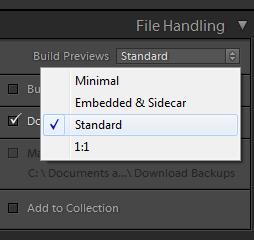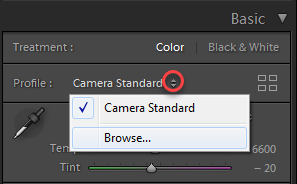Adobe Community
Adobe Community
Lightroom auto preset
Copy link to clipboard
Copied
Hi. Im having trouble with lightroom CC. When i import new pictures grom Sony alfa and try to develop IT lightroom ads some presets by itself. I tried to re install lightroom, reinstalled windows on computer. Nothing helps. It happens not only on this camera. I dont know how to turn IT off but it makes impossible to work with that. Would welcome help.
Copy link to clipboard
Copied
- Im attached video i show an example.
Copy link to clipboard
Copied
{Moved from Lightroom Cloud to Lightroom Classic Forum by Moderator}
Copy link to clipboard
Copied
Your video isn't very clear, but I think it says Embedded Preview at the bottom right of the screen.
This means that you have chosen to use the raw file's embedded jpg preview instead of having Lightroom create its own preview from the raw file on import.
The jpg preview can, depending on the settings you have chosen in the camera, look very different from Lightroom's rendering. So the settings you have chosen on your other cameras are probably closer to Lightroom's rendering.
To stop this from happening, choose any other option than Embedded & Sidecar under File handling > Build Previews in the import dialog.
Alternatively, you can set up Lightroom to use a camera profile that corresponds to the one you're using in the camera rather than it's own default rendering in preferences. (provided that there are Adobe camera profiles for your camera model)
See https://helpx.adobe.com/lightroom-classic/help/raw-defaults.html
You can also change the camera profile for individual files in the Profile section in Develop.