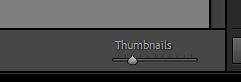Adobe Community
Adobe Community
- Home
- Lightroom Classic
- Discussions
- Re: Lightroom Book Module display problems
- Re: Lightroom Book Module display problems
Lightroom Book Module display problems
Copy link to clipboard
Copied
While working in the Lightroom Book Module, the multi-page display stopped working and the next page/previous page arrows at the bottom of each page disappeared. I'm not sure what I did and I hope someone here can help. Thanks.
Copy link to clipboard
Copied
When you say "stopped working"- Do you mean you cannot select multi-page view?
Does [Ctrl+ E] restore the multi-page view?
Does [T] restore the Tool bar?
[Ctrl+/ ] will show an on-screen list of keyboard shortcuts:
Copy link to clipboard
Copied
I can select it but all it will give me is spreads. It does scroll down so I can see all but only 1 spread at a time.
Copy link to clipboard
Copied
On the Tool Bar- How is your slider set for thumbnail size?
And are you aware of the three view format icons on the Toolbar?
Copy link to clipboard
Copied
You got it. Thank you. I knew about the format icons but had not noticed the thumbnail slider - even though I must have managed to move it somehow. Thanks.