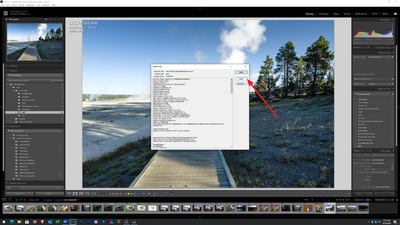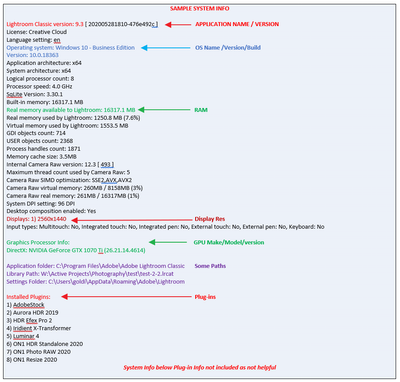Adobe Community
Adobe Community
- Home
- Lightroom Classic
- Discussions
- Re: Lightroom boots "weird" but then works fine
- Re: Lightroom boots "weird" but then works fine
Lightroom boots "weird" but then works fine
Copy link to clipboard
Copied
Hello Adobe community,
I have been using the latest LRC for a couple of years on a relatively fast , new computer that is also about two years old. From the start, I've had issues with Lightroom opening up but only whenever I had previously closed the program while in Library mode. It will start to open but very slowly and for a brief few second the screen almost goes white like it's going to freeze up but then continues and finally opens up allowing to work. Once open, i have no performance issues. This ONLY happens when I closed out while in Library mode. If I shut down LRC while in Develop mode, it will start/open up just fine without any lag. I have played around with settings, etc but not sure what the issue is. Is there a setting I'm missing? Is is trying to import all files in Library each time I start the program if I had lef it in Library mode? Thanks for any advice.
Jack
Copy link to clipboard
Copied
Be useful to know the exact OS and version.
Have you ever tried resetting the preferences? Can't hurt, often helps:
https://helpx.adobe.com/lightroom-classic/help/setting-preferences-lightroom.html
Copy link to clipboard
Copied
Please post your System Information as Lightroom Classic (LrC) reports it. In LrC click on Help, then System Info, then Copy. Paste that information into a reply. Please present all information from first line down to and including Plug-in Info. Info after Plug-in info can be cut as that is just so much dead space to us non-Techs.