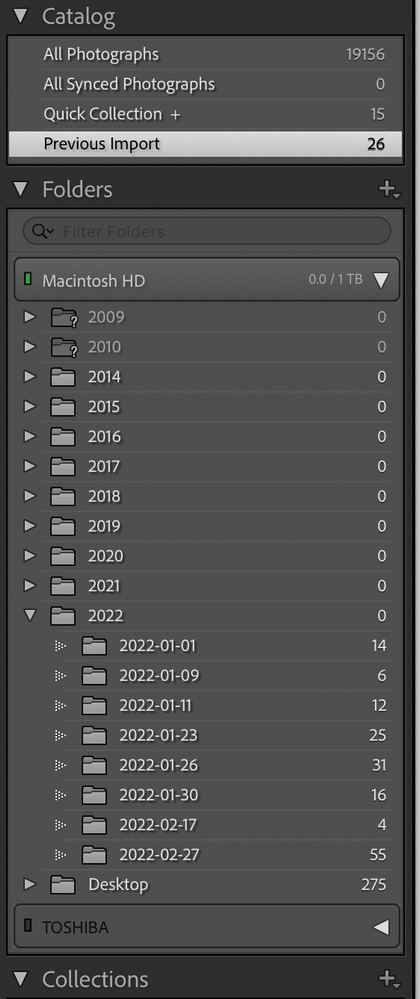Adobe Community
Adobe Community
- Home
- Lightroom Classic
- Discussions
- Re: Lightroom Catalog V10 V11 Other app has it ope...
- Re: Lightroom Catalog V10 V11 Other app has it ope...
Lightroom Catalog V10 V11 Other app has it open error
Copy link to clipboard
Copied
Hi
Keep getting this message on loading LRC on Imac ?
Do I uninstall and start again ? dont want to loose my images ?
Any help would be gratefully received.
David
UK
Copy link to clipboard
Copied
Find the folder in your operating system that contains this catalog file. In that folder, there should be a file whose name ends with .LOCK (might be lower case letters). Delete the .LOCK file. DO NOT DELETE ANYTHING ELSE.
Also, uninstall/re-install never fixes catalog problems and so is not necessary and a waste of time here. Also, uninstall/re-install never causes you to lose your images or your work.
Copy link to clipboard
Copied
That work well thank you, oddly all my pictures are no longer in date order and just one mass ?
Appreciate your help.
David
Copy link to clipboard
Copied
That work well thank you, oddly all my pictures are no longer in date order and just one mass ?
By @Hans_solo
not really sure what this means. Can you be more specific? Can you show us screen captures by including the screen capture in your reply by clicking on the "I
Copy link to clipboard
Copied
My catalog used to be in date order individual folders, now it would apperar that all photos are lumped together ?
Is there a way I could organise these in year order as it was before with dated folders ?
Its not the end of the world but annoying.
David
Copy link to clipboard
Copied
Copy link to clipboard
Copied
Copy link to clipboard
Copied
My catalog used to be in date order individual folders, now it would apperar that all photos are lumped together ?
By @Hans_solo
Not sure why you say it is not organized in folders now. What happens if you click on the triangle next to Folders?
Copy link to clipboard
Copied
I think I sorted it now thank you , I had to restore via Time machine which seems to have sorted the problem out.
Appreciate your help.
David