 Adobe Community
Adobe Community
- Home
- Lightroom Classic
- Discussions
- Re: Lightroom CC Automatic Upgrade Lost Edits ~ Ho...
- Re: Lightroom CC Automatic Upgrade Lost Edits ~ Ho...
Copy link to clipboard
Copied
I've been working on a project for two days. When I opened Lightroom CC, it prompted me to upgrade the catalogue and all of my edits are gone. Is there a way to get my old catalogue/edits back? This is the prompt I received.
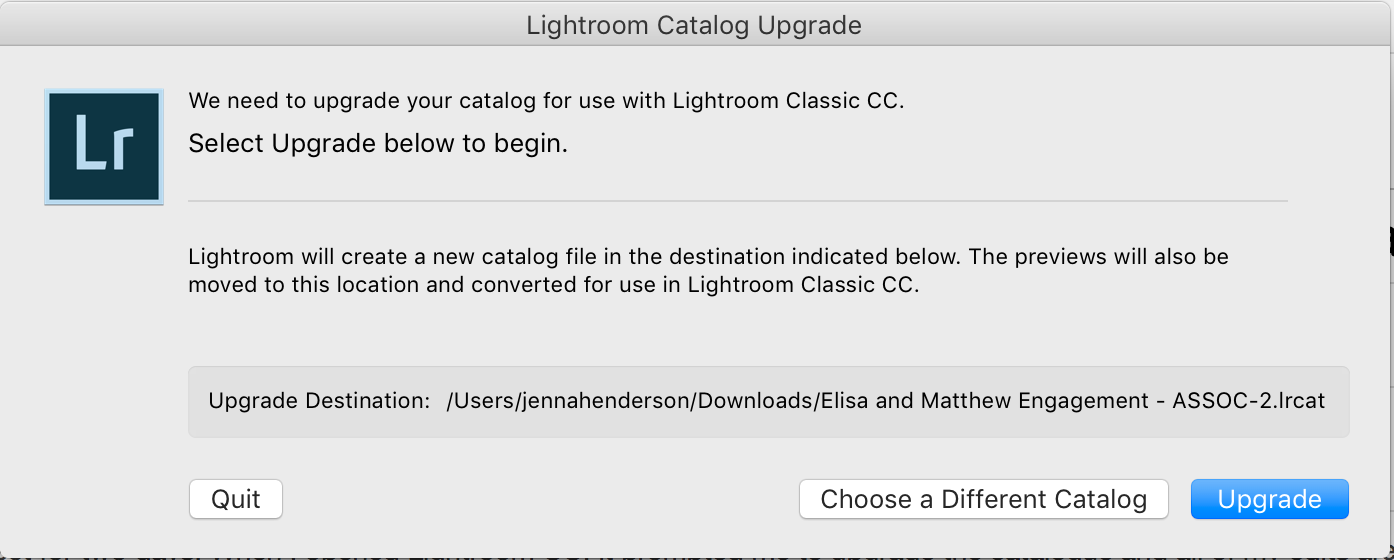
 1 Correct answer
1 Correct answer
Could be but in my experience no files get deleted, go missing, unless it was by the user deleting them, either on purpose or by accident, or some type of hardware failure.
You should also have backup catalogs as by default LR creates a backup of the catalog file once a week. Those backup catalog files will end with a ZIP extension. Try to locate the most recent backup and unzip it and try opening that.
If you still get that same message about Upgrading the catalog then you must of been using a ol
...Copy link to clipboard
Copied
What version of LR are you using? I suspect you opened the wrong, older, catalog that was created by a previous version of LR.
Open LR and go to the Help menu and select System Info and copy the first 5 lines of text then paste it into a reply.
As far as I know LR does not Auto Upgrade itself. The CC DTA might notify you that there is an Upgrade but it doesn't Auto install it.
That dialog box you posted a screen shot of is what you get when a new version of LR is installed and you try to open a previous version catalog. The new version of LR must update the catalog to work with the new version.
Yes there have been reports of the History of edits you have done on images being removed but the actual edits are still being applied to the images.
Copy link to clipboard
Copied
Thank you for your help, I had been culling a catalogue and specifically what I had lost were the amount of stars I had applied to the images.
Lightroom Classic version: 7.2 [ 1156743 ]
License: Creative Cloud
Language setting: en
Operating system: Mac OS 10
Version: 10.11.6 [15G1108]
Copy link to clipboard
Copied
Search your drive for lrcat and see how many catalog files you have. If you have been using LR Classic CC Version 7.2 for a while then you have somehow opened an old catalog.
Copy link to clipboard
Copied
Thank you ~ I had searched my drive for lrcat to see my files, I clicked all of the lrcat files I've used within the past few days, but every time I'd open them I would get the following message, which forced me to upgrade to be able to open the file. Do you think this means my work is gone?
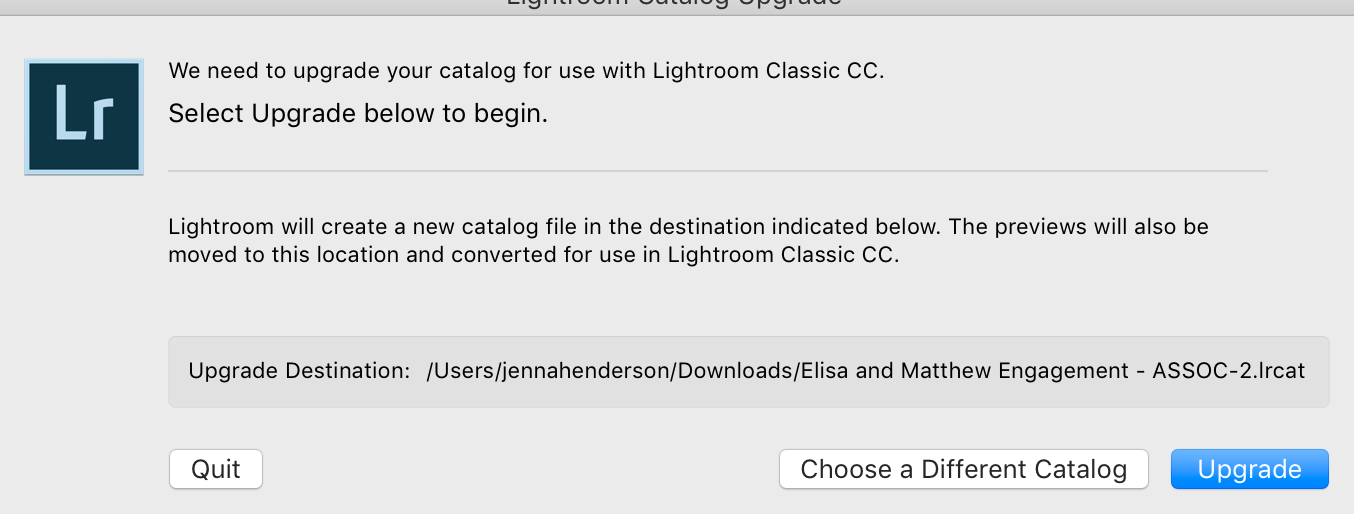
Copy link to clipboard
Copied
Could be but in my experience no files get deleted, go missing, unless it was by the user deleting them, either on purpose or by accident, or some type of hardware failure.
You should also have backup catalogs as by default LR creates a backup of the catalog file once a week. Those backup catalog files will end with a ZIP extension. Try to locate the most recent backup and unzip it and try opening that.
If you still get that same message about Upgrading the catalog then you must of been using a older version of LR, like LR CC 2015.x, and somehow upgraded LR to the newer LR Classic CC V7.
You can reinstall LR CC 2015 from the Creative Cloud Desktop app or from the link below. That link will point to LR 6 but LR 6 and LR CC 2015 are the exact same program.
Copy link to clipboard
Copied
I wanted to give an update, I contacted customer service by phone. You were correct in that I had made my edits on an older version that was upgraded. I unknowingly had two versions of lightroom and accidentally began working on the older version. They were not able to locate a backup catalogue and I did lose my edits from a few days ago, but they were able to restore my work from yesterday. Thank you again for all of your help.
Copy link to clipboard
Copied
Where do you paste these 5 lines???
Copy link to clipboard
Copied
It happened the same to me today!
Help!
Copy link to clipboard
Copied
You’ve posted to an ancient thread. It is highly unlikely that the issue described in this thread, though not impossible, is the same one you are currently experiencing. Rather than resurrect an old thread that is seemingly similar, you are better off posting to a new thread with fresh, complete information, including system information, a complete description of the problem, and step-by-step instructions for reproduction.
If the issue is the same, we will merge you back into the appropriate location.
Thank you!
